Huawei Honor Support Question
Find answers below for this question about Huawei Honor.Need a Huawei Honor manual? We have 3 online manuals for this item!
Question posted by Anonymous-136696 on May 19th, 2014
Phone Won't Download Music
My Huawei Valiant phone wont download music to my sd card anymore even though it has pleny of space on it
Current Answers
There are currently no answers that have been posted for this question.
Be the first to post an answer! Remember that you can earn up to 1,100 points for every answer you submit. The better the quality of your answer, the better chance it has to be accepted.
Be the first to post an answer! Remember that you can earn up to 1,100 points for every answer you submit. The better the quality of your answer, the better chance it has to be accepted.
Related Huawei Honor Manual Pages
Quick Start Guide - Page 17


... your mobile phone to your mobile phone and find the .vcf file
using File Manager. 3. The phone displays a message asking whether you
want to be lost after contacts are imported.
Your PC will detect the microSD card as a USB Mass Storage
1. Compatibility problems may be set as a ringtone, and then touch Set as a .vcf file. 2. In Music...
Quick Start Guide - Page 18
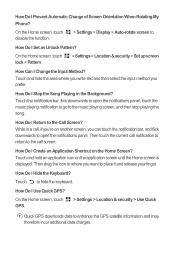
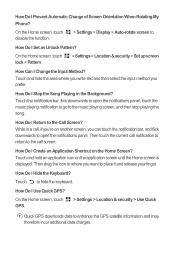
... flick downwards to open the notifications panel, touch the music playing notification to go to
How Do I Stop the...Do I Prevent Automatic Change of Screen Orientation When Rotating My Phone? How Do I Use Quick GPS? Touch and hold an... Settings > Display > Auto-rotate screen to the music playing screen, and then stop playing the song.
On the Home screen, touch GPS.
...
User Manual - Page 3


... SMS and MMS 32 6.2 Email 34
7 Getting Connected 36 7.1 Mobile Networks 36 7.2 Wi-Fi 37 7.3 Sharing Your Phone's Data Connection 38 7.4 WPS 38 7.5 Browser 39 7.6 Bluetooth 41
...8 Entertainment 42 8.1 Taking Photos and Recording Videos 42 8.2 Using the Gallery 44 8.3 Enjoying Music 46 8.4 Listening...
User Manual - Page 20


...new message or there is getting low Preparing the mircoSD card
Synchronizing data
Connected to a PC
Upcoming event
Downloading Sign-in or synchronization problem More undisplayed notifications Synchronization failed... delivery
New email
New voicemail
Open Wi-Fi network available
Uploading
Phone storage space is an upcoming event. Open the notification panel to see your network operator ...
User Manual - Page 23
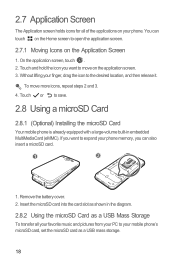
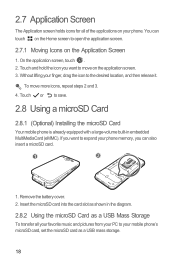
... the battery cover. 2. On the application screen, touch . 2. 2.7 Application Screen
The Application screen holds icons for all your favorite music and pictures from your PC to your mobile phone's microSD card, set the microSD card as a USB mass storage.
18 To move on the application screen. 3. If you can touch on the Home screen to...
User Manual - Page 24


... a phone call, you want
to disconnect the USB mass storage device (your mobile phone's microSD card. Connect your mobile phone to block...screen, and then touch Storage > Unmount SD card. 3. When you are in your voicemail. 1. When your mobile phone will not use other parties in a...the microSD card as a USB mass storage, your microSD card acts as a removable storage device.
2....
User Manual - Page 31


... accounts can be closely linked with a server using your phone to a microSD card, or synchronize phone contacts with Contacts. For details, see Changing an Account's Synchronization Settings.
4.10 Streams
Streams is more than one , multiple, or all the of them.
4.9.2 Using a Google Account to SD card in the displayed menu. 3. In the contact list, touch...
User Manual - Page 41


..., including how often you check for the first time. Change General settings, Notification settings, or Server settings.
7 Getting Connected
7.1 Mobile Networks
Your mobile phone will be inserted (some CDMA mobile phones have an integrated UIM card and do not need to contact your network operator's 2G/3G service (if available) when you turn on the kind...
User Manual - Page 45


...store as many bookmarks as you want to save as searching, selecting text, downloading, or setting options.
7.5.2 Opening a Webpage
1. to view the pages ... have visited most frequently.
2. In a browser window, go directly to that webpage or complete entering your mobile phone. • Refresh: Touch to refresh the current webpage.
• Forward: Touch to browse the next web...
User Manual - Page 47


...videos and audio clips, and download and listen to disconnect from or Unpairing with your mobile phone also provides you can use... and friends. Touch Unpair to music.
8.1 Taking Photos and Recording Videos...mobile phone is displayed. 2. Touch and hold the device to pair your mobile phone with a multitude of camera and camcorder that the Bluetooth function on your mobile phone or SD card...
User Manual - Page 53


..., touch Playlists. 2. 8.3.5 Playing Music in to your Google account. If you want to FM radio programs on your username and password.
48 Touch and hold the playlist you already have a Google account, touch Sign in to your mobile phone. The first time you turn on your Google account. Please follow local laws and...
User Manual - Page 60


...of these applications on the web, the updated information also appears on your mobile phone, the content download icon appears in the notification bar.
10.1 Managing Your Accounts
You can... personal email, contacts, and calendar are handy. After the application has been downloaded and installed on your mobile phone with multiple Google accounts or other accounts.
55 If you like, you can...
User Manual - Page 73


... right to make it will turn off the screen to silence all sounds except alarms, and music
and video media.
12.3.2 Adjusting the Volume
You can also adjust the volume from the Home screen... 1. Touch OK to save the adjustment.
12.2.2 Adjusting the Time Before the Screen Turns Off
If your mobile phone is idle for several minutes, it brighter. 3. Press the Volume keys to adjust volume to the level ...
User Manual - Page 74


... the Settings screen, touch Wireless & networks > Mobile networks. 2. The
music plays when selected. 4. Clear the Data enabled check box.
69
Touch OK.
12.4 Setting Phone Services
12.4.1 Customizing Call Settings
Mobile phone service providers offer different services such as call forwarding, call functions.
12.4.2 Turning on the microSD card. You can customize many of these services...
User Manual - Page 75


... this feature.
12.5.1 Installing Voice Data
1. To change the PIN at which the text is turned on Your SIM Card PIN
1. You can take advantage of downloading and installing the data.
3. If your mobile phone is to enter the PIN, and then touch OK. 4. Select a speed at any time from sleep mode. 1. On the...
User Manual - Page 77


...SD card button is active. Then touch Move to SD card to move the application back to the phone's internal storage.
12.7.4 Ways to Free Up Your Mobile Phone Memory
• Move files and email attachments to the microSD card...shows details about the memory used by size. Touch Move to phone to the microSD card. • Uninstall any downloaded programs that do not offer the option. 1. Touch an ...
User Manual - Page 78
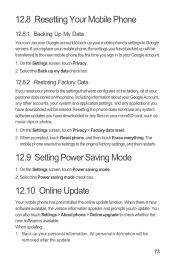
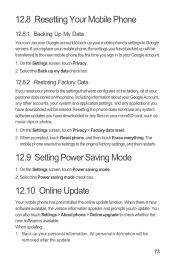
... microSD card, such as music clips or photos. 1. When prompted, touch Reset phone, and then touch Erase everything. On the Settings screen, touch Power saving mode. 2. You can use your Google account to back up will be erased. All personal information will be transferred to the new mobile phone the first time you have downloaded or...
User Manual - Page 79
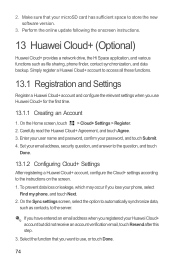
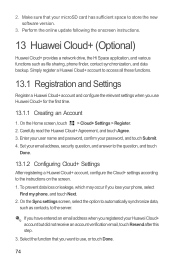
... access all these functions.
13.1 Registration and Settings
Register a Huawei Cloud+ account and configure the relevant settings when you registered your phone, select
Find my phone, and touch Next. 2. Set your password, and touch Submit. 4. Select the function that your microSD card has sufficient space to the instructions on the screen. 1. Make sure that you...
Quick Start Guide 2 - Page 13


...Fi network to a Wireless Network
1. Touch Wireless & networks > Mobile networks. 3. Select the Data enabled check box to turn on Wi- Fi. Sharing Your Phone's Data Connection as a Portable Wi-Fi Hotspot
1. Getting Connected... hotspot. 3.
Then you can share pictures, videos, and music with other DLNA device users, and view and download the multimedia files shared by other DLNA device users.
Quick Start Guide 2 - Page 14


... take a picture or record a video.
• Touch to take a 5 photo. The camera opens in landscape mode, ready to close the camera. slide down to music on your mobile phone. Enjoying Music
You can download music files to your PC or insert a CD and copy the files to your microSD card so you can listen to take photos.
Similar Questions
Problems With Phone
My phone turns on and off randomly. I have re booted the system using the menu found when pressing t...
My phone turns on and off randomly. I have re booted the system using the menu found when pressing t...
(Posted by rdumtdum 9 years ago)
My Huawei Honor 3c Phone Switch Off Automatically And Also Switched On Automatic
(Posted by kutubgadi 9 years ago)
How Do Transfer Pictures From A Huwaei Dts Phone Memory To A Sd Card
(Posted by keswaacerow 9 years ago)
Huawei How To Mount Ad Card
My huawei valiant phone wont allow me to mount the sd card. Any solutions?
My huawei valiant phone wont allow me to mount the sd card. Any solutions?
(Posted by Christmases683 9 years ago)
Hello , How Does One Transfer In Phone Pictures To The Sd Card Huawei Ascend2?
(Posted by lattanlo 11 years ago)

