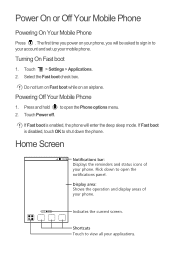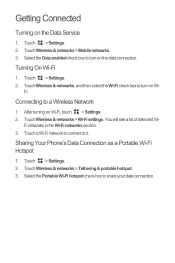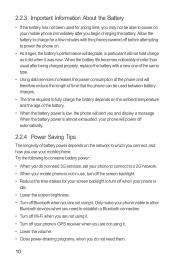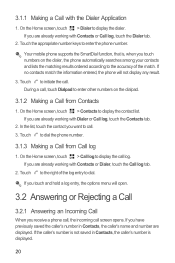Huawei Honor Support Question
Find answers below for this question about Huawei Honor.Need a Huawei Honor manual? We have 3 online manuals for this item!
Question posted by rdumtdum on November 26th, 2014
Problems With Phone
My phone turns on and off randomly. I have re booted the system using the menu found when pressing the power and volume up buttons for ten seconds, and it did not stop. Is there another fix I can do from home?
Current Answers
Answer #1: Posted by TommyKervz on December 12th, 2014 6:11 AM
read possible courses below
http://www.smartmobilephonesolutions.com/content/android-phone-powers-itself-off
Related Huawei Honor Manual Pages
Similar Questions
My Huawei Honor 3c Phone Switch Off Automatically And Also Switched On Automatic
(Posted by kutubgadi 9 years ago)
Phone Won't Download Music
My Huawei Valiant phone wont download music to my sd card anymore even though it has pleny of space ...
My Huawei Valiant phone wont download music to my sd card anymore even though it has pleny of space ...
(Posted by Anonymous-136696 9 years ago)
Tethering Signal Problems, Phone Data Signal Dissapears Even If I Have Data
(Posted by blueyecalli 10 years ago)
Phone Turned Off And Isn`t Turning On
I was using my Mobile. Battery got low and it turned off. And now it isn`t charging and not also tur...
I was using my Mobile. Battery got low and it turned off. And now it isn`t charging and not also tur...
(Posted by hurhassan 10 years ago)