Huawei M835 Support Question
Find answers below for this question about Huawei M835.Need a Huawei M835 manual? We have 2 online manuals for this item!
Question posted by des1339 on July 31st, 2013
Icon Displayed For Huawei G7300
Hi
When I sent a text message there is an icon 2 lines either side of a square/retangle. what does that icon mean in regard to the message that I sent ?
Thanks Marcus
Current Answers
There are currently no answers that have been posted for this question.
Be the first to post an answer! Remember that you can earn up to 1,100 points for every answer you submit. The better the quality of your answer, the better chance it has to be accepted.
Be the first to post an answer! Remember that you can earn up to 1,100 points for every answer you submit. The better the quality of your answer, the better chance it has to be accepted.
Related Huawei M835 Manual Pages
Quick Start Guide - Page 2


... software. © DTS, Inc. All Rights Reserved. The actual appearance and display features depend on the mobile phone you purchase.
V100R001_01 31010GWR Android is a trademark of this guide are registered trademarks & DTS Envelo | Headphone is subject to Google Permissions. © Huawei Technologies Co., Ltd. 2011. Manufactured under license from DTS Licensing Limited.
Quick Start Guide - Page 7


... to charger). Touch Power off. 3.
Powering On Your Mobile Phone
Press . Powering Off Your Mobile Phone
1. Touch OK. Red: Battery low.
Status Indicator
Status Indicator
Green: Fully charged (when connected to charger). If your mobile phone is charged when it indicates that your mobile phone is powered on, the battery icon on the Notification bar shows the charging status...
Quick Start Guide - Page 8
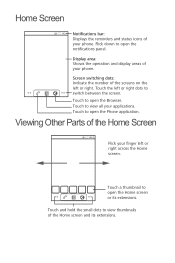
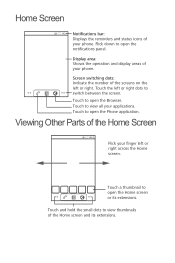
... Home screen and its extensions. Home Screen
10:23 Notifications bar: Displays the reminders and status icons of your phone. Touch the left or right dots to view all your finger left or right. Display area: Shows the operation and display areas of your phone. Touch and hold the small dots to open the notifications panel.
Quick Start Guide - Page 11


... composition text box to activate DTS. Your mobile phone is on, a pop-up window will be activated in > Settings > Sound > DTS mode. When the message is a virtual surround sound solution for consumer electronics. While playing music or movies:
1. Touch Music or Movie to start entering your message. 4. Creating and Sending a Multimedia Message
1. Touch to display the options...
Quick Start Guide - Page 19


... for Mobile phones
In 2003, the FCC adopted rules to make digital wireless telephones compatible with your hearing device is the best way to evaluate it for your hearing device happens to be vulnerable to interference, you may void the FCC authorization to operate this device not expressly approved by Huawei Technologies Co...
User Manual - Page 4


....5 Using the Richpad 53 12 Managing Your Mobile Phone 54 12.1 Setting the Date and Time 54 12.2 Setting the Display 54 12.3 Setting Ringers 54 12.4 Setting Phone Services 55 12.5 Setting Text-to-Speech 56 12.6 Protecting Your Mobile Phone 56 12.7 Managing Applications 57 12.8 Resetting Your Mobile Phone 58 13 Appendix 59 13.1 Warnings and...
User Manual - Page 10


The actual appearance and display features depend on your mobile phone. • Press and hold to open the Phone options menu. • Press to lock the screen when your reference only. 2 Getting to power on the mobile phone you purchase.
Earpiece Status indicator Headset jack
Wrist strap opening
Power
Menu Back
OK
Camera
Home Search End
Volume...
User Manual - Page 13
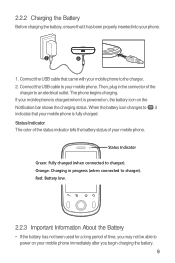
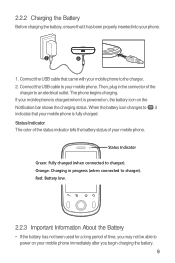
... Charging in the connector of time, you may not be able to your mobile phone. When the battery icon changes to an electrical outlet. Status Indicator
Green: Fully charged (when connected...the Notification bar shows the charging status. Connect the USB cable that your mobile phone is powered on, the battery icon on your phone.
1
2
1. Then, plug in progress (when connected to charger)....
User Manual - Page 14


... charge the battery depends on the ambient temperature and the age of battery power depends on power, the phone plays an alert and displays a prompt. Try the following to conserve battery power: • When your mobile phone is low on the network that you connect to, and how you use , switch off the screen...
User Manual - Page 15


... and hold : Touch an item with your mobile phone responds. Touch OK.
You can drag an icon to move an item, Drag the
item to... finger and continue to sideways and back again. Touch > Settings > Display. 2.3 Power On or Off Your Mobile Phone
2.3.1 Powering On Your Mobile Phone
Press .
2.3.2 Powering Off Your Mobile Phone
1. to open the options menu for the active screen, touch the ...
User Manual - Page 17
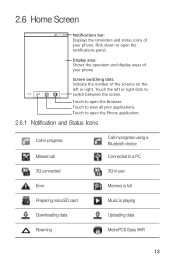
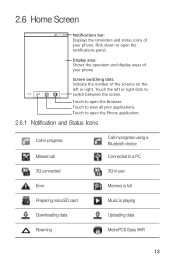
... down to open the Phone application.
2.6.1 Notification and Status Icons
Call in progress Missed call
Call in use
Error
Memory is full
Preparing mircoSD card
Music is playing
Downloading data
Uploading data
Roaming
MetroPCS Easy WiFi
13 Touch the left or right.
Display area: Shows the operation and display areas of your applications. 2.6 Home...
User Manual - Page 19


When a new notification icon appears on the notification bar, touch and hold the bottom of the panel.
Select an item to add it ....to Home screen
menu is displayed. 2. Touch and hold a blank area on the Home screen until the Add to open the notification panel. 2.
Touch and hold an item on the Home screen until the item expands in size and the
mobile phone vibrates.
15 On the ...
User Manual - Page 25


... to the headset jack of your mobile phone. Make or answer calls as phone numbers and addresses of the phone and set your phone to be compatible with a hearing aid.
4 Contacts
The Contacts application enables you have a new mobile phone and have not yet added any contacts, Contacts displays a message with hints on your mobile phone, you have easy access to...
User Manual - Page 31


...> Messaging.
6.1.2 Creating and Sending a Text Message
1. The screen will display the keyboard in the To field, or touch + to use, turn your message. 5.1.4 Using the Landscape Keyboard
If you find the keyboard inconvenient or difficult to select a contact from Contacts. Touch > Settings > Language & keyboard. 2. Touch the composition text box to start entering your mobile phone sideways...
User Manual - Page 32


... the composition text box to start editing it to friend, or send a slideshow of photographs of a special event. Touch to display the options panel. • Touch Add subject to view the message.
28 Your mobile phone is ready to be sent, touch Send.
6.1.4 Opening and Viewing a Multimedia Message
1. Adding a Slideshow If you just sent. Touch > Messaging > New message. 2. On the...
User Manual - Page 47


... the Google account you set up with your friend. 3. Use the onscreen keyboard to enter text and chat with your mobile phone.
9.3.2 Adding a Friend
1. In the friends list, touch , and then touch Add friend. 2. Enter the Talk instant messaging ID or Gmail address of these handy notifications, start in the friends list. 2. After entering...
User Manual - Page 50


...check the progress of these applications on the web, the updated information also appears on your mobile phone. 4. Touch a category, and then touch the item you want to allow installation of the...your mobile phone, the content download icon appears in any of a download, open the notification panel. To install the item, touch FREE > OK (if the item is free) or Buy, whichever is displayed. ...
User Manual - Page 51


..., you are finished, the account is synchronizing, a data synchronization icon will be asked to configure what kind of data you may add...displays your current synchronization settings and a list of account to merge duplicates into a single entry in the Accounts & sync settings screen.
47 Most accounts require a username and password, but the details depend on your existing mobile phone...
User Manual - Page 57


... text note, you to view the memory status and available memory on the lower part of search results will be displayed.
to change the font, or insert an icon. Touch the icons on your mobile phone and...> Richpad to save the note, set the reminding, or discard the note.
53 You can touch the icon on the upper right corner of the screen to create a note.
• While you are editing a...
User Manual - Page 72


... Google Permissions. © Huawei Technologies Co., Ltd. 2011. Android is a trademark of Google Inc.
DTS, the Symbol, & DTS and the Symbol together are for your reference only. V100R001_01 Manufactured under license from DTS Licensing Limited. Product includes software. © DTS, Inc. The actual appearance and display features depend on the mobile phone you purchase.
Similar Questions
How Do I Replace Lost Message Icon On My Mobile Phone G630
Message icon on my huawei g630 mobile phone lost yesterday 01-01-2015. I dont know what I preseed th...
Message icon on my huawei g630 mobile phone lost yesterday 01-01-2015. I dont know what I preseed th...
(Posted by tinukeowo 9 years ago)
Huawei M835 Cell Phone Cannot Get Text Messages How Do I Cler Cache
(Posted by plavbn 10 years ago)
Icon Meanings
I purchased my new Huawei track phone buy have no idea what the icons mean Is there a cheat sheet to...
I purchased my new Huawei track phone buy have no idea what the icons mean Is there a cheat sheet to...
(Posted by arlenemarsh 11 years ago)
I Have An Ideos Mobile Phone With A Virgin Sim Card In It And It Wont Connect To
(Posted by kaz64 11 years ago)

