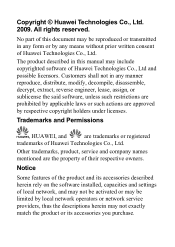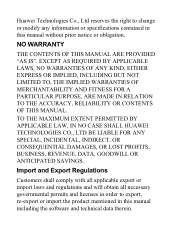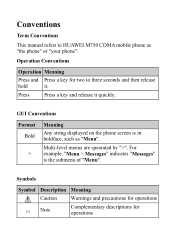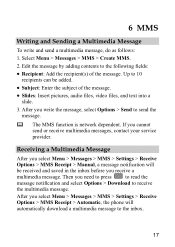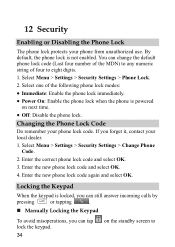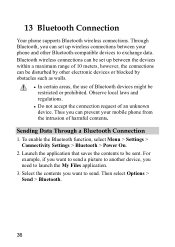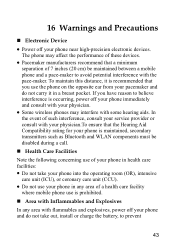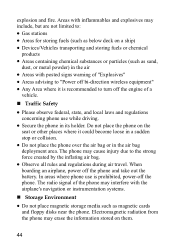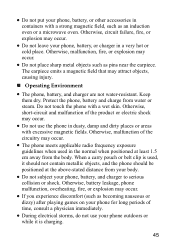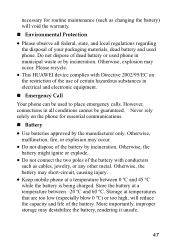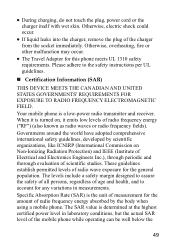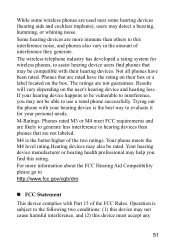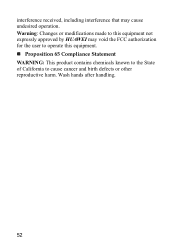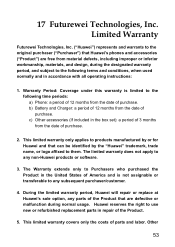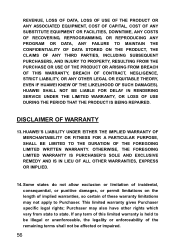Huawei M750 Support Question
Find answers below for this question about Huawei M750.Need a Huawei M750 manual? We have 1 online manual for this item!
Question posted by khadersyed001 on December 14th, 2012
How Can A Compeny Sell Their Product Without Manual Or User Guide?
The person who posted this question about this Huawei product did not include a detailed explanation. Please use the "Request More Information" button to the right if more details would help you to answer this question.
Current Answers
Answer #1: Posted by freginold on December 17th, 2012 4:33 AM
Hi, unfortunately that does happen sometimes. You can download the M750 manual here:
http://www.helpowl.com/manuals/Huawei/M750/155441
http://www.helpowl.com/manuals/Huawei/M750/155441
Related Huawei M750 Manual Pages
Similar Questions
Hauwei Y301 Manual Or Guides
May I access a user guide or product manual for the vitria y301?
May I access a user guide or product manual for the vitria y301?
(Posted by mamabug76 9 years ago)
How To Clear Cookies From A Huawei Windows 8 Phone
Where to find cookies in a huawei windows 8 phone
Where to find cookies in a huawei windows 8 phone
(Posted by sissiewelder2004 10 years ago)
The New Huawei Mobile Which We Bought Cant Be Transferable To The Cars Bluetooth
mobile's bluetooth is not compatible with the car's bluetooth,we contacted they said stiil working o...
mobile's bluetooth is not compatible with the car's bluetooth,we contacted they said stiil working o...
(Posted by georgejomy76 11 years ago)