Huawei M750 Support Question
Find answers below for this question about Huawei M750.Need a Huawei M750 manual? We have 1 online manual for this item!
Question posted by sissiewelder2004 on August 25th, 2013
How To Clear Cookies From A Huawei Windows 8 Phone
Where to find cookies in a huawei windows 8 phone
Current Answers
There are currently no answers that have been posted for this question.
Be the first to post an answer! Remember that you can earn up to 1,100 points for every answer you submit. The better the quality of your answer, the better chance it has to be accepted.
Be the first to post an answer! Remember that you can earn up to 1,100 points for every answer you submit. The better the quality of your answer, the better chance it has to be accepted.
Related Huawei M750 Manual Pages
User Manual - Page 1
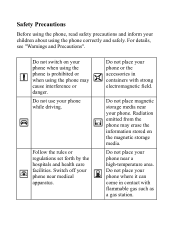
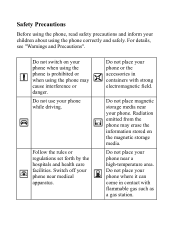
... strong electromagnetic field. For details, see "Warnings and Precautions". Safety Precautions
Before using the phone, read safety precautions and inform your phone while driving.
Do not place your phone when using the phone is prohibited or when using the phone may cause interference or danger. Follow the rules or regulations set forth by the hospitals...
User Manual - Page 2
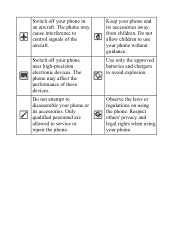
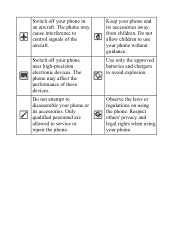
... guidance.
Respect others' privacy and legal rights when using the phone. Switch off your phone and its accessories. Observe the laws or regulations on using your phone near high-precision electronic devices. Do not attempt to service or repair the phone. Switch off your phone. The phone may affect the performance of the aircraft. Keep your...
User Manual - Page 5
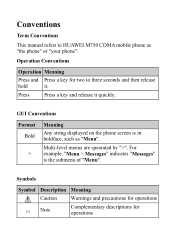
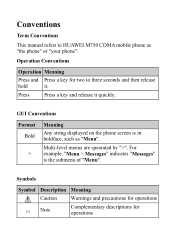
... Description Meaning
Caution
Warnings and precautions for operations
Note
Complementary descriptions for two to HUAWEI M750 CDMA mobile phone as "Menu".
For example, "Menu > Messages" indicates "Messages" is in boldface, such as "the phone" or "your phone".
Multi-level menus are spearated by ">".
Press
Press a key and release it . Operation Conventions
Operation...
User Manual - Page 7


... and Functions 3 Screen Icons 5 Interfaces 6
2 Getting Started 7
Installing the Battery 7 Charging the Battery 7 Powering On/Off the Phone 7 Using the Stylus 8 Dragging and Flicking 8 Standby Screen 9
3 Voice Services 11
Making a Call 11 Answering a Call 11 Operations During a Call 12
4 Text Entry 14
On-...
User Manual - Page 8


... Viewing a Picture 31 Taking Pictures Sequentially 32 Taking a Picture in Self-Timer Mode 33 Setting a Picture Effect 33
12 Security 34
Enabling or Disabling the Phone Lock 34 Changing the Phone Lock Code 34 Locking the Keypad 34
13 Bluetooth Connection 36
Sending Data Through a Bluetooth Connection 36
ii
User Manual - Page 13
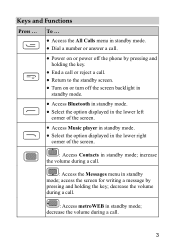
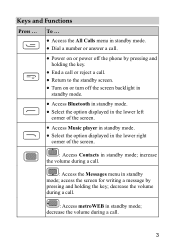
... in the lower right corner of the screen.
: Access Contacts in standby mode; decrease the volume during a call .
Power on or power off the phone by pressing and holding the key.
End a call or reject a call .
3
access the screen for writing a message by pressing and holding the key; To...
User Manual - Page 15
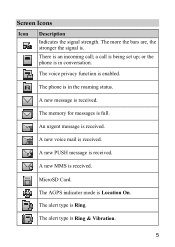
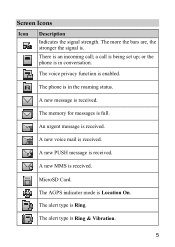
... An urgent message is enabled. The AGPS indicator mode is Ring. The alert type is Location On. or the phone is full. The memory for messages is in the roaming status. A new MMS is an incoming call is in... is Ring & Vibration.
5
Screen Icons
Icon Description Indicates the signal strength. a call ; The phone is being set up;
The more the bars are, the stronger the signal is.
User Manual - Page 16


... cable connector
It is sending data through Bluetooth.
The alert type is simultaneously receiving and sending data through Bluetooth. Indicates the battery power level. The phone is Silence. The Bluetooth function is Vibration. You can connect the headset to it .
6 Icon Description The alert type is activated.
An alarm clock is...
User Manual - Page 17


... process, the icon on . If the icon becomes static, the battery is in your phone.
2. until the phone is completely charged. Wait until the screen
7 Disconnect the charger from the AC power socket...travel charger, ensure that the battery is on the upper right corner of your phone. Disconnect the charger from the phone.
Do not use a damaged battery or charger.
Before ...
User Manual - Page 18
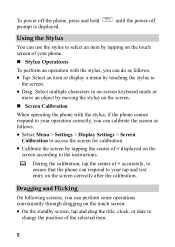
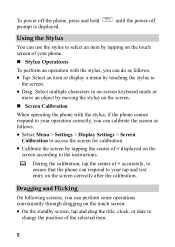
...the Stylus
You can use the stylus to select an item by tapping on the touch screen of your phone.
Stylus Operations
To perform an operation with the stylus, you can do as follows: ... by moving the stylus on the screen.
Screen Calibration
When operating the phone with the stylus, if the phone cannot respond to your operation correctly, you can respond to your tap and text ...
User Manual - Page 31


... latest news.
You can download full featured applications over the air including games, personalized ring tones, pictures, and more using the Mobile Shop.
In the standby mode, press
to connect, then the Mobile Shop
Catalog menu appears in your phone's display.
Please check with instructions on airtime charges, consult your service provider.
1.
User Manual - Page 33


...Buying New Apps To buy an app, you will be charged for the app in the Mobile Shop.
Removing Apps You may remove apps that are no additional purchase cost. When you buy ...to demonstrate the app's main features. It usually expires after a certain period of time or a number of your phone is designed to restore from .
What do I pay? Then, select the app you can restore it...
User Manual - Page 46
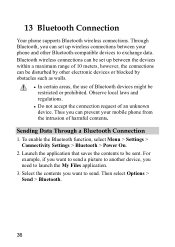
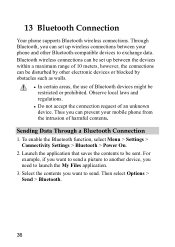
... other electronic devices or blocked by other Bluetooth-compatible devices to send. Through Bluetooth, you can prevent your mobile phone from the intrusion of Bluetooth devices might be set up between the devices within a maximum range of 10 meters, however, the connections can be restricted ...
User Manual - Page 51
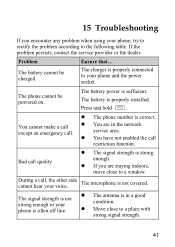
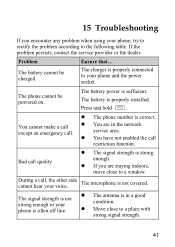
... sufficient. Move close to your voice.
The battery is properly connected to a window.
Ensure that... The phone cannot be charged. Bad call
restriction function. You cannot make a call except an ...emergency call , the other side cannot hear your phone and the power socket. If the problem persists, contact the service provider or the dealer...
User Manual - Page 53
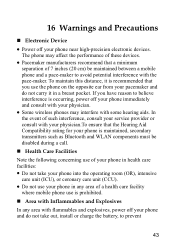
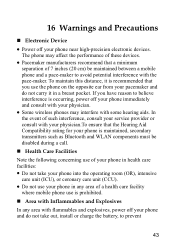
... the operating room (OR), intensive
care unit (ICU), or coronary care unit (CCU). Do not use your phone in any area of 7 inches (20 cm) be maintained between a mobile phone and a pace-maker to believe interference is occurring, power off your pacemaker and do not take out, install or charge the battery...
User Manual - Page 56


...Clearing and Maintenance
Before you clean or maintain the phone, power off the phone and disconnect it from the charger. Clean the phone and the charger with small edges that may occur.
Do not use the phone... Any disassembly of the mobile phone beyond the reach of unauthorized accessories will void warranty.
While using the mobile phone, observe all federal, ...
User Manual - Page 57
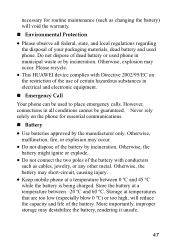
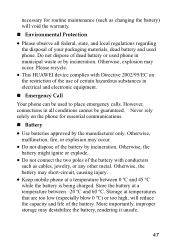
... dead battery or used phone in electrical and electronic equipment.
Emergency Call
Your phone can be guaranteed. Please recycle.
This HUAWEI device complies with conductors...municipal waste or by incineration. Otherwise, explosion may short-circuit, causing injury.
Keep mobile phone at temperatures that are too low (especially blow 0 ºC) or too high, will ...
User Manual - Page 59
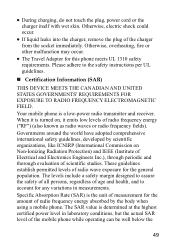
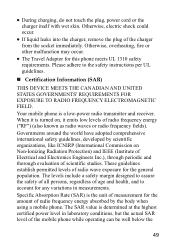
... (Institute of Electrical and Electronics Engineers Inc.), through periodic and thorough evaluation of radio wave exposure for the amount of the mobile phone while operating can be well below the
49 Your mobile phone is the unit of measurement for the general population. The levels include a safety margin designed to assure the safety of...
User Manual - Page 60


...Huawei's mobile phones are performed in positions and locations (that is, at the ear is 0.943 W/kg.
Hearing Aid Compatibility (HAC) regulations for each model. The tests are designed to make digital wireless telephones compatible with FCC RF exposure guidelines. Although analog wireless phones... body) as required by the FCC for Mobile phones
In 2003, the FCC adopted rules to...
User Manual - Page 63
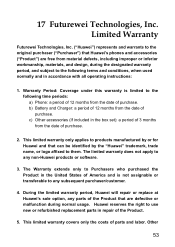
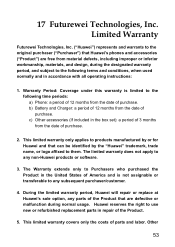
... date of purchase.
2. This limited warranty covers only the costs of the Product.
5. Huawei reserves the right to them. c) Other accessories (If included in repair of parts and..., Inc. Limited Warranty
Futurewei Technologies, Inc. ("Huawei") represents and warrants to the original purchaser ("Purchaser") that Huawei's phones and accessories ("Product") are defective or malfunction during...
Similar Questions
When I Download Watsapp Ma Phone Say Is Not Compatible In My Device, Help Me
(Posted by estonmwamboma 9 years ago)
How Do I Clear My Voice Messages Phone Is Huawei M735 Metro
(Posted by Mbohlhoma 9 years ago)
Why Won't My Phone Let Me Open Some Mms Txts?
My phone lets me open some mms picture messages and some it wont i have even tried saving them to my...
My phone lets me open some mms picture messages and some it wont i have even tried saving them to my...
(Posted by norrisrobin 11 years ago)

