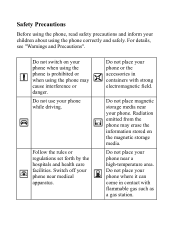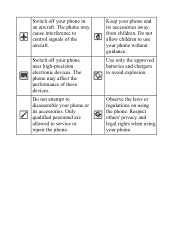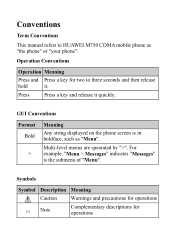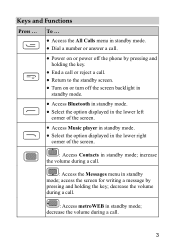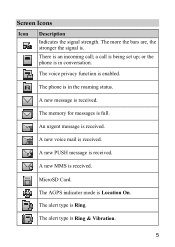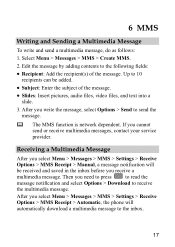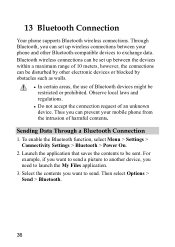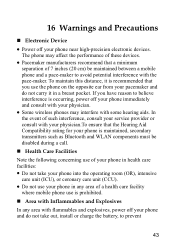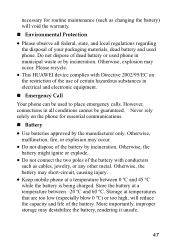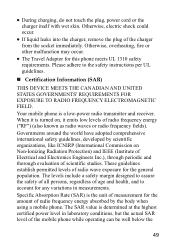Huawei M750 Support Question
Find answers below for this question about Huawei M750.Need a Huawei M750 manual? We have 1 online manual for this item!
Question posted by norrisrobin on January 2nd, 2013
Why Won't My Phone Let Me Open Some Mms Txts?
My phone lets me open some mms picture messages and some it wont i have even tried saving them to my phone or sd card and when i go into it is says it cannot open the file. Why am i only getting some and not all and how can i open them and see them? Please help! I have tried and tried and cannot find anything that has been helpful read the books that came with the phone over and over and it has been NO help. Thanks
Current Answers
Related Huawei M750 Manual Pages
Similar Questions
When I Download Watsapp Ma Phone Say Is Not Compatible In My Device, Help Me
(Posted by estonmwamboma 9 years ago)
How To Open Picture Message, Huawei Ascend Y M866
How do i download and view a picture message on my huawei ascend y m866
How do i download and view a picture message on my huawei ascend y m866
(Posted by vchamber22 10 years ago)
How To Clear Cookies From A Huawei Windows 8 Phone
Where to find cookies in a huawei windows 8 phone
Where to find cookies in a huawei windows 8 phone
(Posted by sissiewelder2004 10 years ago)
Why Can,i Use An Sd Card From Another Phone? It Doesn't Show Anything On M860
(Posted by Jolivette09 10 years ago)