Huawei M750 Support Question
Find answers below for this question about Huawei M750.Need a Huawei M750 manual? We have 1 online manual for this item!
Question posted by balMiket on May 14th, 2014
How To Manually Program A Huawei M750
The person who posted this question about this Huawei product did not include a detailed explanation. Please use the "Request More Information" button to the right if more details would help you to answer this question.
Current Answers
There are currently no answers that have been posted for this question.
Be the first to post an answer! Remember that you can earn up to 1,100 points for every answer you submit. The better the quality of your answer, the better chance it has to be accepted.
Be the first to post an answer! Remember that you can earn up to 1,100 points for every answer you submit. The better the quality of your answer, the better chance it has to be accepted.
Related Huawei M750 Manual Pages
User Manual - Page 3
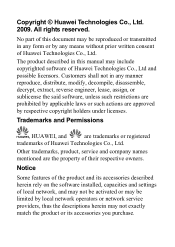
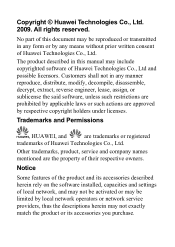
...thus the descriptions herein may include copyrighted software of Huawei Technologies Co., Ltd. Notice
Some features of ...HUAWEI, and
are approved by applicable laws or such actions are trademarks or registered
trademarks of their respective owners. No part of this manual may not exactly match the product or its accessories you purchase. All rights reserved.
Copyright © Huawei...
User Manual - Page 4
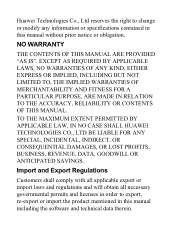
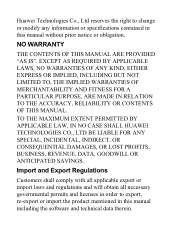
... OF MERCHANTABILITY AND FITNESS FOR A PARTICULAR PURPOSE, ARE MADE IN RELATION TO THE ACCURACY, RELIABILITY OR CONTENTS OF THIS MANUAL.
TO THE MAXIMUM EXTENT PERMITTED BY APPLICABLE LAW, IN NO CASE SHALL HUAWEI TECHNOLOGIES CO., LTD BE LIABLE FOR ANY SPECIAL, INCIDENTAL, INDIRECT, OR CONSEQUENTIAL DAMAGES, OR LOST PROFITS, BUSINESS, REVENUE, DATA...
User Manual - Page 5
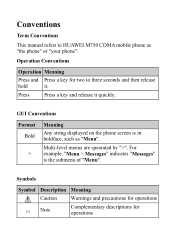
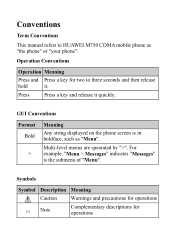
... operations
Note
Complementary descriptions for two to HUAWEI M750 CDMA mobile phone as "Menu". Press
Press a key and release it . For example, "Menu > Messages" indicates "Messages" is in boldface, such as "the phone" or "your phone".
Multi-level menus are spearated by ">". Conventions
Term Conventions
This manual refers to three seconds and then release
hold
it...
User Manual - Page 8


... Viewing a Picture 31 Taking Pictures Sequentially 32 Taking a Picture in Self-Timer Mode 33 Setting a Picture Effect 33
12 Security 34
Enabling or Disabling the Phone Lock 34 Changing the Phone Lock Code 34 Locking the Keypad 34
13 Bluetooth Connection 36
Sending Data Through a Bluetooth Connection 36
ii
User Manual - Page 27
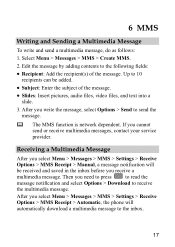
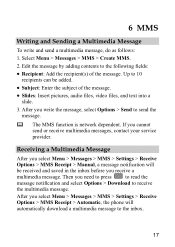
... message. If you select Menu > Messages > MMS > Settings > Receive Options > MMS Receipt > Manual, a message notification will automatically download a multimedia message to the inbox.
17 Edit the message by adding...Menu > Messages > MMS > Settings > Receive Options > MMS Receipt > Automatic, the phone will be added.
Subject: Enter the subject of the message. Receiving a Multimedia ...
User Manual - Page 31


... for your Wireless Carrier for availability of applications.
21 For information on how to catch up on all the latest news. Your
phone takes a moment to connect, then the Mobile Shop
Catalog menu appears in the display.
The first time you can send and receive instant messages and email, or browse...
User Manual - Page 33


...When you run the application you can install new apps even if the memory of your phone is designed to demonstrate the app's main features. When you need to use the ...look for the purchase cost of uses and often has limited functions. You will be charged for the app in the Mobile Shop.
Removing Apps You may remove apps that are no longer needed. It provides you with a purchase...
User Manual - Page 44
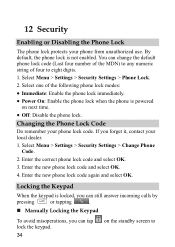
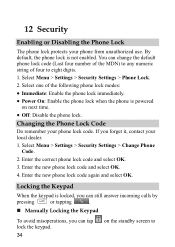
... is locked, you can still answer incoming calls by
pressing
or tapping
.
Manually Locking the Keypad
To avoid misoperations, you forget it, contact your phone lock code. Enter the new phone lock code again and select OK. Locking the Keypad
When the keypad is not enabled. You can tap lock the keypad...
User Manual - Page 46
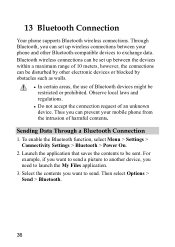
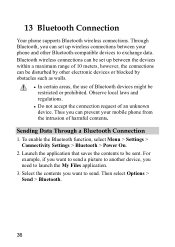
...mobile phone from the intrusion of harmful contents. Bluetooth wireless connections can set up wireless connections between the devices within a maximum range of 10 meters, however, the connections can prevent your phone...you want to launch the My Files application.
3. 13 Bluetooth Connection
Your phone supports Bluetooth wireless connections. For example, if you need to send. Sending...
User Manual - Page 53
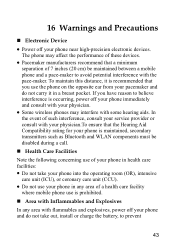
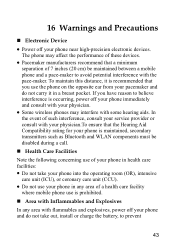
... it is prohibited.
Area with Inflammables and Explosives
In any area of a health care facility
where mobile phone use is recommended that you use the phone on the opposite ear from your physician.
Some wireless phones may affect the performance of these devices.
Pacemaker manufacturers recommend that a minimum separation of 7 inches...
User Manual - Page 56


... not allow children to use any of its fittings does not work, return to a local authorized service center for repair.
Do not dismantle the mobile phone or accessories. Otherwise, electric shock or short-circuit of the battery or charger may cause choking.
Clearing and Maintenance
Before you clean or...
User Manual - Page 57
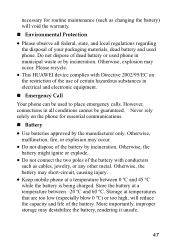
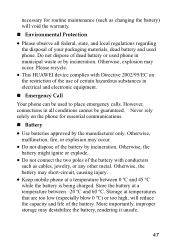
...poles of your packaging materials, dead battery and used phone. Otherwise, malfunction, fire, or explosion may short-circuit, causing injury.
Keep mobile phone at a temperature between 0 ºC and 45 ...dead battery or used to place emergency calls. Please recycle.
This HUAWEI device complies with conductors such as changing the battery) will reduce the capacity and...
User Manual - Page 59
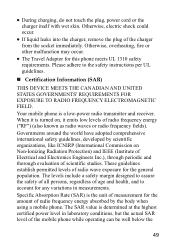
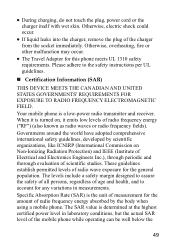
... When it emits low levels of the charger from the socket immediately. Your mobile phone is determined at the highest certified power level in measurements. Governments around the world... have adopted comprehensive international safety guidelines, developed by the body when using a mobile phone.
Otherwise, electric shock could occur.
If liquid leaks into the charger, remove...
User Manual - Page 60


...Huawei's mobile phones are performed in positions and locations (that contains no metal part. Your phone is 1.14 W/kg, and when properly worn on the body) as required by the phone's antenna, backlight, or other accessories may not ensure compliance with hearing aids or cochlear implants, digital wireless phones...USA and Canada is available for Mobile phones
In 2003, the FCC adopted ...
User Manual - Page 62
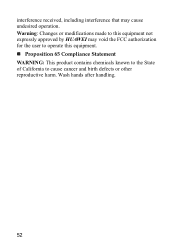
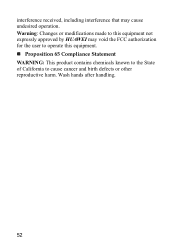
... cancer and birth defects or other reproductive harm. Wash hands after handling.
52 Warning: Changes or modifications made to this equipment not expressly approved by HUAWEI may cause undesired operation.
User Manual - Page 63
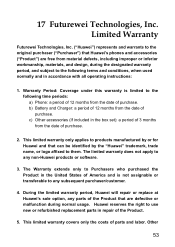
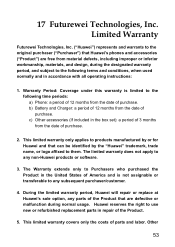
... transferable to the following terms and conditions, when used normally and in the box set): a period of 3 months from the date of the Product that Huawei's phones and accessories ("Product") are defective or malfunction during the designated warranty period, and subject to use new or refurbished replacement parts in the United States...
User Manual - Page 64
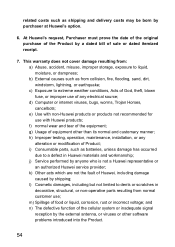
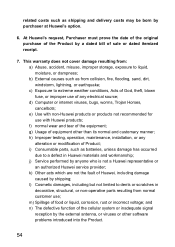
...; b) External causes such as batteries, unless damage has occurred due to liquid, moisture, or dampness; i) Consumable parts, such as from normal customer use with non-Huawei products or products not recommended for use ; m) Spillage of sale or dated itemized receipt.
7. k) Other acts which are not the fault of equipment other software...
User Manual - Page 65


... b) All warranty information, pricing, product features and specifications are not authorized to Huawei after the expiration of the Product during the applicable warranty period.
10. This limited..., and dealers of the following events: a) The serial number or warranty seal on Huawei. HUAWEI SHALL NOT BE LIABLE FOR ANY OTHER LOSSES OR DAMAGES SUCH AS SPECIAL, INCIDENTAL, CONSEQUENTIAL...
User Manual - Page 66
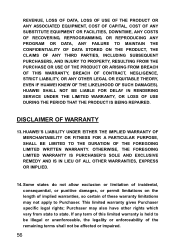
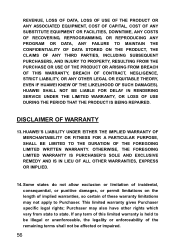
...OF ANY SUBSTITUTE EQUIPMENT OR FACILITIES, DOWNTIME, ANY COSTS OF RECOVERING, REPROGRAMMING, OR REPRODUCING ANY PROGRAM OR DATA, ANY FAILURE TO MAINTAIN THE CONFIDENTIALITY OF DATA STORED ON THE PRODUCT, THE ... OF CONTRACT, NEGLIGENCE, STRICT LIABILITY, OR ANY OTHER LEGAL OR EQUITABLE THEORY, EVEN IF HUAWEI KNEW OF THE LIKELIHOOD OF SUCH DAMAGES). Some states do not allow exclusion or limitation of...
User Manual - Page 67


...: 31010ANJ
57 15.
This limited warranty allocates risk of Product failure between Purchaser and Huawei, and Huawei's Product pricing reflects this allocation of risk and the limitations of liability contained in this limited warranty.
Contact Huawei
WEB SITE: HTTP://WWW.HUAWEIDEVICE.COM EMAIL: SUPPORTUSA@HUAWEI.COM * This contact information may change without notice.
Similar Questions
How Do I Replace Lost Message Icon On My Mobile Phone G630
Message icon on my huawei g630 mobile phone lost yesterday 01-01-2015. I dont know what I preseed th...
Message icon on my huawei g630 mobile phone lost yesterday 01-01-2015. I dont know what I preseed th...
(Posted by tinukeowo 9 years ago)
How Can A Compeny Sell Their Product Without Manual Or User Guide?
(Posted by khadersyed001 11 years ago)

