Huawei M735 Support Question
Find answers below for this question about Huawei M735.Need a Huawei M735 manual? We have 1 online manual for this item!
Question posted by lonekras on April 3rd, 2014
How To Unlock A Metro Pcs Huawei M735
The person who posted this question about this Huawei product did not include a detailed explanation. Please use the "Request More Information" button to the right if more details would help you to answer this question.
Current Answers
There are currently no answers that have been posted for this question.
Be the first to post an answer! Remember that you can earn up to 1,100 points for every answer you submit. The better the quality of your answer, the better chance it has to be accepted.
Be the first to post an answer! Remember that you can earn up to 1,100 points for every answer you submit. The better the quality of your answer, the better chance it has to be accepted.
Related Huawei M735 Manual Pages
User Manual - Page 1


... devices. Radiation emitted from children.
Keep your children about using the phone correctly and safely. Do not use your phone or the accessories in containers with flammable gas, such as a gas...the rules or regulations set forth by the hospitals and health care facilities. Switch off your phone. Do not switch on the magnetic storage media. Do not place magnetic storage media near ...
User Manual - Page 2


... accessories described herein rely on the software installed, capacities and settings of local network, and may not be activated or may include copyrighted software of Huawei Technologies Co., Ltd.
The product described in this document may be limited by respective copyright holders under licenses.
Notice
Some features of the product and...
User Manual - Page 3


... the product mentioned in this manual including the software and technical data therein.
TO THE MAXIMUM EXTENT PERMITTED BY APPLICABLE LAW, IN NO CASE SHALL HUAWEI TECHNOLOGIES CO., LTD BE LIABLE FOR ANY SPECIAL, INCIDENTAL, INDIRECT, OR CONSEQUENTIAL DAMAGES, OR LOST PROFITS, BUSINESS, REVENUE, DATA, GOODWILL OR ANTICIPATED SAVINGS.
EXCEPT AS...
User Manual - Page 5


... a Multimedia Message 18 Receiving a Multimedia Message 18 Viewing a Multimedia Message 19
7 Contacts 20
Adding a Contact 20 Searching for a Contact 20
8 @metro App StoreSM 22
Accessing @metro App StoreSM 22 Changing Your @metro App StoreSM Settings 23 Using On-line Help 23
9 Alarm Clock 26
Enabling an Alarm Clock 26 Disabling an Alarm Clock...
User Manual - Page 11


Alert type is Vibrate Only.
Alert type is Ring and Vibrate. Indicates the battery power level.
Phone is sending data through Bluetooth®. Alert type is Silence. Alert type is Ring.
Battery power level is activated.
5...® function is Location On. Icon
Description
microSD Card.
An alarm clock is receiving data through Bluetooth®. Phone is set.
User Manual - Page 13


...screen for calibration.
Calibrate the screen by tapping the center of your phone. Screen Calibration
When operating the phone with the stylus, you can calibrate the screen as follows: Tap: ...menu by touching the stylus to the
screen.
Drag: Select multiple characters in your phone.
Do not use the stylus to select an item by tapping on the touchscreen of ...
User Manual - Page 23


...the message.
Extract Email: Extract the email address(es) contained in the message.
Lock/Unlock: When a text message is saved in the inbox, do as follows:
1. Press ,
or tap
to... > SMS > Inbox.
2.
to send the message. to select and read a text message in the phone memory, you can lock the message to prevent it from the phonebook. Reading a Message
Inbox stores the...
User Manual - Page 28


... StoreSM, an "airtime warning" message appears in the display along with your Wireless Carrier for your phone. Press
to catch up on airtime charges, consult your service provider. 1. In the standby mode, select @metro App Store.
2.
You can download full featured applications over the air including games, personalized ring tones, pictures, and...
User Manual - Page 29


... downloaded applications between
available folders. Manage Apps: View used and available memory. Main Menu View: Select whether you wish to view the main @metro
App StoreSM menu in @metro App StoreSM to manage, move, order applications, and much more .
1. Using On-line Help
The Help sub-menu within...
User Manual - Page 30


... Apps
You can choose from. The Help subjects described in the following subsections appear in the @metro App StoreSM.
It provides you with a purchase option so you will be presented with a variety... unless you
24 It usually expires after a certain period of time or a number of your phone is designed to remove.
Buying new apps
To buy an app you will be charged for the...
User Manual - Page 31


..., you can be guided through the restoration process. Restoring Apps
Disabled apps can restore it at no additional purchase cost. need to restore from the @metro App StoreSM.
25
User Manual - Page 42


...: Disable the auto keyguard function.
15 Seconds, 30 Seconds, or 1 Minute: Set the keypad to unlock the keypad.
36
Select one of the screen from left to right to be locked after the phone is idle for 15 seconds, 30 seconds, or one minute. Manually Locking the Keypad
To avoid misoperations...
User Manual - Page 43


.... Bluetooth® wireless connections can be set up between your mobile phone from the list.
37 Observe local laws and regulations.
...disturbed by other Bluetooth®-compatible devices to enable the function.
4. 13 Bluetooth® Connection
Your phone supports Bluetooth® wireless connections. Sending Data Through a Bluetooth® Connection
1. Then select Options ...
User Manual - Page 57


... hearing device and hearing loss. If your personal needs. Your phone is the best way to evaluate it for Mobile phones
In 2003, the FCC adopted rules to make digital wireless telephones ...hearing aids and cochlear implants. Although analog wireless phones do because of electromagnetic energy emitted by Huawei Technologies Co., Ltd.
The ratings are not labeled. may be able to ...
User Manual - Page 59


... original purchaser ("Purchaser") that can be identified by or for Huawei and that Huawei's phones and accessories ("Product") are free from the date of purchase... with all operating instructions: 1. This limited warranty only applies to the following time periods: a) Phone: a period of 12 months from material defects, including improper or inferior workmanship, materials, and ...
User Manual - Page 60
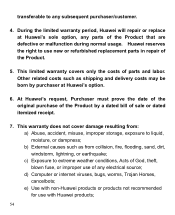
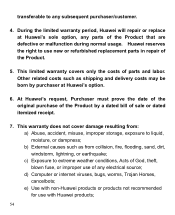
... flooding, sand, dirt, windstorm, lightning, or earthquake; c) Exposure to use with non-Huawei products or products not recommended for use new or refurbished replacement parts in repair of sale or...of the Product.
5. d) Computer or internet viruses, bugs, worms, Trojan Horses, cancelbots; Huawei reserves the right to extreme weather conditions, Acts of God, theft, blown fuse, or improper...
User Manual - Page 61


...
scratches in decorative, structural, or non-operative parts resulting from normal customer use; Huawei does not warrant that the operation of the following events: a) The serial number or ...will also be uninterrupted or error-free.
9. This warranty will be null and void in Huawei materials and workmanship; g) Usage of the cellular system or inadequate signal reception by the external...
User Manual - Page 62
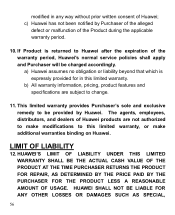
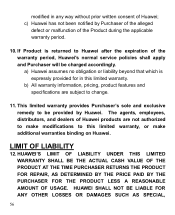
... pricing, product features and specifications are not authorized to make additional warranties binding on Huawei. HUAWEI'S LIMIT OF LIABILITY UNDER THIS LIMITED WARRANTY SHALL BE THE ACTUAL CASH VALUE OF THE... PAID BY THE PURCHASER FOR THE PRODUCT LESS A REASONABLE AMOUNT OF USAGE. a) Huawei assumes no obligation or liability beyond that which is returned to be charged accordingly. The...
User Manual - Page 63
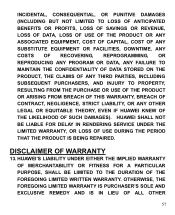
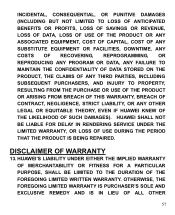
...OF MERCHANTABILITY OR FITNESS FOR A PARTICULAR PURPOSE, SHALL BE LIMITED TO THE DURATION OF THE FOREGOING LIMITED WRITTEN WARRANTY. HUAWEI SHALL NOT BE LIABLE FOR DELAY IN RENDERING SERVICE UNDER THE LIMITED WARRANTY, OR LOSS OF USE DURING THE PERIOD ... BREACH OF CONTRACT, NEGLIGENCE, STRICT LIABILITY, OR ANY OTHER LEGAL OR EQUITABLE THEORY, EVEN IF HUAWEI KNEW OF THE LIKELIHOOD OF SUCH DAMAGES).
User Manual - Page 64


... at metropcs.com. Please contact your authorized Huawei retailer for updated contact information. * By selecting a rate plan and activating your phone, you agree to Purchaser. This limited warranty... notice.
This limited warranty allocates risk of Product failure between Purchaser and Huawei, and Huawei's Product pricing reflects this limited warranty. WARRANTIES, EXPRESS OR IMPLIED.
14...

