Huawei M735 Support Question
Find answers below for this question about Huawei M735.Need a Huawei M735 manual? We have 1 online manual for this item!
Question posted by wollBria on September 17th, 2013
How To Hard Reset Metro M735 Huawei Phone
The person who posted this question about this Huawei product did not include a detailed explanation. Please use the "Request More Information" button to the right if more details would help you to answer this question.
Current Answers
There are currently no answers that have been posted for this question.
Be the first to post an answer! Remember that you can earn up to 1,100 points for every answer you submit. The better the quality of your answer, the better chance it has to be accepted.
Be the first to post an answer! Remember that you can earn up to 1,100 points for every answer you submit. The better the quality of your answer, the better chance it has to be accepted.
Related Huawei M735 Manual Pages
User Manual - Page 1


... others' privacy and legal rights when using the phone correctly and safely. Switch off your phone or its accessories away from the phone may erase the information stored on your phone when using the phone is prohibited or when using the phone. Safety Precautions
Before using the phone, read safety precautions and inform your children about using...
User Manual - Page 4


... and Functions 2 Screen Icons 4
2 Getting Started 6
Installing the Battery 6 Charging the Battery 6 Powering On/Off the Phone 7 Using the Stylus 7 Dragging and Flicking 8 Standby Screen 9
3 Voice Services 11
Making a Call 11 Answering a Call 11 Hearing Aid Mode 12 Operations During a Call 13
4 ...
User Manual - Page 6


Limited Warranty ........ 53
iii 12 Security 35
Enabling or Disabling the Phone Lock 35 Changing the Phone Lock Code 35 Locking the Keypad 36
13 Bluetooth® Connection 37
Sending Data Through a Bluetooth® Connection 37 Receiving Data Through a Bluetooth® Connection ...
User Manual - Page 7
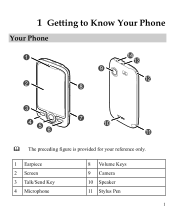
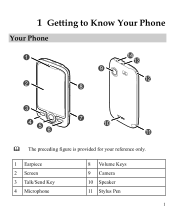
1 Getting to Know Your Phone
Your Phone
1
14 13
9
12
2
8
3
4 56
7 10
11
The preceding figure is provided for your reference only.
1 Earpiece 2 Screen 3 Talk/Send Key 4 Microphone
8 Volume Keys 9 Camera 10 Speaker 11 Stylus Pen
1
User Manual - Page 8


...; access the screen for writing a message by pressing and holding the key.
End a call or reject a call .
Power on or turn off the phone by pressing and holding the key; 5 Navigation 6 End/Power Key
7 Camera Key
12 Strap Hole
13 Charger Interface/Data Cable Connecter
14 Headset Jack
Keys...
User Manual - Page 10


New PUSH message is in the roaming status.
a call ; or the phone is received.
Urgent message is in conversation. Phone is received. New voice mail is full.
4 MMS is received. New MMS is full.
Memory for messages is received.
PUSH message is enabled.
Voice privacy ...
User Manual - Page 11


Alert type is receiving data through Bluetooth®.
Phone is Silence. Alert type is activated. Bluetooth® function is Ring and Vibrate. AGPS indicator mode is set.
An alarm...is extremely low. Alert type is Vibrate Only.
Alert type is Ring.
Indicates the battery power level. Icon
Description
microSD Card. Phone is sending data through Bluetooth®.
User Manual - Page 12


Connect the travel charger to an AC power socket.
Wait until the phone is in an animated status. 3. 2 Getting Started
Installing the Battery
Charging ... charging process, the icon on the upper right corner of your
phone. 2. If the icon becomes static, the battery is completely charged. 4. Disconnect the charger from the phone.
6 Connect the charger to the charger interface at the top of...
User Manual - Page 13


...the battery is displayed. Stylus Operations
To perform an operation with the stylus, if the phone cannot respond to your operation correctly, you can calibrate the screen as follows: ...calibration.
Calibrate the screen by moving the stylus on .
Screen Calibration
When operating the phone with the stylus, you can do as follows:
Tap Settings > Display Settings >...
User Manual - Page 14


...flick right or left to switch a picture to the next
or previous one. The resolution of the phone screen is 240 × 320. Dragging and Flicking
On following screens, you can respond to your tap and text... the calibration, tap the center of + accurately, to ensure that the phone can perform some operations conveniently through dragging on the screen correctly after the calibration.
User Manual - Page 17


...extension number.
3. Then enter the country or region code, area code, and phone number in sequence.
For extension numbers, enter the phone number, tap * three or four times consecutively to access the dialer.
2. 3... Voice Services
Making a Call
1.
Enter the phone number on the dialer.
For international calls, tap * twice consecutively...
User Manual - Page 18


...automatically.
You can meet the requirements specified in the Settings > Call Settings > Headset Auto Answer.
Then your phone can set the any-key answer function in the Settings > Call Settings > Answer Mode, and set the headset auto-... T-Coil function is enabled, ensure that Bluetooth® is properly connected to the phone, the phone answers the call .
12 Hearing Aid Mode
Your...
User Manual - Page 21


... can tap
and
to enter numbers or symbols through the on -screen keyboards: QWERTY keyboard and numeric keypad.
4 Text Entry
On-Screen Keyboard Mode
The phone supports two types of the screen.
Tap keys on the on-screen keyboard to enter corresponding letters, numbers, or symbols.
Tap
to switch...
User Manual - Page 22


... the desired text.
Insert Quick Text: Insert a commonly used phrase into the message.
Insert Contact: Select a contact from the phonebook and insert the phone number into the message.
Insert Shortcut: Insert a preset website-related symbol into the message.
Priority: Set the message priority that can set it...
User Manual - Page 28


... StoreSM, an "airtime warning" message appears in the display along with your Wireless Carrier for your phone. Your
phone takes a moment to connect, then the @metro App StoreSM
Catalog menu appears in the display.
The first time you can send and receive instant messages and email, or browse the web ...
User Manual - Page 30


... usually expires after a certain period of time or a number of your phone is designed to demonstrate the app's main features. To remove an app, choose Settings > Manage Apps. The Help subjects described in the following subsections appear in the @metro App StoreSM. Then, select the app you purchase it again.
Buying new...
User Manual - Page 43


...not accept the connection request of 10 meters, however, the connections can prevent your phone and other electronic devices or blocked by other Bluetooth®-compatible devices to be ... function is not enabled yet, the phone will ask you need to enable the function.
4. Bluetooth® wireless connections can be set up between your mobile phone from the list.
37 13 Bluetooth&#...
User Manual - Page 57


... and phones also vary in the amount of electromagnetic energy emitted by Huawei Technologies Co., Ltd.
Phones that are rated have been rated. Although analog wireless phones do ... rated phone successfully. Hearing Aid Compatibility (HAC) regulations for Mobile phones
In 2003, the FCC adopted rules to evaluate it for wireless phones, to assist hearing device users find phones that ...
User Manual - Page 59


... Technologies, Inc. Warranty Period: Coverage under this warranty is not assignable or 53 This limited warranty only applies to products manufactured by or for Huawei and that Huawei's phones and accessories ("Product") are free from material defects, including improper or inferior workmanship, materials, and design, during the designated warranty period, and subject to...
User Manual - Page 64


... enforceability of Service available at metropcs.com. Please contact your authorized Huawei retailer for updated contact information. * By selecting a rate plan and activating your phone, you agree to be affected or impaired.
15. Contact Huawei
WEB SITE: HTTP://WWW.HUAWEIDEVICE.COM EMAIL: SUPPORTUSA@HUAWEI.COM * This contact information may also have other rights which...

