Huawei M735 Support Question
Find answers below for this question about Huawei M735.Need a Huawei M735 manual? We have 1 online manual for this item!
Question posted by chavita1953 on July 15th, 2012
How Can I Download Te Software For A Uawei M735?
i have problems connecting my huewei m735 to my computer and download videos and music, can u help me?
Current Answers
There are currently no answers that have been posted for this question.
Be the first to post an answer! Remember that you can earn up to 1,100 points for every answer you submit. The better the quality of your answer, the better chance it has to be accepted.
Be the first to post an answer! Remember that you can earn up to 1,100 points for every answer you submit. The better the quality of your answer, the better chance it has to be accepted.
Related Huawei M735 Manual Pages
User Manual - Page 1


... regulations on page 44. Switch off your phone while driving.
Do not attempt to disassemble your phone or its accessories away from the phone may cause interference to service or repair the phone. Do not place your phone when using the phone is prohibited or when using the phone may affect the performance of the aircraft.
Do...
User Manual - Page 2


...modify, decompile, disassemble, decrypt, extract, reverse engineer, lease, assign, or sublicense the said software, unless such restrictions are prohibited by applicable laws or such actions are approved by local network ...herein may be reproduced or transmitted in this document may include copyrighted software of
Huawei Technologies Co., Ltd.
All rights reserved. Notice
Some features of the...
User Manual - Page 3


..., GOODWILL OR ANTICIPATED SAVINGS. Huawei Technologies Co., Ltd reserves the right to export, re-export or import the product mentioned in this manual including the software and technical data therein. NO WARRANTY
THE CONTENTS OF THIS MANUAL ARE PROVIDED "AS IS". Import and Export Regulations
Customers shall comply with all applicable...
User Manual - Page 4


... and Functions 2 Screen Icons 4
2 Getting Started 6
Installing the Battery 6 Charging the Battery 6 Powering On/Off the Phone 7 Using the Stylus 7 Dragging and Flicking 8 Standby Screen 9
3 Voice Services 11
Making a Call 11 Answering a Call 11 Hearing Aid Mode 12 Operations During a Call 13
4 ...
User Manual - Page 6


Limited Warranty ........ 53
iii 12 Security 35
Enabling or Disabling the Phone Lock 35 Changing the Phone Lock Code 35 Locking the Keypad 36
13 Bluetooth® Connection 37
Sending Data Through a Bluetooth® Connection 37 Receiving Data Through a Bluetooth® Connection 38 Listening to Music Through a Bluetooth® Stereo Headset 39 Sending a Contact Through a Bluetooth®...
User Manual - Page 7
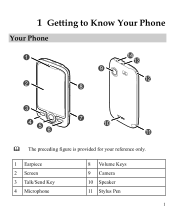
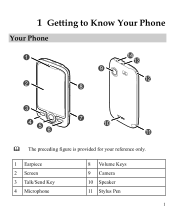
1 Getting to Know Your Phone
Your Phone
1
14 13
9
12
2
8
3
4 56
7 10
11
The preceding figure is provided for your reference only.
1 Earpiece 2 Screen 3 Talk/Send Key 4 Microphone
8 Volume Keys 9 Camera 10 Speaker 11 Stylus Pen
1
User Manual - Page 8


... Dial a number or answer a call .
Return to the standby screen.
Turn on or turn off the phone by pressing and holding the key.
End a call or reject a call .
Power on or power off the screen ... .
2
5 Navigation 6 End/Power Key
7 Camera Key
12 Strap Hole
13 Charger Interface/Data Cable Connecter
14 Headset Jack
Keys and Functions
Press ...
User Manual - Page 12


... the battery, do as follows: 1. If the icon becomes static, the battery is completely charged. Connect the charger to the charger interface at the top of the screen is in an animated status. 3. Disconnect the charger from the phone.
6 During the charging process, the icon on the upper right corner of your...
User Manual - Page 13


... Calibration to access the screen for calibration.
Calibrate the screen by tapping the center of your phone.
To power off prompt
Using the Stylus
You can calibrate the screen as follows: Tap: ...display a menu by touching the stylus to select an item by moving the stylus on the phone, press and hold is installed in on-screen keyboard mode or move an object by tapping ...
User Manual - Page 14


...During the calibration, tap the center of + accurately, to ensure that the phone can perform some operations conveniently through dragging on the screen correctly after the ... of the selected item. In the menu list, drag up or down to change the
position of the phone screen is 240 × 320.
Therefore,
when viewing pictures, a picture with a resolution higher than 240 ×...
User Manual - Page 17


... key
(except
and
) to answer the call or cancel the dialing.
In standby mode, you can press
to enter the plus sign (+). Enter the phone number on the dialer.
For international calls, tap * twice consecutively to view call .
11 Press
or tap
to end the call ; Press
or tap...
User Manual - Page 18


Then your phone can set the any-key answer function in the Settings > Call Settings > Answer Mode, and... the T-Coil function is enabled, ensure that Bluetooth® is properly connected to the phone, the phone answers the call .
12 Hearing Aid Mode
Your phone supports the T-Coil function. To enable the function, tap Settings > Phone Settings > Hearing Aid Mode > On. When the Headset ...
User Manual - Page 24


... MMS > Settings > Receive Settings > Retrieval Mode > Automatic, the phone will be received and saved in the inbox before you write the message,...If you select Messages > MMS > Settings > Receive Settings > Retrieval Mode > Manual, a message notification will automatically download a multimedia message to the inbox.
18 Edit the message by adding contents to the on-screen instructions. 6 MMS
...
User Manual - Page 28


... @metro App StoreSM
Applications Shopping and Downloading
Download games, ring tones, e-mail, and more information about this message.
3. For information on all the latest news. Press
to obtain games and other applications for availability of applications.
22 Your
phone takes a moment to connect, then the @metro App StoreSM
Catalog menu appears in the display...
User Manual - Page 29


...; Move Apps: Move previously downloaded applications between
available folders. Manage Apps: View used and available memory. Main Menu View: Select whether you wish to view the main @metro
App StoreSM menu in the @metro App StoreSM menu, use
to select Help.
23 Using On-line Help
The Help sub-menu within @metro...
User Manual - Page 43


... within a maximum range of 10 meters, however, the connections can prevent your phone and other electronic devices or blocked by other Bluetooth®-compatible devices to send. Bluetooth® wireless connections can be set up between your mobile phone from the list.
37 Sending Data Through a Bluetooth® Connection
1. Then select Options > Send > Send via Bluetooth...
User Manual - Page 45


... default; On a main menu screen, tap Music player to the phone memory.
Then power on your phone is installed on the phone through the headset.
39 otherwise, the phone saves the received data to launch the music player. Select Options > Play via Bluetooth, the phone access Device List. 3. Then select Options > Connect to enable the function. After...
User Manual - Page 57


... it for Mobile phones
In 2003, the FCC adopted rules to operate this device. If your personal needs. M-Ratings: Phones rated M3 or M4 meet FCC requirements and are not labeled. Your phone is the ...ratings.
51 Warning: Changes or modifications made to this device not expressly approved by the phone's antenna, backlight, or other components. may not be vulnerable to interference, you may ...
User Manual - Page 59


... the original purchaser ("Purchaser") that can be identified by or for Huawei and that Huawei's phones and accessories ("Product") are free from material defects, including improper or inferior workmanship, materials, and..." trademark, trade name, or logo affixed to any non-Huawei products or software.
3. 17 Futurewei Technologies, Inc. Warranty Period: Coverage under this warranty is not assignable...
User Manual - Page 61


... or modification of this warranty has been altered or
55 m) Spillage of Huawei, including damage
caused by shipping; and n) The defective function of equipment other software problems introduced into the Product. 8. g) Usage of the cellular system or inadequate signal reception by anyone who is not a Huawei
representative or an authorized Huawei service...
Similar Questions
How Do I Replace Lost Message Icon On My Mobile Phone G630
Message icon on my huawei g630 mobile phone lost yesterday 01-01-2015. I dont know what I preseed th...
Message icon on my huawei g630 mobile phone lost yesterday 01-01-2015. I dont know what I preseed th...
(Posted by tinukeowo 9 years ago)
How Can I Download Huawei M635 Games From The Computer To My Mobile Phone
(Posted by tersheldo 9 years ago)
How Can I Stop Videos From Freezing Up On My Hauwei Ascend H866c Mobile Phone?
(Posted by billslater50 11 years ago)

