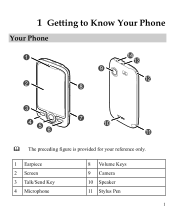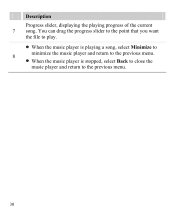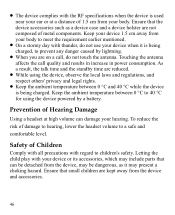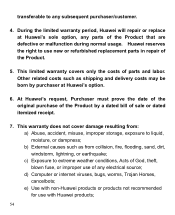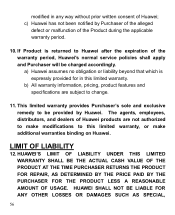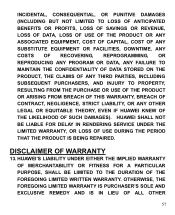Huawei M735 Support Question
Find answers below for this question about Huawei M735.Need a Huawei M735 manual? We have 1 online manual for this item!
Question posted by Anonymous-94981 on January 20th, 2013
Can My Huawei M735 Play Videos?
The person who posted this question about this Huawei product did not include a detailed explanation. Please use the "Request More Information" button to the right if more details would help you to answer this question.
Current Answers
Answer #1: Posted by tintinb on January 20th, 2013 4:34 PM
Based on the specifications provided by PhoneArena.com, Huawei M735 is not capable of playing any format of video files. The only multimedia playable for this device is MP3. You can use both earpiece and loudspeaker for MP3 playing. The full specifications can be found here:
If you have more questions, please don't hesitate to ask here at HelpOwl. Experts here are always willing to answer your questions to the best of our knowledge and expertise.
Regards,
Tintin
Related Huawei M735 Manual Pages
Similar Questions
My Huawei Won't Play Videos
Hi can you please help me. My Huawei G510 won't play videos at all.. It just continues to buffer and...
Hi can you please help me. My Huawei G510 won't play videos at all.. It just continues to buffer and...
(Posted by sim76 9 years ago)
Trouble Playing Videos
my huawei m931 is having trouble playing videos from youtube. a video will play for 7seconds then it...
my huawei m931 is having trouble playing videos from youtube. a video will play for 7seconds then it...
(Posted by raidergirl1281 10 years ago)
How Can I Stop Videos From Freezing Up On My Hauwei Ascend H866c Mobile Phone?
(Posted by billslater50 11 years ago)