Huawei M735 Support Question
Find answers below for this question about Huawei M735.Need a Huawei M735 manual? We have 1 online manual for this item!
Question posted by bickerquis on September 21st, 2014
How To Delete Files On Your Huawei M735 Downloaded From The Internet And Can't
find it on your phone
Current Answers
There are currently no answers that have been posted for this question.
Be the first to post an answer! Remember that you can earn up to 1,100 points for every answer you submit. The better the quality of your answer, the better chance it has to be accepted.
Be the first to post an answer! Remember that you can earn up to 1,100 points for every answer you submit. The better the quality of your answer, the better chance it has to be accepted.
Related Huawei M735 Manual Pages
User Manual - Page 2


... approved by any form or by respective copyright holders under licenses.
Other trademarks, product, service and company names mentioned are trademarks or registered trademarks of Huawei Technologies Co., Ltd and possible licensors. Notice
Some features of the product and its accessories described herein rely on the software installed, capacities and settings...
User Manual - Page 3


...CONTENTS OF THIS MANUAL. TO THE MAXIMUM EXTENT PERMITTED BY APPLICABLE LAW, IN NO CASE SHALL HUAWEI TECHNOLOGIES CO., LTD BE LIABLE FOR ANY SPECIAL, INCIDENTAL, INDIRECT, OR CONSEQUENTIAL DAMAGES, OR LOST...modify any information or specifications contained in this manual without prior notice or obligation.
Huawei Technologies Co., Ltd reserves the right to export, re-export or import the ...
User Manual - Page 23


...: Write a new text message to reply to select and read a text message in the phone memory, you can lock the message to select a group of the recipient(s) directly.
Select Options > Search Contacts or tap from being deleted.
Press ,
or tap
to select the recipients
Select Options > Search Groups or tap...
User Manual - Page 24


...you select Messages > MMS > Settings > Receive Settings > Retrieval Mode > Automatic, the phone will be added.
Sub: Enter the subject of the message. Select Messages ... audio files, and text into a slide.
3.
Receiving a Multimedia Message
If you select Messages > MMS > Settings > Receive Settings > Retrieval Mode > Manual, a message notification will automatically download a ...
User Manual - Page 25
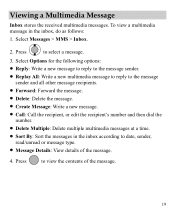
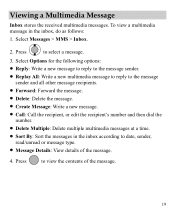
...message sender and all other message recipients.
Forward: Forward the message.
Delete: Delete the message.
Create Message: Write a new message.
Call: Call the ...recipient, or edit the recipient's number and then dial the number.
Delete Multiple: Delete multiple multimedia messages at a time.
Sort By: Sort the messages in the ...
User Manual - Page 27
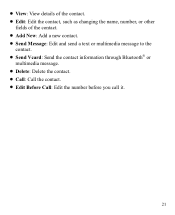
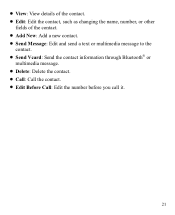
... Message: Edit and send a text or multimedia message to the
contact. Send Vcard: Send the contact information through Bluetooth® or
multimedia message. Delete: Delete the contact. Call: Call the contact. Edit Before Call: Edit the number before you call it.
21
User Manual - Page 28


... Carrier for your service provider. 1. Accessing @metro App StoreSM
Applications Shopping and Downloading
Download games, ring tones, e-mail, and more information about this message.
3. In...provider. Follow the instructions in your phone's display.
Please check with instructions on airtime charges, consult your phone. You can download full featured applications over the air...
User Manual - Page 29


... @metro App StoreSM menu, use
to select the desired option.
4. The following options appear in the display:
Order Apps: Download applications over the network. Move Apps: Move previously downloaded applications between
available folders. Manage Apps: View used and available memory. Main Menu View: Select whether you wish to...
User Manual - Page 33


to switch to the playlist. Tap the playlist, and then select Options > Add From My Files.
4. press
to play or pause the song.
Press track. Scroll through the music list. Tap Options > Add to add the selected songs to the ...
User Manual - Page 36
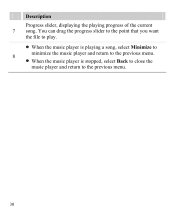
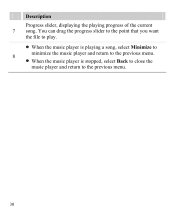
You can drag the progress slider to the point that you want
the file to play.
When the music player is playing a song, select Minimize to
8
minimize the music player and return to the previous menu.
When ...
User Manual - Page 38


... can also flick left or right to launch the
32
On the main menu screen, tap Camera, or press camera.
2. to take a
Tap
to delete the picture.
Tap
to set the white balance. 8 Effects: Tap the icon to switch between the picture effects. 9 Frames: Tap the icon to switch...
User Manual - Page 39


Press 5. Tap
to select a storage location (phone or microSD card), and then view the corresponding pictures.
33 Select Back...the wallpaper or a contact image. Send: Send the picture through the MMS or Bluetooth®. Delete: Delete the picture. File Info: View the name, size, creation date, and resolution of the
picture. 7. Tap Options for the following ...
User Manual - Page 43


... certain areas, the use of Bluetooth® devices might be set up between your mobile phone from the list.
37
Then select Options > Send > Send via Bluetooth.
If the Bluetooth® function is not enabled yet, the phone will ask you want to launch the Multimedia application.
3. 13 Bluetooth® Connection
Your...
User Manual - Page 57


... best way to evaluate it for Mobile phones
In 2003, the FCC adopted rules to make digital wireless telephones compatible with FCC HAC regulations (ANSI C63.19). Not all phones have the rating on their hearing devices. Your phone is the better/higher of electromagnetic energy emitted by Huawei Technologies Co., Ltd. The ratings are...
User Manual - Page 59


... them. c) Other accessories (If included in the United States of purchase. Limited Warranty
Futurewei Technologies, Inc. ("Huawei") represents and warrants to the original purchaser ("Purchaser") that can be identified by or for Huawei and that Huawei's phones and accessories ("Product") are free from material defects, including improper or inferior workmanship, materials, and design, during...
User Manual - Page 60
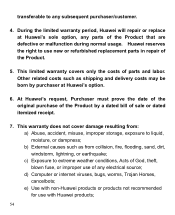
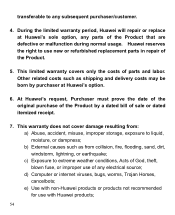
... the right to use of parts and labor. e) Use with non-Huawei products or products not recommended for use with Huawei products;
54 This limited warranty covers only the costs of any subsequent purchaser/customer.
4. transferable to any electrical source; d) Computer or internet viruses, bugs, worms, Trojan Horses, cancelbots; b) External causes such as...
User Manual - Page 61


...Consumable parts, such as batteries, unless damage has
occurred due to dents or
scratches in Huawei materials and workmanship; k) Other acts which are not the fault of food or liquid,...any of the cellular system or inadequate signal reception by anyone who is not a Huawei
representative or an authorized Huawei service provider; and n) The defective function of the following events: a) The ...
User Manual - Page 62
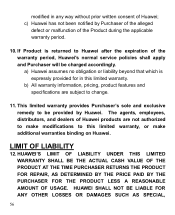
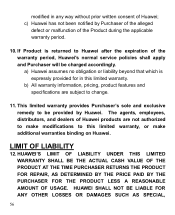
... service policies shall apply and Purchaser will be provided by Purchaser of the alleged
defect or malfunction of Huawei;
If Product is expressly provided for in any way without prior written consent of the Product during the applicable warranty period.
10. modified in this ...
User Manual - Page 63
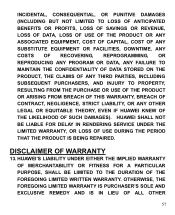
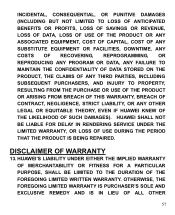
... IS PURCHASER'S SOLE AND EXCLUSIVE REMEDY AND IS IN LIEU OF ALL OTHER
57
HUAWEI'S LIABILITY UNDER EITHER THE IMPLIED WARRANTY OF MERCHANTABILITY OR FITNESS FOR A PARTICULAR PURPOSE,... NEGLIGENCE, STRICT LIABILITY, OR ANY OTHER LEGAL OR EQUITABLE THEORY, EVEN IF HUAWEI KNEW OF THE LIKELIHOOD OF SUCH DAMAGES). HUAWEI SHALL NOT BE LIABLE FOR DELAY IN RENDERING SERVICE UNDER THE LIMITED WARRANTY, OR...
User Manual - Page 64


... Part Number: 31010EJH
58 Please contact your authorized Huawei retailer for updated contact information. * By selecting a rate plan and activating your phone, you agree to state. Some states do not...to Purchaser.
This limited warranty allocates risk of Product failure between Purchaser and Huawei, and Huawei's Product pricing reflects this allocation of risk and the limitations of these ...
Similar Questions
I Was Playing In My Huawei M835 Files Deleting Files And I Have No Sound
(Posted by Anonymous-127630 10 years ago)
How Can I Stop Videos From Freezing Up On My Hauwei Ascend H866c Mobile Phone?
(Posted by billslater50 11 years ago)

