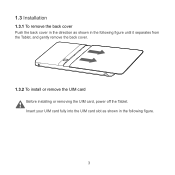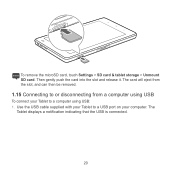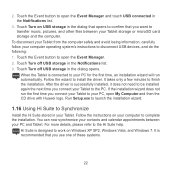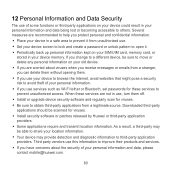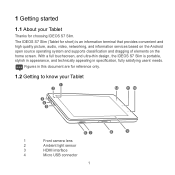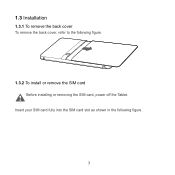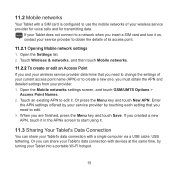Huawei IDEOS S7 Slim Support Question
Find answers below for this question about Huawei IDEOS S7 Slim.Need a Huawei IDEOS S7 Slim manual? We have 3 online manuals for this item!
Question posted by Jubeed on July 6th, 2014
How To Change The Internal Sd Card On The Huawei Ideos S7
The person who posted this question about this Huawei product did not include a detailed explanation. Please use the "Request More Information" button to the right if more details would help you to answer this question.
Current Answers
Related Huawei IDEOS S7 Slim Manual Pages
Similar Questions
Huawei Ideos S7 Slim - Android Version 2.2.2
How do you unmount the internal sd card if it appears to be corrupt? Are you able to replace this as...
How do you unmount the internal sd card if it appears to be corrupt? Are you able to replace this as...
(Posted by priyazim 8 years ago)
How To Move Pics And Apps To Sd Card
Phone storage running low have a memory card it is empty how di I mive photos and apps ti memory car...
Phone storage running low have a memory card it is empty how di I mive photos and apps ti memory car...
(Posted by stewartgwen52 9 years ago)