Huawei HG530 Support Question
Find answers below for this question about Huawei HG530.Need a Huawei HG530 manual? We have 1 online manual for this item!
Question posted by arionjo on December 27th, 2013
What Can Be The User And Password To Get Into A Hg530 Router
The person who posted this question about this Huawei product did not include a detailed explanation. Please use the "Request More Information" button to the right if more details would help you to answer this question.
Current Answers
There are currently no answers that have been posted for this question.
Be the first to post an answer! Remember that you can earn up to 1,100 points for every answer you submit. The better the quality of your answer, the better chance it has to be accepted.
Be the first to post an answer! Remember that you can earn up to 1,100 points for every answer you submit. The better the quality of your answer, the better chance it has to be accepted.
Related Huawei HG530 Manual Pages
User Manual - Page 2


... for Logging In to the Web-Based Configuration Utility 11 5.2 Enabling or Disabling the Wireless Network Function 12 5.3 Changing the Wireless Network Name and the Access Password 12 5.4 Changing the IP Address Used for Logging In to the Web-Based Configuration Utility 13 5.5 Restoring Default Settings 13 6 FAQs 15 7 Appendix 22 7.1 Indicators ...
User Manual - Page 4
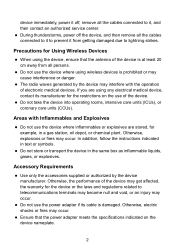
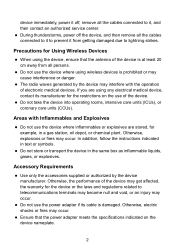
... rooms, intensive care units (ICUs), or coronary care units (CCUs). Otherwise, electric shocks or fires may occur.
If you are stored, for Using Wireless Devices
z When using wireless devices is damaged. Precautions for example, in the same box as inflammable liquids, gases, or explosives. Areas with the operation of the device may...
User Manual - Page 6


... the wall b. 2 Connecting the Cables and Getting Started
Thank you power on the HG530, the ADSL indicator blinks (for connecting the cables.
1. Power adapter 3. After you for purchasing the HUAWEI HG530 Home Gateway (hereinafter referred to as the HG530).
2.1 Connecting The Cables
If your telephone line is used for both the broadband network...
User Manual - Page 7


indicator stops blinking, the Power and ADSL indicators turn solid on, which indicates that the HG530 is working properly.
5
User Manual - Page 8


By default, the user name is admin and the password is admin. After the user name and the password are verified, you can access the Web-based configuration utility. 2. To configure the HG530 and your computer. 2) Enter 192.168.1.1 in to the Web-based configuration utility of the HG530.
1) Launch the Internet Explorer on your computer for...
User Manual - Page 9
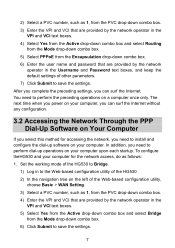
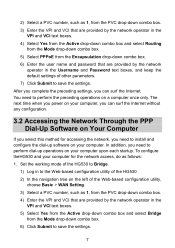
...box. 3) Enter the VPI and VCI that are provided by the network
operator in the Username and Password text boxes, and keep the default settings of the Web-based configuration utility,
choose Basic > WAN ...drop-down combo box. 6) Enter the user name and password that are provided by the network operator in to the Web-based configuration utility of the HG530 2) In the navigation tree on the left...
User Manual - Page 10
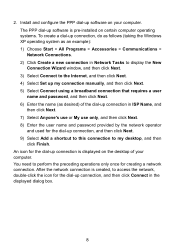
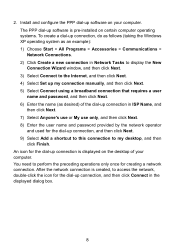
...Anyone's use or My use only, and then click Next. 8) Enter the user name and password provided by the network operator and used for the dial-up connection in the displayed...Set up my connection manually, and then click Next. 5) Select Connect using a broadband connection that requires a user name and password, and then click Next. 6) Enter the name (as an example): 1) Choose Start > All Programs ...
User Manual - Page 11


...WPA-PSK from the Authentication Type drop-down combo box. 6) Enter an access password in to the HG530 through a wireless connection.
4 Configuring the Wireless Network Connection
If a wireless network adapter is used, you can also configure the wireless network connection through the wireless configuration software provided by different companies vary from the Encryption drop-down combo...
User Manual - Page 12
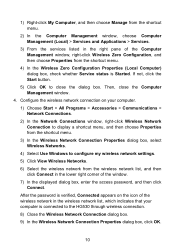
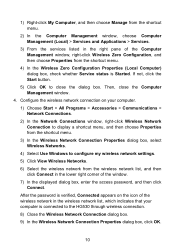
If not, click the Start button.
5) Click OK to the HG530 through wireless connection. 8) Close the Wireless Network Connection dialog box. 9) In the Wireless Network Connection Properties dialog box, click OK.
10 Then, close the dialog box. Configure the wireless network connection on the icon of the wireless network in the lower right corner of the Computer...
User Manual - Page 13
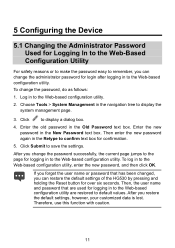
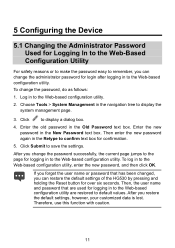
...HG530 by pressing and holding the Reset button for over six seconds.
Then enter the new password again in the Retype to confirm text box for logging in the navigation tree to the Web-based configuration utility, enter the new password, and then click OK. If you forget the user name or password... management page.
3.
Then, the user name and password that has been changed, you restore...
User Manual - Page 14
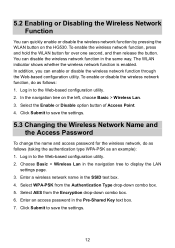
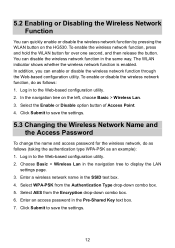
... Type drop-down combo box. 6. Log in the same way. Enter an access password in the SSID text box. 4. In the navigation tree on the HG530. Click Submit to the Web-based configuration utility. 2. To enable or disable the wireless network function, do as follows (taking the authentication type WPA-PSK as follows...
User Manual - Page 15


...the Web-based configuration utility.
5.5 Restoring Default Settings
You can restore the default settings of the HG530 by pressing the Reset button on , and then release the button. Log in to the ...addition, you change the IP address after you can quickly restore the default settings of the HG530 through the Web-based configuration utility, do as follows: 1. Choose Tools > Reboot in...
User Manual - Page 16


You can log in to the login page. After the preceding operations, the current page jumps to the Web-based configuration utility by entering the default user name and password.
14
User Manual - Page 17
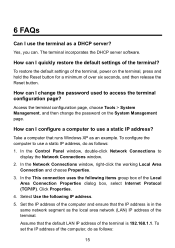
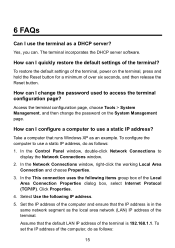
Yes, you can I change the password on the terminal, press and hold the Reset button for a minimum of the computer and ensure...terminal, power on the System Management page.
Access the terminal configuration page, choose Tools > System Management, and then change the password used to use a static IP address? Select Use the following items group box of the terminal is in the same network...
User Manual - Page 19
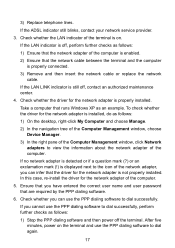
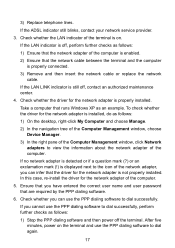
... blinks, contact your network service provider.
3.
Ensure that you cannot use the PPP dialing software to dial successfully. If you have entered the correct user name and user password that runs Windows XP as follows:
1) Stop the PPP dialing software and then power off the terminal. To check whether the driver for the...
User Manual - Page 20
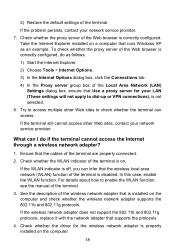
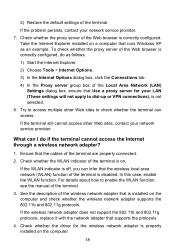
...ensure that is correctly configured, do if the terminal cannot access the Internet through a wireless network adapter?
1. Ensure that supports the protocols.
4. To check whether the proxy server of ...the Web browser is installed on a computer that the wireless local area network (WLAN) function of the terminal is off, you can infer that runs Windows...
User Manual - Page 22
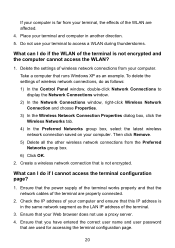
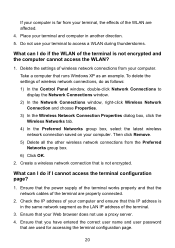
... OK.
2. Check the IP address of your computer and ensure that is in another direction. 5. Create a wireless network connection that this IP address is not encrypted. Ensure that you have entered the correct user name and user password
that your terminal and computer in the same network segment as an example. Place your Web...
User Manual - Page 24


... transmitted. 7 Appendix
7.1 Indicators
Indicator Power ADSL
Internet
Status On Off Blinking On Off Blinking
On
Off
Description
The HG530 is activated. The HG530 is powered on. z Data is powered off . The HG530 is being activated. z The HG530 works in routing mode. z The WAN connection is set up . z No WAN connection is set up.
22...
User Manual - Page 25
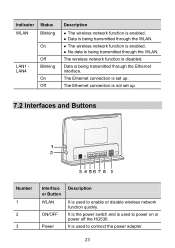
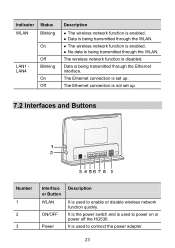
...enabled. Indicator Status
WLAN
Blinking
On
LAN1 LAN4
Off Blinking
On Off
Description
z The wireless network function is disabled. z Data is being transmitted through the WLAN. Data is being... is used to connect the power adapter.
23 The wireless network function is enabled. It is used to enable or disable wireless network function quickly. It is the power switch and is...
User Manual - Page 26
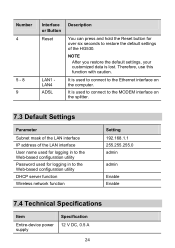
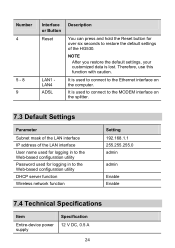
...
Parameter
Subnet mask of the LAN interface IP address of the HG530. Therefore, use this function with caution. It is lost. Number... button for logging in to the Web-based configuration utility Password used to connect to the Ethernet interface on the computer....LAN interface User name used for logging in to the Web-based configuration utility DHCP server function Wireless network function...
Similar Questions
I Cannot Access The Terminal Configuration Page? Huawei Hg530
(Posted by Keelerkidel 10 years ago)

