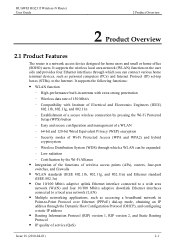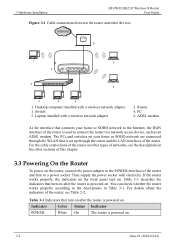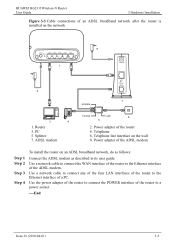Huawei HG231f Support Question
Find answers below for this question about Huawei HG231f.Need a Huawei HG231f manual? We have 2 online manuals for this item!
Question posted by Abdullahssiddiqui on May 26th, 2016
Default Wifi Password
so i reset my router to default settings and i cannot find a way to connect to the router again. The password admin does not work. I have contacted the ISP and they day that huawei will be able to tell me the password. So i search and it says admin. This is a wifi password that i need to access the internet not the password to configure my router.
Current Answers
Answer #1: Posted by TheWiz on May 26th, 2016 2:15 PM
There shouldn't be a password by default. If there is, then you can change it by plugging the computer directly into the router and configuring it with the web configuration page. The default username is "admin" and the default password is "admin". More info here.
Related Huawei HG231f Manual Pages
Similar Questions
Can Get Into Default Settings After Reset,...username And Password Not Working
can get into default settings after reset,...username and password not working
can get into default settings after reset,...username and password not working
(Posted by johanmostertmossie 1 year ago)
Huawei Wireless-n Router Hg231f Firmware Required
I have Huawei Wireless-N Router HG231f. I want to upgeade/update firmware. Please help me how I can ...
I have Huawei Wireless-N Router HG231f. I want to upgeade/update firmware. Please help me how I can ...
(Posted by naeemtp 10 years ago)
I Cannot Access The Terminal Configuration Page? Huawei Hg530
(Posted by Keelerkidel 10 years ago)
Wireless Router Hg231f Have Signal But No Internet Connection
The router lights ON are POWER, INTERNET, WLAN but the INTERNET light is red, before the three light...
The router lights ON are POWER, INTERNET, WLAN but the INTERNET light is red, before the three light...
(Posted by fildalida 10 years ago)