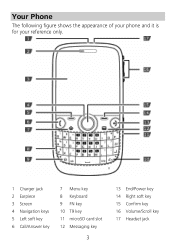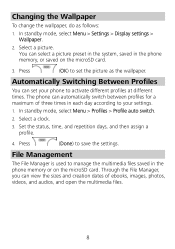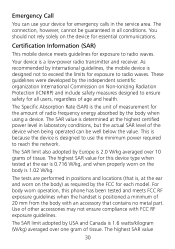Huawei G6600 Support Question
Find answers below for this question about Huawei G6600.Need a Huawei G6600 manual? We have 1 online manual for this item!
Question posted by mursimsic on June 14th, 2014
Huawei P2
Current Answers
Answer #1: Posted by TechSupport101 on June 14th, 2014 3:00 AM
Press and hold both the Vol+ and Vol- and then press the Power button (with the Volume buttons still held down)
Unfortunately, if non of that works, then the device may have failed machanicaly - It may most likey be still under warranty however.
Related Huawei G6600 Manual Pages
Similar Questions
Message icon on my huawei g630 mobile phone lost yesterday 01-01-2015. I dont know what I preseed th...
Could not switch on phone, suspected flat battery, but had recently charged it. Plugged in charger, ...
The phone has been working fine since i got it but it went dead flat and will not charge ive left it...