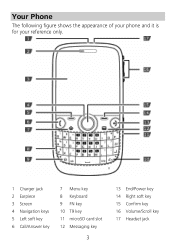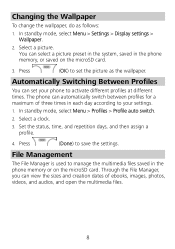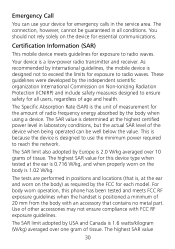Huawei G6600 Support Question
Find answers below for this question about Huawei G6600.Need a Huawei G6600 manual? We have 1 online manual for this item!
Question posted by da1ovakynd on November 7th, 2012
My Huawei G6600 Went Dead Flat And Will Not Charge Now Can Anyone Help!!!!
The phone has been working fine since i got it but it went dead flat and will not charge ive left it on overnight but still no power please help
Current Answers
Answer #1: Posted by Fancis376 on November 7th, 2012 4:11 PM
It may be 5 things, The battery, charge pin, charger, The energy supply or the motherboard.... Now first try to connect the phone and the charger to an other plug if it works great if it doesn't try using a different charger, if it works great, if it doesn't, try using an other battery, if it doesn't power on it means the motherboard is dead and is more cheaper to buy a new phone, if it powers on try to connect it to the charger, if it works it means you have to change the battery if it doesn't it means you must change the charge pin or buy an universal charger for you battery.
Related Huawei G6600 Manual Pages
Similar Questions
How Do I Replace Lost Message Icon On My Mobile Phone G630
Message icon on my huawei g630 mobile phone lost yesterday 01-01-2015. I dont know what I preseed th...
Message icon on my huawei g630 mobile phone lost yesterday 01-01-2015. I dont know what I preseed th...
(Posted by tinukeowo 9 years ago)
Voice Activation On Ascend G510 Mobile Phone
How do I set up voice activation on this mobile?
How do I set up voice activation on this mobile?
(Posted by Anonymous-129145 10 years ago)
Switching On Phone Huawei G6600
Purchased 18/11/2013
Could not switch on phone, suspected flat battery, but had recently charged it. Plugged in charger, ...
Could not switch on phone, suspected flat battery, but had recently charged it. Plugged in charger, ...
(Posted by cliveandberyl 10 years ago)
I Forgot My Screen Lock Password On My Huawei G6600 Can Anybody Help
(Posted by jeffreyj1947 11 years ago)