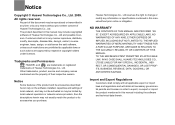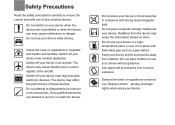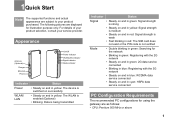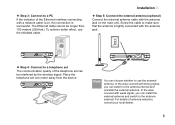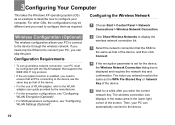Huawei B260a Support Question
Find answers below for this question about Huawei B260a.Need a Huawei B260a manual? We have 1 online manual for this item!
Question posted by m3dineal on June 10th, 2013
Manual English Version Pdf
i would like get english version pdf because i want to configure yr devices.please sent to me my mail.
Thank yo
Current Answers
Answer #1: Posted by SoCalWoman on June 10th, 2013 11:36 PM
Hello m3dineal,
The English version of this 37 page Manual can be found here on helpowl.com
http://www.helpowl.com/manuals/Huawei/B260a/155477
hope this helps
Much appreciation to those who acknowledge our members for their contribution toward finding a solution.
~It always seems impossible until it is done~
Nelson Mandela
Related Huawei B260a Manual Pages
Similar Questions
Fixing Hauwei B260a Router
How can i fix an Huawei B260a router which cursed because of power failure before it would finish up...
How can i fix an Huawei B260a router which cursed because of power failure before it would finish up...
(Posted by olivermbuzi74 2 months ago)
How To Set Password On Wireless Router Huawei Model B260a
(Posted by tingdza 9 years ago)
The Password Is Wrong
HelloI have huawei E585 wireless modem and i have a problem configuring it , after setup when i log ...
HelloI have huawei E585 wireless modem and i have a problem configuring it , after setup when i log ...
(Posted by dpharmacist 10 years ago)
Frequent Disconnection E586bs-2.
Hello, I recent bought a Huawei E586Bs-2 modem and I face frequent disconnections. I had a usb devi...
Hello, I recent bought a Huawei E586Bs-2 modem and I face frequent disconnections. I had a usb devi...
(Posted by viorelpatrascu 11 years ago)