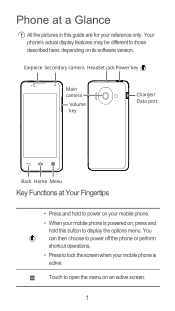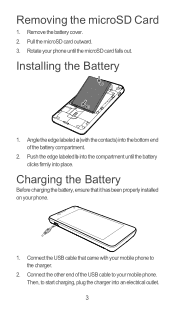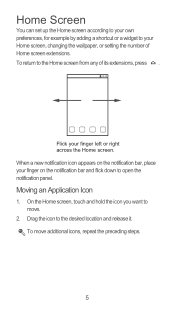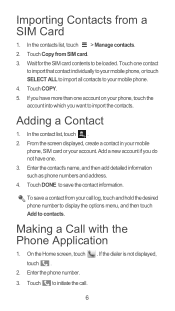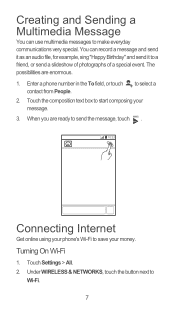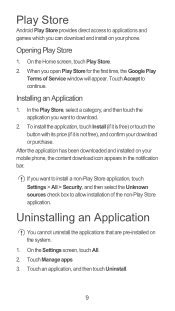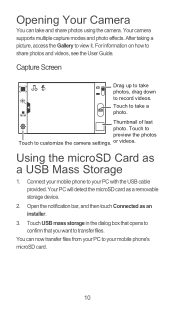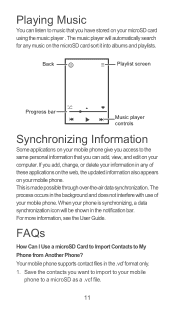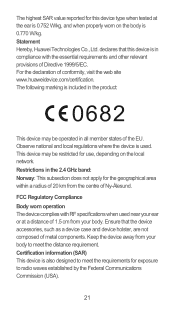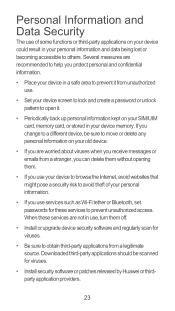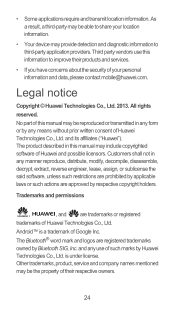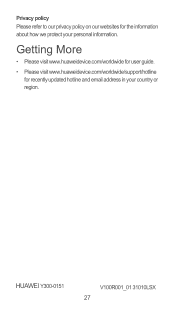Huawei Ascend Y300 Support Question
Find answers below for this question about Huawei Ascend Y300.Need a Huawei Ascend Y300 manual? We have 1 online manual for this item!
Question posted by hscott21c on April 27th, 2014
Delete Individual Messages?
Can u delete individual msgs on Huawei Ascend Y201? Sometimes don't want to delete thread
Current Answers
Answer #1: Posted by brilliantV on April 27th, 2014 3:10 AM
Yes, you can. Touch and hold the specific message in the thread and select delete from the options that pop up.
Hope this helps!
You can visit my blog
http://thegreatlittleblog.blogspot.in/
It has everything must read articles, humour, info, amazing pics, how to.....
Give it a try coz its worth it!
Related Huawei Ascend Y300 Manual Pages
Similar Questions
How Do I Replace Lost Message Icon On My Mobile Phone G630
Message icon on my huawei g630 mobile phone lost yesterday 01-01-2015. I dont know what I preseed th...
Message icon on my huawei g630 mobile phone lost yesterday 01-01-2015. I dont know what I preseed th...
(Posted by tinukeowo 9 years ago)
How Do I Set Up Voice Mail For Huawei Y300 Ascend
I dont know how to set up voice mail for my mobile huawei ascend Y300 as people leave me voicemails ...
I dont know how to set up voice mail for my mobile huawei ascend Y300 as people leave me voicemails ...
(Posted by julieconstantinou1 9 years ago)
Change Apn
Where do I change the Access Point Name (APN) on my Huawei Ascend Y201?
Where do I change the Access Point Name (APN) on my Huawei Ascend Y201?
(Posted by mhscott 9 years ago)
I Can't Get Rid Of A Draft Message
I accidently created a draft message on my Huawei Y300 and now no matter what I do it won't delete! ...
I accidently created a draft message on my Huawei Y300 and now no matter what I do it won't delete! ...
(Posted by megtw 10 years ago)
How Do I Get Predictive Text On Huawei Ascend Y201
how do I get predictive text on huawei ascend y201
how do I get predictive text on huawei ascend y201
(Posted by lewbell 10 years ago)