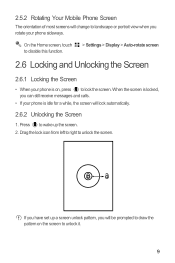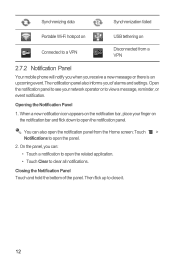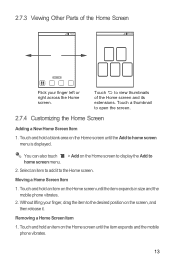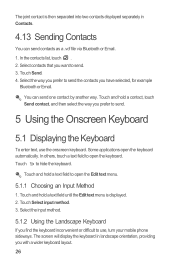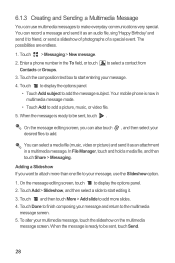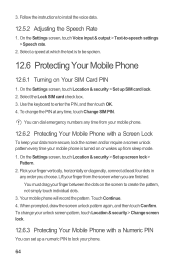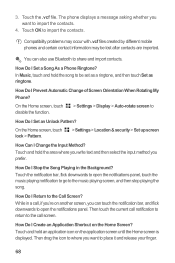Huawei Ascend Y 200 Support Question
Find answers below for this question about Huawei Ascend Y 200.Need a Huawei Ascend Y 200 manual? We have 1 online manual for this item!
Question posted by lewbell on April 30th, 2013
How Do I Get Predictive Text On Huawei Ascend Y201
how do I get predictive text on huawei ascend y201
Current Answers
Answer #1: Posted by TommyKervz on April 30th, 2013 6:43 AM
Greetings - go to
1. Menu
2. Messages
3. Create a Message
4. Select the box where you are to type the message body (text).
5. Then press on the T9 button to change the T9/predictive text options (to off/on)
Related Huawei Ascend Y 200 Manual Pages
Similar Questions
How Do I Replace Lost Message Icon On My Mobile Phone G630
Message icon on my huawei g630 mobile phone lost yesterday 01-01-2015. I dont know what I preseed th...
Message icon on my huawei g630 mobile phone lost yesterday 01-01-2015. I dont know what I preseed th...
(Posted by tinukeowo 9 years ago)
Voice Activation On Ascend G510 Mobile Phone
How do I set up voice activation on this mobile?
How do I set up voice activation on this mobile?
(Posted by Anonymous-129145 10 years ago)
My Straight Talk Huawei Ascend Keeps Freezing Up When I Go To Send A Text, Why?
my straight talk Huawei ascend keeps freezing up when I go to send a text, then i have to take the b...
my straight talk Huawei ascend keeps freezing up when I go to send a text, then i have to take the b...
(Posted by breanadawn97 10 years ago)
Icant Any Ver. Of Subway Or Anfry Birds Please Help
i had a huawei y200 mobile phone i cant run subway and temple run and angry bidrs olease help me
i had a huawei y200 mobile phone i cant run subway and temple run and angry bidrs olease help me
(Posted by kareemmoahmed090 10 years ago)
Mpredictive Text Messaging
HowdoIdisable predictive text messaging from my Huawei Ascend Y200?
HowdoIdisable predictive text messaging from my Huawei Ascend Y200?
(Posted by cvent555 11 years ago)