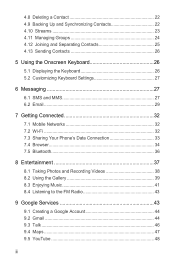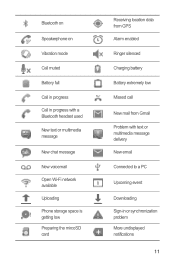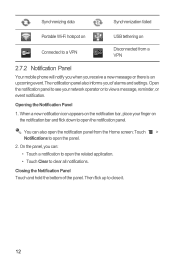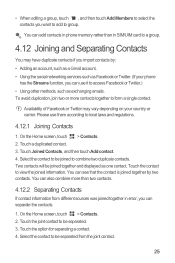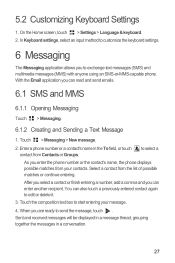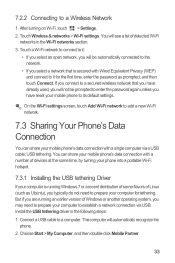Huawei Ascend Y 200 Support Question
Find answers below for this question about Huawei Ascend Y 200.Need a Huawei Ascend Y 200 manual? We have 1 online manual for this item!
Question posted by jbjerlaine on March 18th, 2014
Network Connection Problems
How do i connect to the cell c network fon my Y220. I purchased the phone on MTN prepaid option have a Cell C mobile number which refuses to connect to Access points. i cannot activate my email or any applications. Please help urgently
Current Answers
Related Huawei Ascend Y 200 Manual Pages
Similar Questions
Problems With Phone
My phone turns on and off randomly. I have re booted the system using the menu found when pressing t...
My phone turns on and off randomly. I have re booted the system using the menu found when pressing t...
(Posted by rdumtdum 9 years ago)
How To Change Font Size Huawei Ascend Y200
How to change font size huawei ascend y 200
How to change font size huawei ascend y 200
(Posted by godchaser 10 years ago)
My Huawei Ascend Y200 Can Not Start
My huawei ascend y200 ends up showing me the huawei startup logo but doesn't get me through my home ...
My huawei ascend y200 ends up showing me the huawei startup logo but doesn't get me through my home ...
(Posted by lengiyau 11 years ago)
Huawei Ascend Y200 Problem :/
Can somebody help me, subway surfers not working,help please
Can somebody help me, subway surfers not working,help please
(Posted by adrianjurinec7 11 years ago)
My Phone Just Keeps Turning Its Self On N Off Cnt Do Anything With It Pls Help
(Posted by kellynettleton 11 years ago)