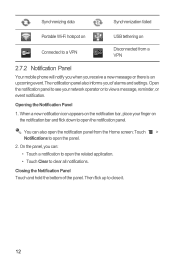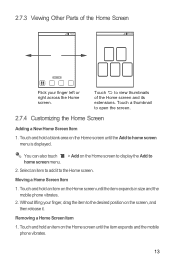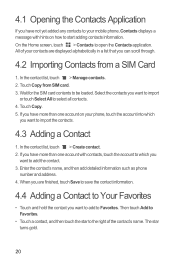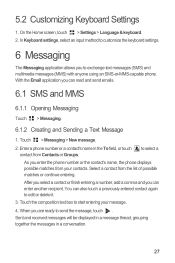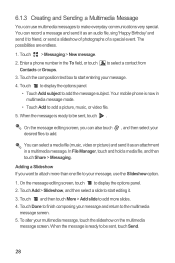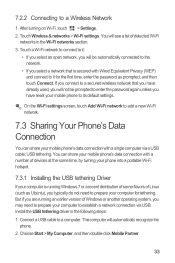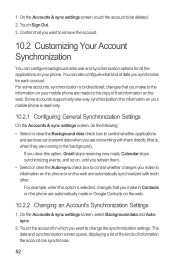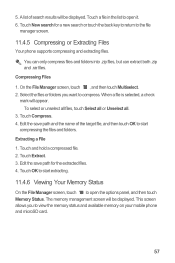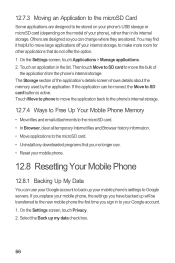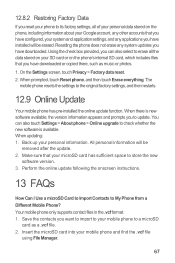Huawei Ascend Y 200 Support Question
Find answers below for this question about Huawei Ascend Y 200.Need a Huawei Ascend Y 200 manual? We have 1 online manual for this item!
Question posted by tobythetoad42 on December 26th, 2012
Model H866c How Do I Copy Pics To New Folder? Trying To Organize.
The person who posted this question about this Huawei product did not include a detailed explanation. Please use the "Request More Information" button to the right if more details would help you to answer this question.
Current Answers
Related Huawei Ascend Y 200 Manual Pages
Similar Questions
Where Is The Call Button For Huawei Ascend Model # H866c?
My daughter had her phone accidently locked and she can't remember her gmail/password. We are trying...
My daughter had her phone accidently locked and she can't remember her gmail/password. We are trying...
(Posted by paintedcowgirl69 10 years ago)
Huawei Ascend Y200 Problem :/
Can somebody help me, subway surfers not working,help please
Can somebody help me, subway surfers not working,help please
(Posted by adrianjurinec7 11 years ago)
Can't Start My Homepage
Huawei ascend y200 model U8655-1 my homepage can't open
Huawei ascend y200 model U8655-1 my homepage can't open
(Posted by Daphinekausi 11 years ago)
How Can I Stop Videos From Freezing Up On My Hauwei Ascend H866c Mobile Phone?
(Posted by billslater50 11 years ago)
Hanged Phone
my hauwei ascend y200 is not working and its currently off, i have tried to open it but its not work...
my hauwei ascend y200 is not working and its currently off, i have tried to open it but its not work...
(Posted by dreamgirl2 11 years ago)