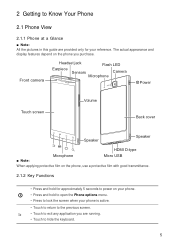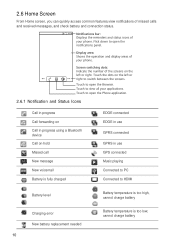Huawei Ascend X Support Question
Find answers below for this question about Huawei Ascend X.Need a Huawei Ascend X manual? We have 1 online manual for this item!
Question posted by mambrose88 on July 22nd, 2013
Recieving Mms
I am having problems recieving messages on my Huawei Ascend y866...any idea on how to change it please?
Current Answers
Answer #1: Posted by TommyKervz on July 22nd, 2013 10:56 PM
Greetings - The best way to setup/amend the mms settings would be to contact your carrier and have them walking you through as setting differs from one service provider to the other.
Related Huawei Ascend X Manual Pages
Similar Questions
How Do I Replace Lost Message Icon On My Mobile Phone G630
Message icon on my huawei g630 mobile phone lost yesterday 01-01-2015. I dont know what I preseed th...
Message icon on my huawei g630 mobile phone lost yesterday 01-01-2015. I dont know what I preseed th...
(Posted by tinukeowo 9 years ago)
About Huawei Ascend Y
how do i turn off the alert for email on my phone
how do i turn off the alert for email on my phone
(Posted by bonniehodges1 11 years ago)
Cant Download Image Attachments From Recieved Messages On My Huawei Ascend G600
Every time I press the dowload option next.to a recieved text with an image attatchment it will say ...
Every time I press the dowload option next.to a recieved text with an image attatchment it will say ...
(Posted by brendontupper 11 years ago)
I Cant Receive Signal On My Huawei Ascend 2 Phone, How Can I Fix It?
(Posted by jenmunoz1919 11 years ago)
I Can't Send Or Recieve Photos On My Straight Talk Huawei Ascend Y
(Posted by Caligirl50 11 years ago)