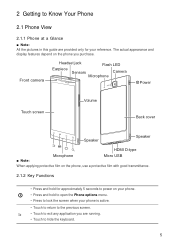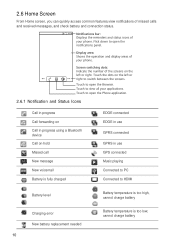Huawei Ascend X Support Question
Find answers below for this question about Huawei Ascend X.Need a Huawei Ascend X manual? We have 1 online manual for this item!
Question posted by bonniehodges1 on April 4th, 2013
About Huawei Ascend Y
how do i turn off the alert for email on my phone
Current Answers
Related Huawei Ascend X Manual Pages
Similar Questions
How Do I Replace Lost Message Icon On My Mobile Phone G630
Message icon on my huawei g630 mobile phone lost yesterday 01-01-2015. I dont know what I preseed th...
Message icon on my huawei g630 mobile phone lost yesterday 01-01-2015. I dont know what I preseed th...
(Posted by tinukeowo 9 years ago)
Voice Activation On Ascend G510 Mobile Phone
How do I set up voice activation on this mobile?
How do I set up voice activation on this mobile?
(Posted by Anonymous-129145 10 years ago)
I Have An Huawei Ascend Ii And My Messages Are Not Sending. What Do I Do?
I have tried everything. I have shut my phone off, reseted it, took the battery out. Nothing is work...
I have tried everything. I have shut my phone off, reseted it, took the battery out. Nothing is work...
(Posted by Anonymous-106183 11 years ago)
I Cant Receive Signal On My Huawei Ascend 2 Phone, How Can I Fix It?
(Posted by jenmunoz1919 11 years ago)
Is There A Free Flash Player I Can Download For My Huawei Ascend Ii M865?
(Posted by Asccookie 11 years ago)