Huawei Ascend X Support Question
Find answers below for this question about Huawei Ascend X.Need a Huawei Ascend X manual? We have 1 online manual for this item!
Question posted by tameetoledo on November 14th, 2012
My Huawei Ascend 11 Is Getting A Force Stop For Keypad Programming Error
how can it get fixed ,its been off and on for a week and I cannot get calls or texts
Current Answers
There are currently no answers that have been posted for this question.
Be the first to post an answer! Remember that you can earn up to 1,100 points for every answer you submit. The better the quality of your answer, the better chance it has to be accepted.
Be the first to post an answer! Remember that you can earn up to 1,100 points for every answer you submit. The better the quality of your answer, the better chance it has to be accepted.
Related Huawei Ascend X Manual Pages
User Manual - Page 3


...consent of Huawei Technologies Co., Ltd. Notice
Some features of this manual while using your phone or PC may be damaged.
1.2 Legal Notice
Copyright © Huawei Technologies Co., Ltd. 2011. Huawei Technologies Co... herein rely on the use of their respective owners. reserves the right to the text, pictures,
3 The product described in any laws or regulations on the software installed...
User Manual - Page 4


... and licenses in order to export, re-export or import the product mentioned in this phone shall be borne by yourself. Any consequences arising from the installation or usage of the... data therein.
4 TO THE MAXIMUM EXTENT PERMITTED BY APPLICABLE LAW, IN NO CASE SHALL HUAWEI TECHNOLOGIES CO., LTD. BE LIABLE FOR ANY SPECIAL, INCIDENTAL, INDIRECT, OR CONSEQUENTIAL DAMAGES, OR LOST ...
User Manual - Page 5
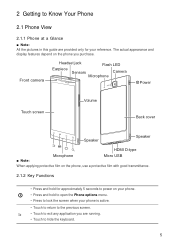
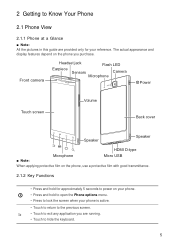
...; Note:
Microphone
Micro USB
When applying protective film on the phone, use a protective film with good transmittance.
2.1.2 Key Functions
• Press and hold to open the Phone options menu. • Press to lock the screen when your reference. 2 Getting to Know Your Phone
2.1 Phone View
2.1.1 Phone at a Glance
■ Note: All the pictures in this guide...
User Manual - Page 11


...screen. Touch a thumbnail to open the related application. • Touch Clear to complete the move.
11 When the item turns red, release your finger to clear all notifications. Release your finger to close... left or right across the Home screen. Select an item to add to view ongoing phone activities or more notifications. Closing the Notifications Panel Touch and hold a blank area on ...
User Manual - Page 20


... between lower case, upper case, and all caps. T9 Keypad
1.,?
4 ghi
7 pqrs
# En 1 2
2 abc...and hold to change from text mode number/symbol mode.
Swipe your phone in T9 mode, touch ... toggle between text mode and number/symbol mode. In ABC mode, touch each key once for a single letter. Touch to type.
20 Touch and hold to insert a space. 5.1.3 Using the Huawei IME Keyboard ...
User Manual - Page 26


... for this service. Touch > Settings. 2.
Touch > Settings. 2. if you change the preset parameters; Touch Wireless & networks > Mobile networks. 3. Touch a Wi-Fi network.
• If you travel to other countries. 7 Getting Connected
7.1 Using GPRS/3G Connection
Your phone can still use your network service provider.By default, data services and data roaming services are...
User Manual - Page 29


...page, and then touch OK.
29 When both Wi-Fi and mobile network connection are present at the same time, your phone automatically chooses the Wi-Fi connection.
8.1 Browser
Use Browser to ...page or
open a new web page. • Refresh: Touch to refresh the web page. • Stop: Touch to stop loading the page. • More: Touch to access more browser functions.
8.1.2 Opening a Web Page Opening ...
User Manual - Page 32


... On the Inbox screen, touch > More > Settings.
8.5 Talk
Talk is Google's messaging program that you want to chat with your friends on your message. 4. Enter the Talk instant ... to reply to Gmails 1. Compose your message, and then touch Send. 3. Type your message. 5. Compose your phone.
8.5.1 Opening Talk Touch > Talk.
8.5.2 Starting a Chat 1. Touch > More > Invites. 2. When you...
User Manual - Page 33


...track of your location, view traffic information, find places, and get directions to search for the Search Maps box. 2. On ...Settings Before you start using GPS satellites or by identifying your mobile network. 1. Touch the status icon, and then touch ...To view the location details, touch the
callout.
33 Your phone can touch a suggested places are displayed. As you frequently chat...
User Manual - Page 34
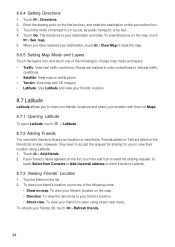
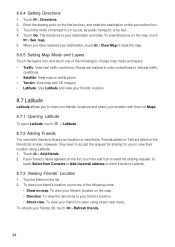
8.6.4 Getting Directions 1. When you have reached your destination, touch > Clear Map to reset the map... to Latitude.
8.7.3 Viewing Friends' Location 1. The directions to share your destination are listed. Enter the starting point on the first text box, and enter the destination on Maps.
8.7.1 Opening Latitude To open Latitude, touch > Latitude.
8.7.2 Adding Friends You can invite...
User Manual - Page 36


... 1. On the YouTube home screen, touch > Browse. 2. Touch > Search. 2. Touch the video that you want to upload, and then touch the file to play it .
8.11.4 Sharing Videos 1. If desired, touch More details to add description, set the privacy, and
add tags to share. 2. Touch a video to open the Upload
video...
User Manual - Page 37


... title. If desired, touch More details to add description, set the privacy, and
add tags to record. Touch the record icon to your phone. 8.12.1 Opening News & Weather Touch > News & Weather. When you to open Browser and view the complete story. • To refresh ...1. When you are finished, touch Upload.
8.12 News & Weather
News & Weather allows you are finished, touch the stop icon. 3.
User Manual - Page 39


...the capture
screen. Open the camcorder. Touch Crop. 3. Touch to view. 2. Touch the thumbnail to stop recording.
9.1.5 Viewing Your Videos 1. When viewing a picture, touch > More. 2. Use the cropping.... • More: To view the video details and access slideshow settings. 3. Flick your phone memory and microSD card. 9.1.4 Recording Videos 1. Touch to return to the capture screen.
...
User Manual - Page 42


... options for each other. The data and synchronization screen opens, displaying a list of that you make in Contacts on your mobile phone. 3. For example, when this option, Gmail\Email stops receiving new mail, Calendar stops synchronizing events, and so on the web are configured to be synchronized to change. You can synchronize. 2. Some accounts...
User Manual - Page 43


...a day-long activity, set the beginning and end times of your phone can be reminded. If you want to hide events for From and...new event details screen will receive a notification about the event.
11.1.4 Customizing the Calendar Settings On any calendar view, touch an event... event reminder in Reminders, and then specify in the Day, Week, or Month view, touch and hold an empty time slot,...
User Manual - Page 44


... to open the application. • Set alerts & notifications: Touch to set event reminders to alert you, send you a notification, or to turn your mobile phone into an alarm clock.
11.2.1 Opening the Clock Touch > Clock to set the days when you receive an event notification. • Default reminder time: Touch to select the...
User Manual - Page 45


... the right or left to create a note. 3. Touch , and then touch Add note to switch between Advanced panel and Basic panel.
11.4 Using the Note Pad
Note Pad features a simple text processor and lists all notes in a linear structure. Touch to open the application. 2. Touch > Note Pad to save the note.
45...
User Manual - Page 49


... directly to the original factory settings, and then restarts.
49 Resetting the phone does not erase any system software updates you have downloaded will be transferred to the new mobile phone the first time you have downloaded or any downloaded programs that were configured at the factory, all temporary Internet files and Browser history...
User Manual - Page 50


... metal powders. Use hands-free accessories. • When you owing to make or answer a call, park the vehicle at refueling points such as propane or butane) whether this information carefully before ... pacemaker, use the device safely. Otherwise, the device may hurt you have to the strong force when the air bag inflates.
50 Medical Device • Follow rules and regulations set forth ...
User Manual - Page 52


... When the temperature is lower than 0°C, performance of collision. You can get damaged because of the battery is affected. • Do not place sharp ...stop using the device immediately, and then contact an authorized service center in a place with a wet hand. • If battery electrolyte leaks out, ensure that bear the USB-IF logo or have completed
the USB-IF compliance program...
Similar Questions
What Does Error Code 98 For Huawei Ascend In A Sent Text Message?
(Posted by lcagle0852 10 years ago)
Huawei Ascend Y Won't Recieve Texts
my huawei ascend y won't recieve texts how can i make it work?
my huawei ascend y won't recieve texts how can i make it work?
(Posted by ghp331 11 years ago)
How Can I Stop Videos From Freezing Up On My Hauwei Ascend H866c Mobile Phone?
(Posted by billslater50 11 years ago)

