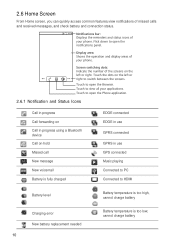Huawei Ascend X Support Question
Find answers below for this question about Huawei Ascend X.Need a Huawei Ascend X manual? We have 1 online manual for this item!
Question posted by hmachariah9 on July 2nd, 2013
Hey, Am Not Able To Open Any File Sent Via Bluetooth How Can I Solve That
The person who posted this question about this Huawei product did not include a detailed explanation. Please use the "Request More Information" button to the right if more details would help you to answer this question.
Current Answers
Related Huawei Ascend X Manual Pages
Similar Questions
Cannot Receive File Via Bluetooth Using Huawei Ascend Y511
Can send file via bluetooth but cannot receive using phone Huawie ascend Y511. it shown a notificati...
Can send file via bluetooth but cannot receive using phone Huawie ascend Y511. it shown a notificati...
(Posted by saidulchem 9 years ago)
What To Do When My Phone (hauwei Ascend Y100) Cant Receive Files Via Bluetooth
(Posted by edsseb100 10 years ago)
What Does Error Code 98 For Huawei Ascend In A Sent Text Message?
(Posted by lcagle0852 10 years ago)