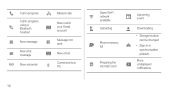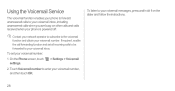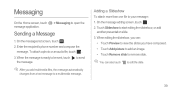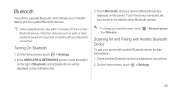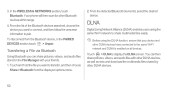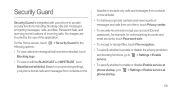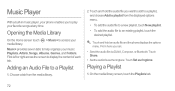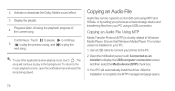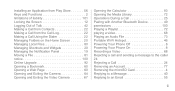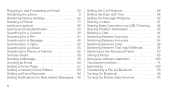Huawei Ascend P1 Support Question
Find answers below for this question about Huawei Ascend P1.Need a Huawei Ascend P1 manual? We have 1 online manual for this item!
Question posted by edsseb100 on April 26th, 2014
What To Do When My Phone (hauwei Ascend Y100) Cant Receive Files Via Bluetooth
The person who posted this question about this Huawei product did not include a detailed explanation. Please use the "Request More Information" button to the right if more details would help you to answer this question.
Current Answers
Related Huawei Ascend P1 Manual Pages
Similar Questions
Cannot Receive File Via Bluetooth Using Huawei Ascend Y511
Can send file via bluetooth but cannot receive using phone Huawie ascend Y511. it shown a notificati...
Can send file via bluetooth but cannot receive using phone Huawie ascend Y511. it shown a notificati...
(Posted by saidulchem 9 years ago)
Cant Receive Multimedia Messges On Hauwei Ascend Y Phone
(Posted by gaDvorak 10 years ago)
Install Styresystem Agen
Hey. I've messed around with hauwei ascend p1 and deleted some programs into it, but now will not st...
Hey. I've messed around with hauwei ascend p1 and deleted some programs into it, but now will not st...
(Posted by marydk2005 11 years ago)
How Do I Set Up My Phone To Receive Emails From My Msn 'live.co.uk' Account
(Posted by ckousiappis 11 years ago)
What Is The Smms Unlock Code For My Huawei Ascend Three G Phone?
(Posted by mikeferioli29 11 years ago)