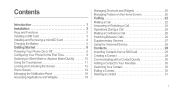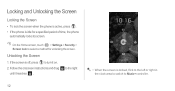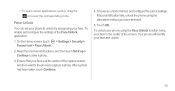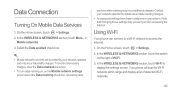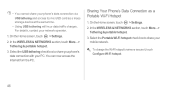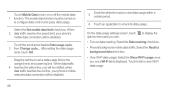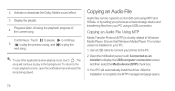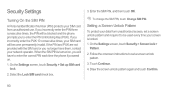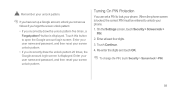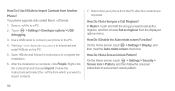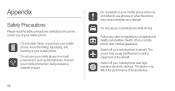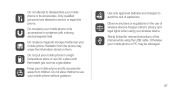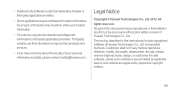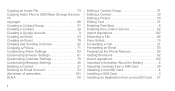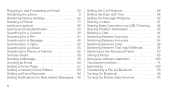Huawei Ascend P1 Support Question
Find answers below for this question about Huawei Ascend P1.Need a Huawei Ascend P1 manual? We have 1 online manual for this item!
Question posted by mikeferioli29 on December 27th, 2012
What Is The Smms Unlock Code For My Huawei Ascend Three G Phone?
The person who posted this question about this Huawei product did not include a detailed explanation. Please use the "Request More Information" button to the right if more details would help you to answer this question.
Current Answers
Related Huawei Ascend P1 Manual Pages
Similar Questions
Huawei Pinnacle 2 Phone Unlock Code
i need help unlocking my huawei pinnacle 2 phone i forgot the phone unlock code and now i cant get i...
i need help unlocking my huawei pinnacle 2 phone i forgot the phone unlock code and now i cant get i...
(Posted by killerdragon14 10 years ago)
Unlocking My Android Phone
i locked my phone after so many pattern tries it's asking for google account signing which i have tr...
i locked my phone after so many pattern tries it's asking for google account signing which i have tr...
(Posted by Bonnies198 11 years ago)
My Phone Y 310 G 3 Cannot Be Unlocked Because Of Low Space.
(Posted by andronicustialduh 11 years ago)
My Internet Will Not Come On On My Huawei Ascend, Straight Talk Phone.
all active and up to date but will not come on.
all active and up to date but will not come on.
(Posted by malindajackson0127 11 years ago)