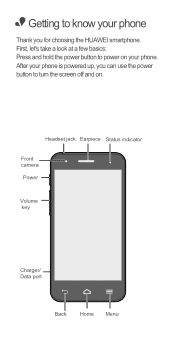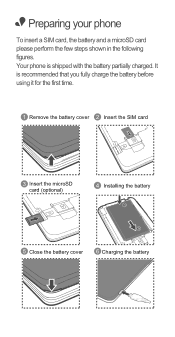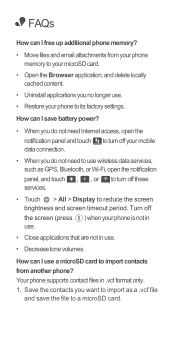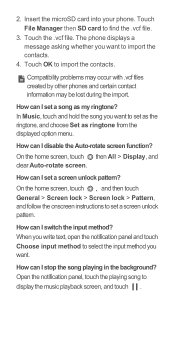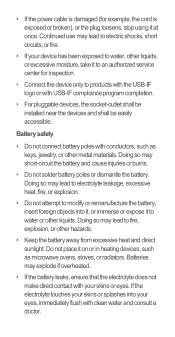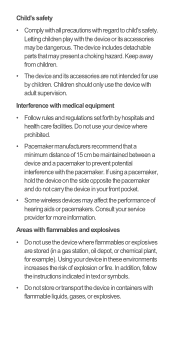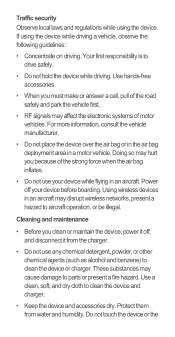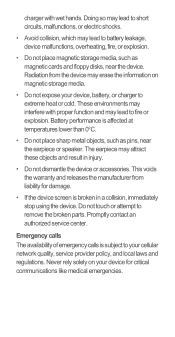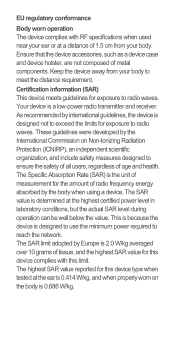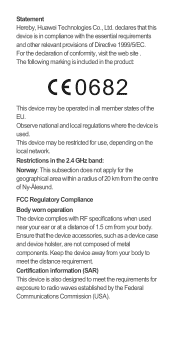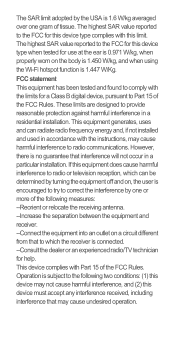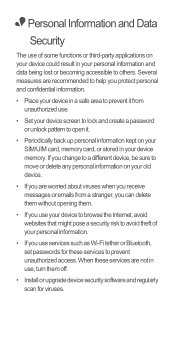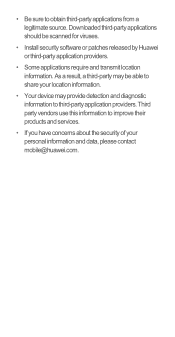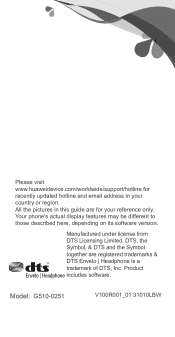Huawei Ascend G510 Support Question
Find answers below for this question about Huawei Ascend G510.Need a Huawei Ascend G510 manual? We have 1 online manual for this item!
Question posted by NathanKetchen on August 17th, 2014
Auto Closing Games
Every game i try to play on my phone keeps shutting down and i have tried factory reset i have tried sotring it on a Empty SD Card and have tried intalling it on Internal Memory before fiddling with any other downloads or settings and nothing is working please help
Current Answers
Answer #1: Posted by TommyKervz on August 17th, 2014 5:38 AM
See the link below for information about the phone problem
http://androidforums.com/huawei-ascend/787627-ascend-g510-personal-optimisation.html
http://androidforums.com/huawei-ascend/787627-ascend-g510-personal-optimisation.html
Related Huawei Ascend G510 Manual Pages
Similar Questions
How Do I Replace Lost Message Icon On My Mobile Phone G630
Message icon on my huawei g630 mobile phone lost yesterday 01-01-2015. I dont know what I preseed th...
Message icon on my huawei g630 mobile phone lost yesterday 01-01-2015. I dont know what I preseed th...
(Posted by tinukeowo 9 years ago)
How I Can Unlock My Huawei G510
i unlock my phone due to many patterns attempts google account dose not work due to my wifi off in m...
i unlock my phone due to many patterns attempts google account dose not work due to my wifi off in m...
(Posted by kiranhanif48 9 years ago)
Voice Activation On Ascend G510 Mobile Phone
How do I set up voice activation on this mobile?
How do I set up voice activation on this mobile?
(Posted by Anonymous-129145 10 years ago)
G510 Unluck Forget Patern Look
helloihave g510 and forget patern pasword ican not open my phon need acont googl and password and wa...
helloihave g510 and forget patern pasword ican not open my phon need acont googl and password and wa...
(Posted by hosiw 10 years ago)
Phone Keeps Saying Everything On It Not Responding
everything on phone says nop responding happens every day and screen goes black to even after factor...
everything on phone says nop responding happens every day and screen goes black to even after factor...
(Posted by x56baseball 10 years ago)