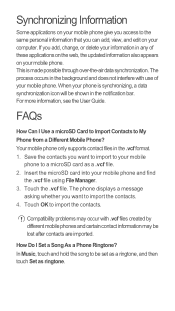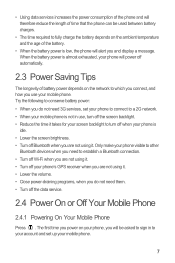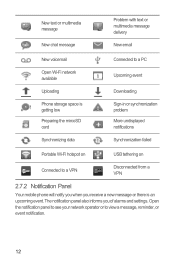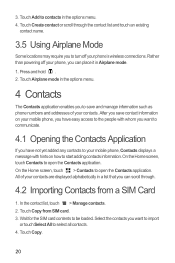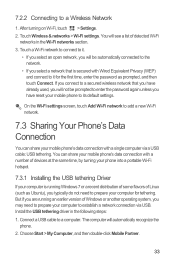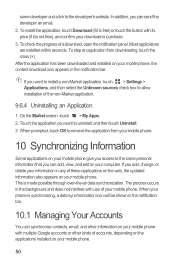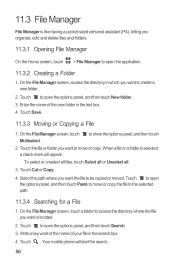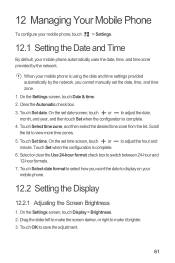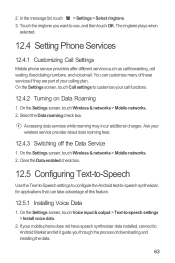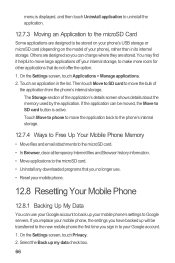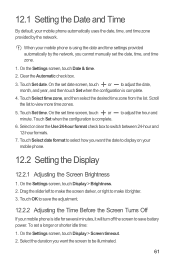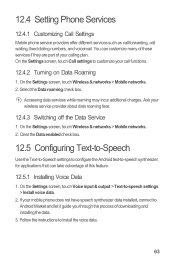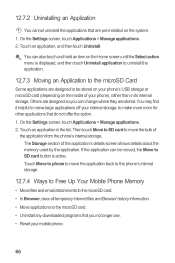Huawei Ascend G300 Support Question
Find answers below for this question about Huawei Ascend G300.Need a Huawei Ascend G300 manual? We have 3 online manuals for this item!
Question posted by ajo546 on April 18th, 2014
Since Upgrading To 4.03 On My G300 I Can No Longer Access G3 Network.
The person who posted this question about this Huawei product did not include a detailed explanation. Please use the "Request More Information" button to the right if more details would help you to answer this question.
Current Answers
Related Huawei Ascend G300 Manual Pages
Similar Questions
3g Connection
hi im using huawei w2and im not able to access 3g network,whie logging in dataconnection it is getti...
hi im using huawei w2and im not able to access 3g network,whie logging in dataconnection it is getti...
(Posted by priyaramanathan14 9 years ago)
I Want Manual Of Google Ideos Phone On Mobile Networks
how can i connect the ideos phone to my mobile internate so that i can access internate using mobile...
how can i connect the ideos phone to my mobile internate so that i can access internate using mobile...
(Posted by linachilemani 10 years ago)
Phone Screen Jammed And Cannot Enter Password
All of a sudden my phone ascend g300 has jammed and I cannot enter my password to unlock phone
All of a sudden my phone ascend g300 has jammed and I cannot enter my password to unlock phone
(Posted by Anonymous-116245 10 years ago)
Deleting Emails
When I delete a email on my Huawei IDEOS x3 phone for my gmail account it not only deletes it from m...
When I delete a email on my Huawei IDEOS x3 phone for my gmail account it not only deletes it from m...
(Posted by robyn8289 10 years ago)