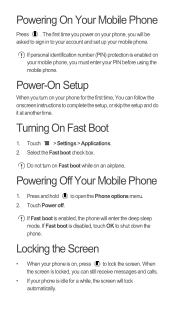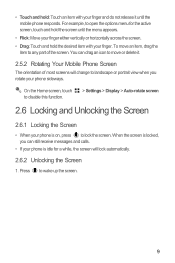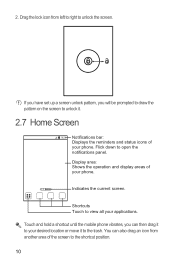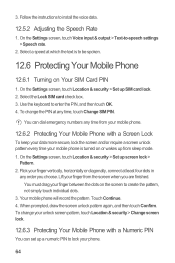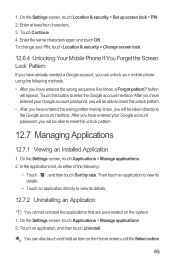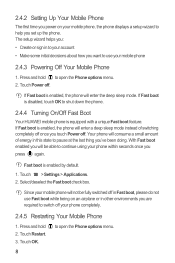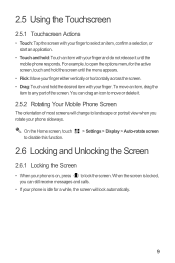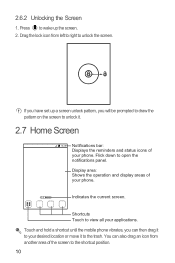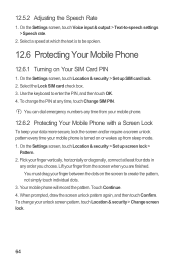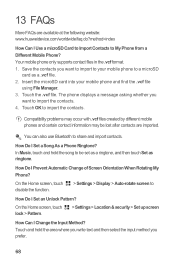Huawei Ascend G300 Support Question
Find answers below for this question about Huawei Ascend G300.Need a Huawei Ascend G300 manual? We have 3 online manuals for this item!
Question posted by kareranza on May 13th, 2014
How To Unlock Lock Pattern On Huawei Ascend G300
The person who posted this question about this Huawei product did not include a detailed explanation. Please use the "Request More Information" button to the right if more details would help you to answer this question.
Current Answers
Related Huawei Ascend G300 Manual Pages
Similar Questions
Ways I Can Unlock My Huawei Ascend Forgot Password
(Posted by Reckprash 9 years ago)
How To Unlock The Pattern On A Huawei M835 Cell Phone Free
(Posted by KAwoody1 9 years ago)
Huawei Ascend G300 Light
My Huawei Ascend G300 light is on and won't switch off. How do I get this off? K. Larbi
My Huawei Ascend G300 light is on and won't switch off. How do I get this off? K. Larbi
(Posted by larbikn 10 years ago)
Unlocking The Huawei Ascend G300 When I've Forgotton The Password?
My little cousin was over to spend the day with me and i showed him my new phone, the Huawei Ascend ...
My little cousin was over to spend the day with me and i showed him my new phone, the Huawei Ascend ...
(Posted by domzietheman 11 years ago)