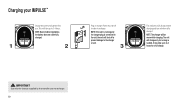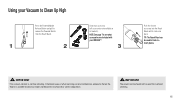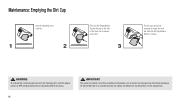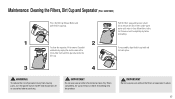Hoover Hoover IMPULSE Cordless Stick Vacuum Support Question
Find answers below for this question about Hoover Hoover IMPULSE Cordless Stick Vacuum.Need a Hoover Hoover IMPULSE Cordless Stick Vacuum manual? We have 1 online manual for this item!
Question posted by tdkipswich on November 30th, 2023
How Can You Dismantle And Replace Battery For Model #53020
Current Answers
Answer #1: Posted by SonuKumar on November 30th, 2023 11:56 PM
Tools and Materials:
Phillips-head screwdriver
Replacement battery for Hoover Impulse Cordless Stick Vacuum, Model #53020
Clean, dry workspace
Steps:
Power Off and Disconnect: Ensure the vacuum is turned off and unplugged from any power source.
Locate the Battery Compartment: The battery compartment is situated on the back of the vacuum, near the handle. It's covered by a plastic panel.
Remove the Battery Compartment Cover: Use a Phillips-head screwdriver to remove the screws securing the battery compartment cover. Gently pry open the cover to reveal the battery.
Disconnect the Battery Harness: Carefully detach the battery harness from the battery by unplugging the connector.
Remove the Battery: Lift the battery straight up out of the compartment.
Prepare the Replacement Battery: Unpack the new battery and ensure it's compatible with your Hoover Impulse Cordless Stick Vacuum, Model #53020.
Install the Replacement Battery: Carefully insert the replacement battery into the compartment, aligning it with the battery guides.
Connect the Battery Harness: Securely plug the battery harness connector into the replacement battery.
Reattach the Battery Compartment Cover: Align the battery compartment cover with the screw holes and use the Phillips-head screwdriver to tighten the screws.
Power On and Test: Plug the vacuum back into a power source and turn it on. Check if the vacuum is functioning properly with the new battery.
Additional Tips:
Handle the battery with care to avoid damaging it.
Dispose of the old battery responsibly according to local regulations.
If you encounter any difficulties during the replacement process, consult the user manual or contact Hoover customer support for assistance.
Please respond to my effort to provide you with the best possible solution by using the "Acceptable Solution" and/or the "Helpful" buttons when the answer has proven to be helpful.
Regards,
Sonu
Your search handyman for all e-support needs!!
Related Hoover Hoover IMPULSE Cordless Stick Vacuum Manual Pages
Similar Questions
I need a new battery
I cannot figure out how to replace the battery. Is it replaceable. The lights keep blinking g and wo...
Where can I get a replacement battery? How much does it cost?