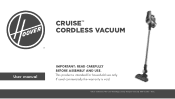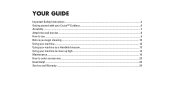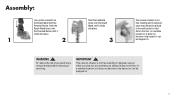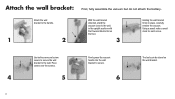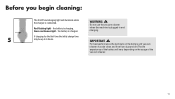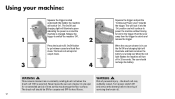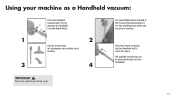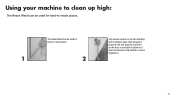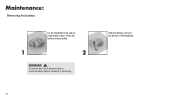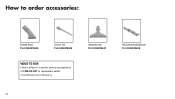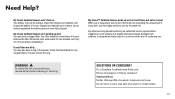Hoover BH52210 Support Question
Find answers below for this question about Hoover BH52210.Need a Hoover BH52210 manual? We have 1 online manual for this item!
Question posted by pmh5555 on June 25th, 2023
Can I Buy A Replacement Battery For This Vacuum?
I need a new battery
Current Answers
Answer #1: Posted by SonuKumar on June 25th, 2023 10:12 AM
Yes, you can purchase a replacement battery for the Hoover BH52210 vacuum. The best way to find a replacement battery is to visit the official Hoover website or contact their customer support. They will be able to provide you with information on where to purchase a genuine replacement battery specifically designed for your vacuum model. Additionally, you can also check online retailers or local stores that sell vacuum cleaner accessories and parts. Just make sure to verify the compatibility of the battery with your specific model to ensure it will work properly.
Please respond to my effort to provide you with the best possible solution by using the "Acceptable Solution" and/or the "Helpful" buttons when the answer has proven to be helpful.
Regards,
Sonu
Your search handyman for all e-support needs!!
Related Hoover BH52210 Manual Pages
Similar Questions
How Can You Dismantle And Replace Battery For Model #53020
(Posted by tdkipswich 5 months ago)
Someone Gave Me This Vacuum. It Is Now Dead. How Can I Get A New Battery
(Posted by Joyceabbott 8 months ago)
Hover Bh52210 Stick Vacuum
How to disassemble a Hover bh52210 stick vacuum
How to disassemble a Hover bh52210 stick vacuum
(Posted by rzechman 1 year ago)
Is This Vacuum A Sealed Hepa And Can I Buy Replacement Parts Or Belts In Local S
need to buy a vacuum and dont want to b disappointed can you help me? also has this vacuum had any r...
need to buy a vacuum and dont want to b disappointed can you help me? also has this vacuum had any r...
(Posted by zachandzane2 11 years ago)