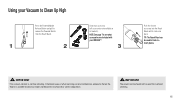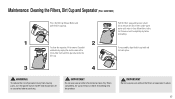Hoover BH53020 Support and Manuals
Get Help and Manuals for this Hoover item

View All Support Options Below
Free Hoover BH53020 manuals!
Problems with Hoover BH53020?
Ask a Question
Free Hoover BH53020 manuals!
Problems with Hoover BH53020?
Ask a Question
Most Recent Hoover BH53020 Questions
The Pickup Brush On My Hoover Bh53020 Vacuum Doesn't Spin Under Load.
Vacuum is 2 months oldBelt is not brokenCleaned daily
Vacuum is 2 months oldBelt is not brokenCleaned daily
(Posted by wmihich 1 year ago)
How To Replace Battery In Hoover Impulse In Bh53020
I cannot figure out how to replace the battery. Is it replaceable. The lights keep blinking g and wo...
I cannot figure out how to replace the battery. Is it replaceable. The lights keep blinking g and wo...
(Posted by Schutt6 1 year ago)
Hoover BH53020 Videos
Popular Hoover BH53020 Manual Pages
Hoover BH53020 Reviews
We have not received any reviews for Hoover yet.