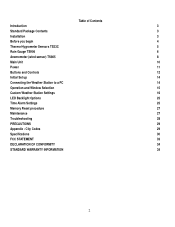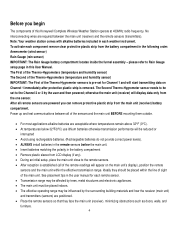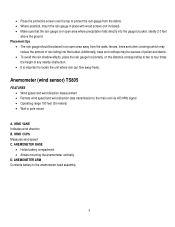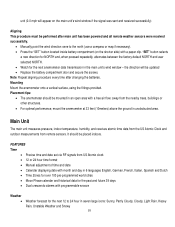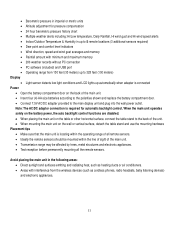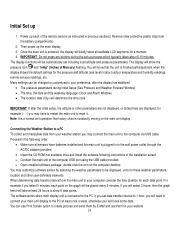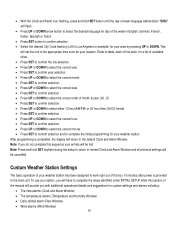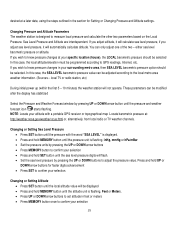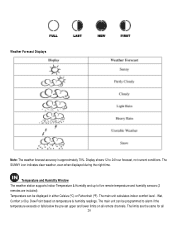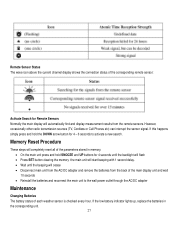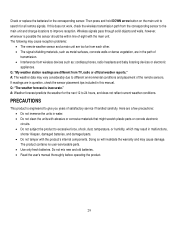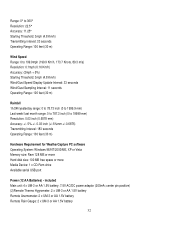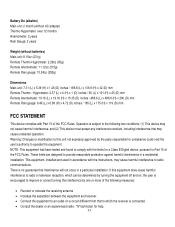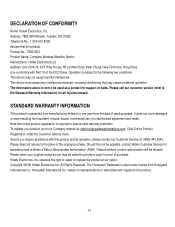Honeywell TE831W-2 Support Question
Find answers below for this question about Honeywell TE831W-2 - Complete Wireless Weather Station.Need a Honeywell TE831W-2 manual? We have 1 online manual for this item!
Question posted by Anonymous-154318 on September 13th, 2015
Can You Order Just The Anemometer For This Modeln
The person who posted this question about this Honeywell product did not include a detailed explanation. Please use the "Request More Information" button to the right if more details would help you to answer this question.
Current Answers
Answer #1: Posted by TommyKervz on September 14th, 2015 5:41 AM
You may place an order via phone at 847-701-3038. for other order options please go here: http://www.honeywellstore.com/customer-service/order-processing.htm
Related Honeywell TE831W-2 Manual Pages
Similar Questions
Honeywell Te923w -lost Generic Pc Connection Software For Weather Station
Dear Sirs,I own a Honeywell TE923W Deluxe Weather Station and lost the Software to connect my PC wit...
Dear Sirs,I own a Honeywell TE923W Deluxe Weather Station and lost the Software to connect my PC wit...
(Posted by federico75149 1 year ago)
Purchased Older Honeywell Weather Station. Just Realized I Need Software.
(Posted by flmonarch37 3 years ago)
Te831w-2 Weather Station Will Not Register Wind Speed.
The batteries have been changed and everything else works, but the wind speed will not register, jus...
The batteries have been changed and everything else works, but the wind speed will not register, jus...
(Posted by suhayda 8 years ago)
I Have A Honeywell Te831w-2 Wireless Weather Station. I Need Parts.
I need a wind vane and wind cups.
I need a wind vane and wind cups.
(Posted by lidayja 11 years ago)