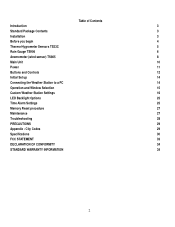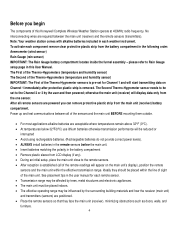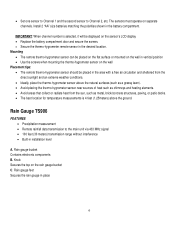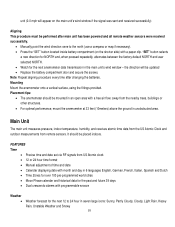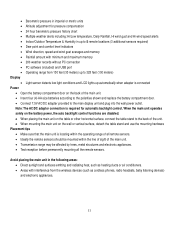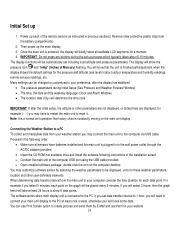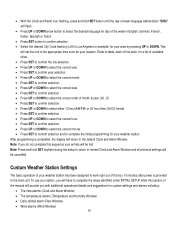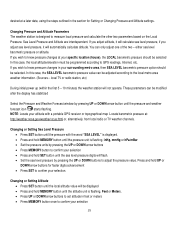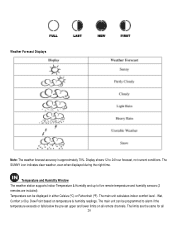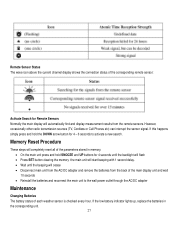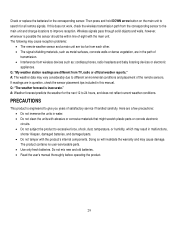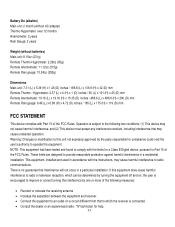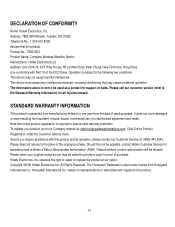Honeywell TE831W-2 Support Question
Find answers below for this question about Honeywell TE831W-2 - Complete Wireless Weather Station.Need a Honeywell TE831W-2 manual? We have 1 online manual for this item!
Question posted by lidayja on November 11th, 2012
I Have A Honeywell Te831w-2 Wireless Weather Station. I Need Parts.
I need a wind vane and wind cups.
Current Answers
Related Honeywell TE831W-2 Manual Pages
Similar Questions
Honeywell Te923w -lost Generic Pc Connection Software For Weather Station
Dear Sirs,I own a Honeywell TE923W Deluxe Weather Station and lost the Software to connect my PC wit...
Dear Sirs,I own a Honeywell TE923W Deluxe Weather Station and lost the Software to connect my PC wit...
(Posted by federico75149 1 year ago)
I Need A Replacement Set Of Wind Cups. Any Options?
I need to replace a broken set of wind cups. Any options?
I need to replace a broken set of wind cups. Any options?
(Posted by jcampbell66413 7 years ago)
Te831w-2 Weather Station Will Not Register Wind Speed.
The batteries have been changed and everything else works, but the wind speed will not register, jus...
The batteries have been changed and everything else works, but the wind speed will not register, jus...
(Posted by suhayda 8 years ago)
Can You Help Troubleshoot My Te831w Weather Station Rain Guage?
I have checked for obstructions and changed the batteries but still have no response to the station ...
I have checked for obstructions and changed the batteries but still have no response to the station ...
(Posted by scooter 13 years ago)