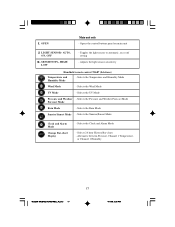Honeywell TE923W Support Question
Find answers below for this question about Honeywell TE923W - Deluxe Weather Station.Need a Honeywell TE923W manual? We have 1 online manual for this item!
Question posted by jcampbell66413 on August 12th, 2016
I Need A Replacement Set Of Wind Cups. Any Options?
I need to replace a broken set of wind cups. Any options?
Current Answers
Answer #1: Posted by Odin on August 12th, 2016 11:20 AM
Your first step should be to call the manufacturer. See the contact information here: https://www.contacthelp.com/honeywell/customer-service. If you can't get the parts from the company you may be able to obtain the part number. Then try the following:
- Try an online parts source like http://www.ereplacementparts.com/ or https://www.partstore.com/
- Contact local parts dealers, who might be able to supply or maybe fix the part
- Enter your part number in a search engine like Google or Yahoo
- Try http://www.searchtempest.com/, which displays global listings from eBay, Craigslist, and other sources
- Contact refurbishing companies
Hope this is useful. Please don't forget to click the Accept This Answer button if you do accept it. My aim is to provide reliable helpful answers, not just a lot of them. See https://www.helpowl.com/profile/Odin.
Related Honeywell TE923W Manual Pages
Similar Questions
Honeywell Te923w -lost Generic Pc Connection Software For Weather Station
Dear Sirs,I own a Honeywell TE923W Deluxe Weather Station and lost the Software to connect my PC wit...
Dear Sirs,I own a Honeywell TE923W Deluxe Weather Station and lost the Software to connect my PC wit...
(Posted by federico75149 1 year ago)
Purchased Older Honeywell Weather Station. Just Realized I Need Software.
(Posted by flmonarch37 3 years ago)
Outside Temp
my outside temp is not working in my te923w weather station. Yes the battery's were replaced. Is the...
my outside temp is not working in my te923w weather station. Yes the battery's were replaced. Is the...
(Posted by Angiedenick 7 years ago)
Te831w-2 Weather Station Will Not Register Wind Speed.
The batteries have been changed and everything else works, but the wind speed will not register, jus...
The batteries have been changed and everything else works, but the wind speed will not register, jus...
(Posted by suhayda 8 years ago)
I Have A Honeywell Te831w-2 Wireless Weather Station. I Need Parts.
I need a wind vane and wind cups.
I need a wind vane and wind cups.
(Posted by lidayja 11 years ago)