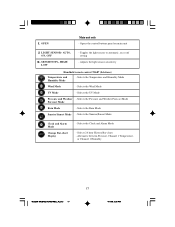Honeywell TE923W - Deluxe Weather Station Support and Manuals
Get Help and Manuals for this Honeywell item

View All Support Options Below
Free Honeywell TE923W manuals!
Problems with Honeywell TE923W?
Ask a Question
Free Honeywell TE923W manuals!
Problems with Honeywell TE923W?
Ask a Question
Most Recent Honeywell TE923W Questions
Honeywell Te923w -lost Generic Pc Connection Software For Weather Station
Dear Sirs,I own a Honeywell TE923W Deluxe Weather Station and lost the Software to connect my PC wit...
Dear Sirs,I own a Honeywell TE923W Deluxe Weather Station and lost the Software to connect my PC wit...
(Posted by federico75149 1 year ago)
Is There A Replacement Rain Gauge For This Model
(Posted by gmaccaferri 2 years ago)
Purchased Older Honeywell Weather Station. Just Realized I Need Software.
(Posted by flmonarch37 3 years ago)
Outside Temp
my outside temp is not working in my te923w weather station. Yes the battery's were replaced. Is the...
my outside temp is not working in my te923w weather station. Yes the battery's were replaced. Is the...
(Posted by Angiedenick 7 years ago)
I Need A Replacement Set Of Wind Cups. Any Options?
I need to replace a broken set of wind cups. Any options?
I need to replace a broken set of wind cups. Any options?
(Posted by jcampbell66413 7 years ago)
Popular Honeywell TE923W Manual Pages
Honeywell TE923W Reviews
We have not received any reviews for Honeywell yet.