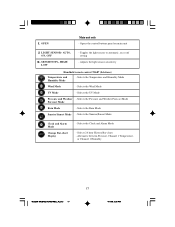Honeywell TE923W Support Question
Find answers below for this question about Honeywell TE923W - Deluxe Weather Station.Need a Honeywell TE923W manual? We have 1 online manual for this item!
Question posted by gmaccaferri on March 19th, 2022
Is There A Replacement Rain Gauge For This Model
The person who posted this question about this Honeywell product did not include a detailed explanation. Please use the "Request More Information" button to the right if more details would help you to answer this question.
Current Answers
Answer #1: Posted by SonuKumar on March 19th, 2022 7:55 AM
https://www.weather-watch.com/smf/index.php?topic=36003.0
http://www.scopecity.com/detail.cfm?ProductID=7672
Please respond to my effort to provide you with the best possible solution by using the "Acceptable Solution" and/or the "Helpful" buttons when the answer has proven to be helpful.
Regards,
Sonu
Your search handyman for all e-support needs!!
Related Honeywell TE923W Manual Pages
Similar Questions
Honeywell Te923w -lost Generic Pc Connection Software For Weather Station
Dear Sirs,I own a Honeywell TE923W Deluxe Weather Station and lost the Software to connect my PC wit...
Dear Sirs,I own a Honeywell TE923W Deluxe Weather Station and lost the Software to connect my PC wit...
(Posted by federico75149 1 year ago)
Purchased Older Honeywell Weather Station. Just Realized I Need Software.
(Posted by flmonarch37 3 years ago)
Outside Temp
my outside temp is not working in my te923w weather station. Yes the battery's were replaced. Is the...
my outside temp is not working in my te923w weather station. Yes the battery's were replaced. Is the...
(Posted by Angiedenick 7 years ago)
Where Can I Find Replacements For My Honeywell Te831w Weather System
(Posted by bigpineypam 13 years ago)
Can You Help Troubleshoot My Te831w Weather Station Rain Guage?
I have checked for obstructions and changed the batteries but still have no response to the station ...
I have checked for obstructions and changed the batteries but still have no response to the station ...
(Posted by scooter 13 years ago)