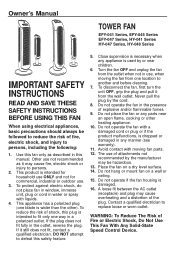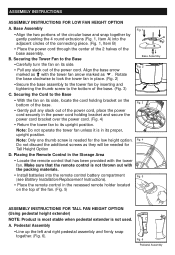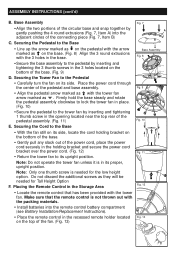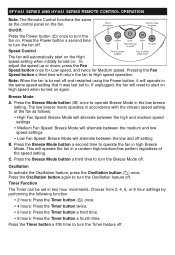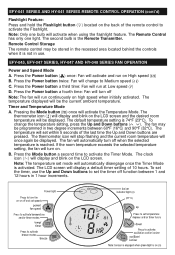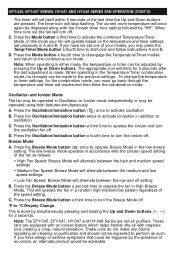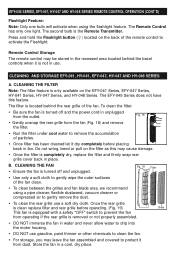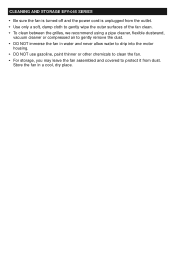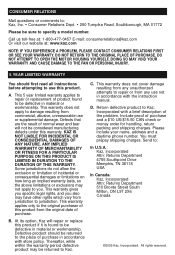Honeywell HY-048BP Support Question
Find answers below for this question about Honeywell HY-048BP - Consumer Products Digital Tower Fan.Need a Honeywell HY-048BP manual? We have 1 online manual for this item!
Question posted by saineKrysta on August 21st, 2014
How To Set Temperature On Honeywell Tower Fan
The person who posted this question about this Honeywell product did not include a detailed explanation. Please use the "Request More Information" button to the right if more details would help you to answer this question.
Current Answers
Related Honeywell HY-048BP Manual Pages
Similar Questions
Honeywell Fresh Breeze Tower Fan Hy-048bp
I need to replace the tower part on the fan. Do you sell the replacement part for the fan
I need to replace the tower part on the fan. Do you sell the replacement part for the fan
(Posted by evansct 5 years ago)
How To Fix Honeywell Digital Tower Fan With Remote And Ionizer
(Posted by phdxu 10 years ago)
Tower Fan Model Number Hy-145c Makes Loud Noise On Most Settings.
Fan was purchased Aug. 2012 and makes loud noise on most settings, especially lower speeds. What wou...
Fan was purchased Aug. 2012 and makes loud noise on most settings, especially lower speeds. What wou...
(Posted by hardar 10 years ago)
Temperature Control Tower Fan, Model Hy-048bp-tgt
How do I set the temperature to 72 degrees? I misplaced my manual.
How do I set the temperature to 72 degrees? I misplaced my manual.
(Posted by ekjohnson2010 12 years ago)