2010 Honda Ridgeline Support Question
Find answers below for this question about 2010 Honda Ridgeline.Need a 2010 Honda Ridgeline manual? We have 1 online manual for this item!
Question posted by guwolate on January 15th, 2014
How Does The Panic Button Work On A Honda Ridgeline Key
The person who posted this question about this Honda automobile did not include a detailed explanation. Please use the "Request More Information" button to the right if more details would help you to answer this question.
Current Answers
There are currently no answers that have been posted for this question.
Be the first to post an answer! Remember that you can earn up to 1,100 points for every answer you submit. The better the quality of your answer, the better chance it has to be accepted.
Be the first to post an answer! Remember that you can earn up to 1,100 points for every answer you submit. The better the quality of your answer, the better chance it has to be accepted.
Related Manual Pages
Owner's Manual - Page 1
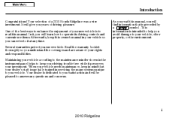
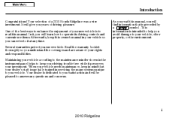
... vehicle needs maintenance, keep in your rights and responsibilities. i
2010 Ridgeline One of the best ways to enhance the enjoyment of your vehicle.... It will be pleased to your investment. This information is intended to help you years of a 2010 Honda Ridgeline was a wise investment. Several warranties protect your satisfaction and will give you avoid damage to answer any time...
Owner's Manual - Page 21


...take care of an anchor, squeeze the two release buttons, and slide the anchor up , the chance of injury during a crash is not working properly can increase the chance of a lap/shoulder ...have adjustable seat belt anchors. belt that they continue to work as needed (it may not protect the occupant in a crash. CONTINUED
17
2010 Ridgeline
No one or both feet up or down , turns sideways...
Owner's Manual - Page 26
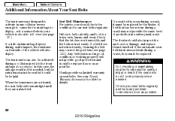
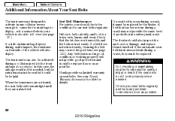
...Ridgeline A belt that has been worn during a side impact, the tensioner on seat belts. If the automatic seat belt tensioners activate during a collision in which the front airbags do not work ...belt does not retract easily, cleaning the belt may not provide the same level of your Honda Warranty Information booklet for frays, cuts, burns, and wear. Additional Information About Your Seat ...
Owner's Manual - Page 31
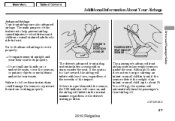
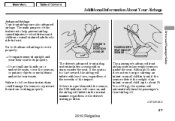
...
DRIVER'S SEAT POSITION SENSOR PASSENGER'S SEAT WEIGHT SENSOR
Driver and Passenger Safety
27
2010 Ridgeline Do not spill any liquids on , and the airbag will automatically turn the passenger's...normal manner regardless of the impact. Failure to work properly: Occupants must sit upright and wear their seat belts properly. Although Honda does not encourage carrying an infant or small child...
Owner's Manual - Page 33


...on (see page 31 ), have the passenger sit upright. Driver and Passenger Safety
29
2010 Ridgeline
Objects placed on or goes off. A front seat passenger should wear their seat belts and ...passenger's seat. There will be shut off . To get the best protection from working properly. Although Honda does not encourage children to be some delay between the moment the passenger moves ...
Owner's Manual - Page 37


... with airbag components or wiring for any reason. Do not tamper with disabilities, first contact Honda Automobile Customer Service at (800) 999-1009. If it can prevent the side airbag cutoff system from working properly.
33
2010 Ridgeline Additional Information About Your Airbags
If your vehicle has a moderate to liquid.
This could cause...
Owner's Manual - Page 63


...94 Headlights...95 Headlight Control Dial ...95 Fog Lights...97 Instrument Panel Brightness ...98 Hazard Warning Button ...99 Steering Wheel Adjustment ...99 Keys ...100 Immobilizer System...101 Ignition Switch ...102 Door Locks ...103 Childproof Door Locks ...104 Auto ... Lights ...142 Bed Lights ...144
Instruments and Controls
59
2010 Ridgeline All the essential controls are within easy reach.
Owner's Manual - Page 70


...101 ). If this happens, have inserted a properly coded ignition key. It will not start (see page 91 ).
66
2010 Ridgeline
Turn Signal and Hazard Warning Indicators The left or right turn signal... has normal braking ability but no antilock brakes.
When you press the hazard warning button, both turn signal indicators and all turn . Instrument Panel Indicators
Anti-lock Brake ...
Owner's Manual - Page 83
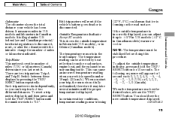
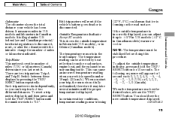
...the odometer with the intent to ''0.0''.
79
2010 Ridgeline
Outside Temperature Indicator Except RT models
(32°...trip, the sensor is not fully acclimatized, therefore it , and then press and hold the TRIP/ RESET button for 1 second each: 0, 1, 2, 3, 4, 5, 5, 4, 3, 2, 1, 0 (U.S.) or 0,...The temperature sensor is disconnected. Each trip meter works independently, so you last reset it up ...
Owner's Manual - Page 87


INFO ( / ) button SEL/RESET button
83
2010 Ridgeline model is shown. Multi-Information Display
(See page 84)
Instruments and Controls
Trip Computer (See page 87)
Tire Pressure for each tire (See page 86)
Go to HandsFreeLink Menu (See page 86)
Go to Language Selection Menu (See page 92) U.S.
Owner's Manual - Page 98


...release the lever. MIST: The wipers run at high speed until you release the button.
94
2010 Ridgeline Vary the delay by turning the INT TIME ring. The wipers run at high speed. Windshield Washer:... Push the button on the end of the lever, or push the lever up, down, forward...
Owner's Manual - Page 104


... are activated by using the main switch in the ignition and the driver's door lock. If they get a lost key replaced. The valet key works only in the glove box (see page 118 ). Keys
MASTER KEY VALET KEY KEY NUMBER WITH REMOTE (LIGHT GRAY) TRANSMITTER TAG
You should have to get wet, dry them . You will not...
Owner's Manual - Page 114


... not fully closed or the key is in the ignition switch.
110
2010 Ridgeline This button does not work when the key is in the ignition switch. You can also open any other button on the remote transmitter, or turn the ignition switch to the ON (II) position. Panic mode does not work if any door within 5 seconds...
Owner's Manual - Page 150


MAX A/C BUTTON MODE BUTTONS
RECIRCULATION BUTTON
MODE BUTTONS
WINDSHIELD DEFROSTER BUTTON
146
2010 Ridgeline
Vents, Heating, and A/C
On RTS, RTL and Canadian EX-L models
RT, Canadian DX, and VP models AIR CONDITIONING BUTTON FAN CONTROL DIAL TEMPERATURE CONTROL DIAL
See page 152 for automatic climate control and semi-automatic operation information.
Owner's Manual - Page 164


...-L models without navigation system RTL and Canadian EX-L models with navigation system
VOLUME KNOB POWER BUTTON STEREO INDICATOR POWER BUTTON
VOLUME KNOB AM/FM BUTTON STEREO INDICATOR
AM/FM BUTTON SCAN BUTTON
SOUND BUTTON SCAN BUTTON
A.SEL (AUTO SELECT) BUTTON PRESET BARS TUNE BAR
SOUND BUTTON SEEK/SKIP BAR PRESET BARS
TUNE BAR
SEEK/SKIP BAR
A.SEL (AUTO SELECT...
Owner's Manual - Page 194


... when opening or closing the navigation system screen. Do not use the CD changer, press the OPEN button beside the screen. The screen folds back, and the CD changer appears.
CD SLOT
1. CD Changer... a bump. To load only one CD, press and release the LOAD button.
190
2010 Ridgeline Press and hold the LOAD button next to the CD slot until the load indicator above the slot turns from amber...
Owner's Manual - Page 200


... take the system out of the display. If you return to CD mode by pressing the CD/AUX button, play will continue where it left of the screen to move to the parent folder. To remove the... the In-dash CD Changer To remove the disc that disc begins playing, press the eject button.
196
2010 Ridgeline To go back to play the selected track/file. To scroll through the display, touch the...
Owner's Manual - Page 237


...with your phone has Call Waiting, press and release the HFL Talk button to the original call, press the HFL Talk button again. Call Waiting
Features
If your original call. Select the name... return to put the original call , press the HFL Back button.
233
2010 Ridgeline Press the HFL Talk button to answer the call, or the HFL Back button to hang up the original call and answer the new call ...
Owner's Manual - Page 242


... numbers are displayed in the left side of the list:
Preference Home Mobile Fax Car Voice
Work
Other
If the phonebook is displayed. Bluetooth HandsFreeLink
Select a person from the list.
To display...
Select the person's number you will need to call, and press the HFL Talk button.
238
2010 Ridgeline If a name has more than three category icons is PIN-protected, you want to ...
Owner's Manual - Page 411
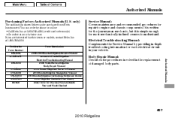
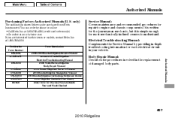
... 31SJC830 31SJCR30 31SJCM40 HON-R Form Description 2009-2010 Honda Ridgeline Service Manual 2009-2010 Honda Ridgeline Electrical Troubleshooting Manual 2006 Model Series Ridgeline Body Repair Manual 2010 Honda Ridgeline Owner's Manual 2010 Honda Ridgeline Navigation Manual 2010 Honda Ridgeline Technology Reference Guide 2010 Ridgeline Honda Service History Order Form for Previous Years-Indicate...
Similar Questions
My Ridgeline Exl Has Nav System And No Clock Button How Do I Reset Clock
(Posted by wfowler321 2 years ago)
How To Hook Up Swicth For Vsa Button On Honda Ridgeline
(Posted by luigidar 9 years ago)
How To Program Garage Door Buttons Honda Ridgeline
(Posted by grndVal 10 years ago)
Where Is The Cruise Control Button On Honda Ridgeline
(Posted by mamadhpymm 10 years ago)

