2008 Honda Ridgeline Support Question
Find answers below for this question about 2008 Honda Ridgeline.Need a 2008 Honda Ridgeline manual? We have 1 online manual for this item!
Question posted by grndVal on April 30th, 2014
How To Program Garage Door Buttons Honda Ridgeline
The person who posted this question about this Honda automobile did not include a detailed explanation. Please use the "Request More Information" button to the right if more details would help you to answer this question.
Current Answers
There are currently no answers that have been posted for this question.
Be the first to post an answer! Remember that you can earn up to 1,100 points for every answer you submit. The better the quality of your answer, the better chance it has to be accepted.
Be the first to post an answer! Remember that you can earn up to 1,100 points for every answer you submit. The better the quality of your answer, the better chance it has to be accepted.
Related Manual Pages
Owner's Manual - Page 1
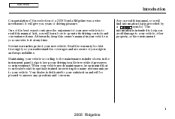
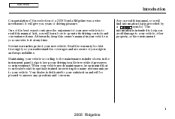
... you years of your vehicle, other property, or the environment. As you read this manual. i
2008 Ridgeline Several warranties protect your investment. Read the warranty booklet thoroughly so you avoid damage to read this owner's ... it , you will be pleased to enhance the enjoyment of a 2008 Honda Ridgeline was a wise investment. One of the best ways to answer any time.
Owner's Manual - Page 23


...unlock the belt, press the red PRESS button on the belt to make sure the ...all the way out, the lockable retractor will not get closed in position.
19
2008 Ridgeline The seat belts in your seat while it retracts completely. CONTINUED
Automatic Seat Belt Tensioners
Driver... the driver and a front passenger in the door. To refasten the seat belt, pull it will retract, but it out only as far ...
Owner's Manual - Page 57
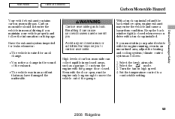
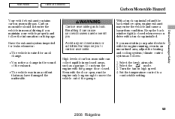
...rapidly in the sound of the exhaust. Driver and Passenger Safety
53
2008 Ridgeline High levels of the garage. Select the fresh air mode. Carbon monoxide should not enter the vehicle in... truck cap installed. If you must sit in an accident that expose you drive with the garage door closed whenever you to a comfortable setting. Main Menu
Table Of Contents
Carbon Monoxide Hazard
Your...
Owner's Manual - Page 61
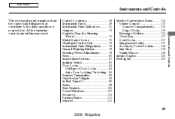
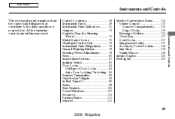
... ...76 Instrument Panel Brightness ...78 Hazard Warning Button ...79 Steering Wheel Adjustment ...79 Keys ...80 Immobilizer System...81 Ignition Switch ...82 Door Locks ...83 Childproof Door Locks ...84 Auto Door Locking/Unlocking.. 84 Remote Transmitter ...90 Dual-Action... ...120 Bed Lights ...122
Instruments and Controls
57
2008 Ridgeline All the essential controls are within easy reach.
Owner's Manual - Page 68
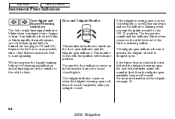
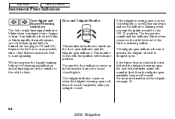
... . The tailgate indicator comes on in any door is burned out (see the indicator blinking when you press the hazard warning button, both turn signal indicators and all turn . the door open indicator and the tailgate open or if ...tightly. When you turn signal bulbs is not closed .
64
2008 Ridgeline
The specific door indicator comes on when the tailgate is swung open indicator.
Owner's Manual - Page 84


... These keys contain electronic circuits that are damaged. Do not try to take it apart.
80
2008 Ridgeline
Do not drop the keys or set heavy objects on your vehicle. The valet key works only in...the circuits are activated by using the main switch in the ignition and the driver's door lock. Use only Honda-approved key blanks.
They will need this key number if you leave your keys. ...
Owner's Manual - Page 89


... Controls
1. Make sure the shift lever is in the Park (P) position. 2.
CONTINUED
85
2008 Ridgeline To program the Park Lock mode: Locks all doors when the shift lever is in the Park (P) position. 2.
Main Menu
Table Of Contents
Door Locks
To turn the ignition switch to the LOCK (0) position. Turn the ignition switch to...
Owner's Manual - Page 90


... 5 seconds, turn the ignition switch to the LOCK (0) position.
86
2008 Ridgeline Move the shift lever to close the driver's door.
6. You will hear a click. Keep holding the switch until you hear...pedal, and move the shift lever out of the master door lock switch on the driver's door. To program the Drive Lock mode: Locks all doors when the vehicle's speed reaches about 5 seconds). 5....
Owner's Manual - Page 91


...door unlocks whenever you move the shift lever to the ACCESSORY (I ) position.
Push and hold the rear of the master door lock switch on the driver's door. The driver's door..., you turn off the Auto Door Unlock modes:
3. Release the ...Door Locks
Auto Door Unlocking The auto door unlocking feature has five possible settings: The auto door unlocking is deactivated all the time. All doors...
Owner's Manual - Page 92


... moved out of the master door lock switch on the driver's door. To program the Ignition Switch Unlock mode: Unlocks the driver's door or all doors when the ignition switch is in the Park (P) position. 2. Release the switch and, within 5 seconds, turn the ignition switch to close the driver's door.
88
2008 Ridgeline Continue to hold the...
Owner's Manual - Page 94
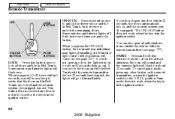
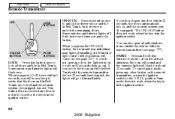
... remote transmitter (see page 120 ). Main Menu
Table Of Contents
Remote Transmitter
Press this button once UNLOCK to unlock the remaining doors. Panic mode does not work when the key is in the ignition switch.
90
2008 Ridgeline This button does not work when the key is in the ignition switch. When you do...
Owner's Manual - Page 95
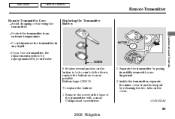
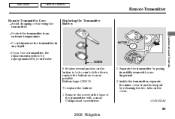
...CR1616 To replace the battery: 1. CONTINUED
91
2008 Ridgeline
Remove the screw at the base of the transmitter...Protect the transmitter from the keypad by releasing the two tabs on the button to be reprogrammed by prying its middle seam with a small Phillips-...a transmitter, the replacement needs to lock or unlock the doors, replace the battery as soon as possible. Main Menu
Table Of...
Owner's Manual - Page 100


...
When the In-Bed Trunk is locked.
96
2008 Ridgeline Do not exceed this weight limit, or you open the In-Bed Trunk when the driver's door is closed securely, it can open the In-Bed ... right side of the In-Bed Trunk lid when the driver's door is disabled. RELEASE BUTTON
You can be locked or unlocked along with the power door locks (see page 122 ). Use the master key to 300 lbs...
Owner's Manual - Page 113


... hear five beeps and see page 69 ). Close
UNLOCK BUTTON
Instruments and Controls
2. Press the UNLOCK button a second time, and hold it . CONTINUED
109
2008 Ridgeline Main Menu
Table Of Contents
Power Windows
If you remove the ignition key and open the driver's door without closing the back window, you do not close the...
Owner's Manual - Page 172


... add other devices to show you the system is set, opening any door is not fully closed . Push the lock button twice within 5 seconds. There should be an audible confirmation beep. It...activate, you lock the doors, hood, and the In-Bed Trunk. The security system indicator above the driver's door lock tab starts blinking immediately to it is cut.
168
2008 Ridgeline The horn sounds and...
Owner's Manual - Page 179


... in CONTINUED HomeLink.
175
2008 Ridgeline If you do not have the safety feature
that device during closing, increasing the risk of the red indicator in a permanent memory. Release the buttons, then proceed to retrain HomeLink if your garage door opener or other equipment you should be able to program HomeLink to 5 inches from the...
Owner's Manual - Page 180
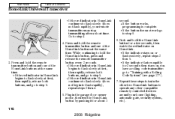
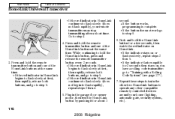
... in HomeLink begins to flash slowly at first, then rapidly, release both buttons, and go to step 5.
176
2008 Ridgeline If the indicator stays on , you have a rolling code transmitter: go...System'' (see page 177 ). 7. If the button works, programming is complete. If the red indicator in the garage door opener motor, then test the HomeLink button by pushing it for 2 seconds then stays ...
Owner's Manual - Page 181
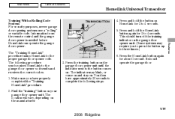
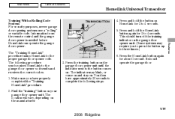
... on and stay on HomeLink for about 1 second. The location will vary, depending on your garage door opener unit.
The following steps.
177
2008 Ridgeline TRAINING BUTTON
4.
Main Menu
Table Of Contents
HomeLink Universal Transceiver
Training With a Rolling Code System For security purposes, newer garage door opening systems use a ''rolling'' or variable code. Find the ''training...
Owner's Manual - Page 182


...button memory. Operation is subject to the following two conditions: (1) This device may not cause harmful interference, and (2) this device must accept any interference that may cause undesired operation of the device.
178
2008 Ridgeline If a rolling code transmitter was programmed... new device, you want to retrain a programmed button for compliance could void the user's authority ...
Owner's Manual - Page 325
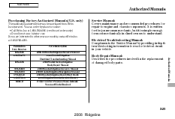
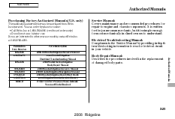
... 31SJC620 31SJC810 31SJCQ20 31SJCM20 HON-R Form Description 2006-08 Honda Ridgeline Service Manual 2008 Honda Ridgeline Electrical Troubleshooting Manual 2006 Model Series Ridgeline Body Repair Manual 2008 Honda Ridgeline Owner's Manual 2008 Honda Ridgeline Navigation Manual 2008 Honda Ridgeline Quick Start Guide 2008 Ridgeline Honda Service History Order Form for Previous Years-Indicate Year and...
Similar Questions
How To Program Garage Remote Honda Ridgeline 2008
(Posted by johnesara 9 years ago)
How To Program Garage Door Opener On 2010 Honda Ridgeline
(Posted by mikssdav 9 years ago)
How To Program Garage Door Opener On Honda Ridgeline
(Posted by alatwry 9 years ago)
How To Program Garage Door In 2008 Honda Ridgeline
(Posted by begoiSar 10 years ago)
How To Program Honda Ridgeline Garage Door Opener
(Posted by bemarka 10 years ago)

