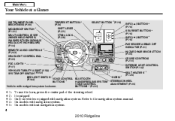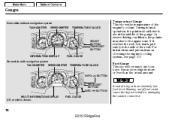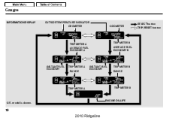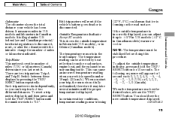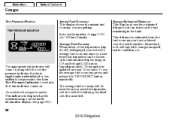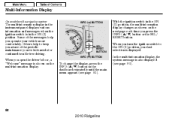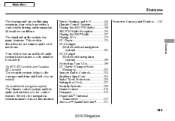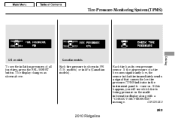2010 Honda Ridgeline Support Question
Find answers below for this question about 2010 Honda Ridgeline.Need a 2010 Honda Ridgeline manual? We have 1 online manual for this item!
Question posted by wfowler321 on February 24th, 2022
My Ridgeline Exl Has Nav System And No Clock Button How Do I Reset Clock
Current Answers
Answer #1: Posted by SonuKumar on February 25th, 2022 7:51 AM
How do you set the CLOCK on a 2010 Honda Ridgeline?
Press the MENU/CLOCK button, then select Settings. To customize the phone settings, press the Phone button, then select Phone Setup. On vehicles without navigation, use the interface dial to adjust the time in the clock display. On vehicles with navigation, the time is automatically set using GPS signals.
Please respond to my effort to provide you with the best possible solution by using the "Acceptable Solution" and/or the "Helpful" buttons when the answer has proven to be helpful.
Regards,
Sonu
Your search handyman for all e-support needs!!