2010 Honda Ridgeline Support Question
Find answers below for this question about 2010 Honda Ridgeline.Need a 2010 Honda Ridgeline manual? We have 1 online manual for this item!
Question posted by mamadhpymm on December 9th, 2013
Where Is The Cruise Control Button On Honda Ridgeline
The person who posted this question about this Honda automobile did not include a detailed explanation. Please use the "Request More Information" button to the right if more details would help you to answer this question.
Current Answers
There are currently no answers that have been posted for this question.
Be the first to post an answer! Remember that you can earn up to 1,100 points for every answer you submit. The better the quality of your answer, the better chance it has to be accepted.
Be the first to post an answer! Remember that you can earn up to 1,100 points for every answer you submit. The better the quality of your answer, the better chance it has to be accepted.
Related Manual Pages
Owner's Manual - Page 1
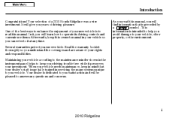
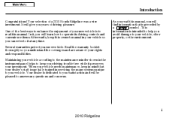
...is intended to help you avoid damage to your vehicle so you years of a 2010 Honda Ridgeline was a wise investment. Your dealer is dedicated to your new vehicle is specially trained in your vehicle... and are aware of your satisfaction and will give you can refer to operate its driving controls and convenience items. Afterwards, keep in mind that is preceded by a symbol.
Maintaining your...
Owner's Manual - Page 5
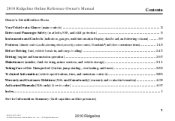
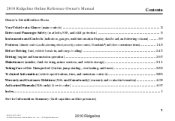
...2010 Ridgeline Online Reference Owner's Manual
Owner's Identification Form
Contents
Your Vehicle at a Glance (main controls) ...3 Driver and Passenger Safety (seat belts, SRS, and child protection) ...5 Instruments and Controls (indicators, gauges, multi-information display, dashboard, and steering column) ...59 Features (climate control, audio, steering wheel, security, cruise control, HomeLink...
Owner's Manual - Page 8
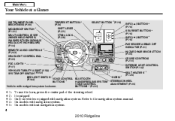
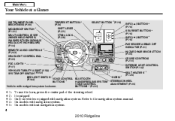
...WINDSHIELD WIPERS/ WASHERS/TURN SIGNALS/ HEADLIGHT HIGH BEAMS) (P.94) REMOTE AUDIO CONTROLS (P.203) HEADLIGHT CONTROL DIAL (P.95) FOG LIGHTS (P.97)
2 2
SEL/RESET BUTTON (P.76) INFO ( ) BUTTON (P.76)
4
4
PASSENGER AIRBAG OFF INDICATOR (P.31) HAZARD WARNING BUTTON (P.99) CRUISE CONTROLS (P.210) INTERIOR LIGHT CONTROL SWITCH (P.142) SEAT HEATERS (P.126)
2
VEHICLE STABILITY ASSIST (VSA) SYSTEM OFF...
Owner's Manual - Page 63


... ...82 Controls Near the Steering Wheel ...93 Multi-Control Lever ...94 Headlights...95 Headlight Control Dial ...95 Fog Lights...97 Instrument Panel Brightness ...98 Hazard Warning Button ...99 Steering...142 Bed Lights ...144
Instruments and Controls
59
2010 Ridgeline Instruments and Controls
This section gives information about the controls and displays that contribute to the daily operation ...
Owner's Manual - Page 65
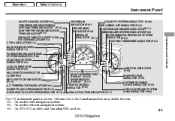
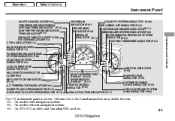
... navigation system. 3 : On RTS, RTL models, and Canadian EX-L models.
61
2010 Ridgeline Instrument Panel
LIGHTS ON INDICATOR(P.69) TIRE PRESSURE MONITORING SYSTEM (TPMS) INDICATOR 2 (P.73) ... LOW FUEL INDICATOR (P.68) MULTI-INFORMATION DISPLAY 1 (P.82)/ INFORMATION DISPLAY 2 (P.77) CRUISE CONTROL INDICATOR (P.67) VSA ACTIVATION INDICATOR (P.71) WASHER LEVEL INDICATOR (P.67) DAYTIME RUNNING LIGHTS ...
Owner's Manual - Page 71


... display, there is a problem with the daytime running light circuit. Add washer fluid when you set the cruise control. For more information, see page 91 ).
67
2010 Ridgeline
You will see a ''WASHER FLUID LOW'' message on the cruise control system by your vehicle to a dealer to the ON (II) position and the parking brake is...
Owner's Manual - Page 85


...Refer to page 313 for continued troublefree driving.
Instruments and Controls
81
2010 Ridgeline Gauges
Maintenance Minder Check Fuel Cap Message
The information display ... it, then retighten it until it is installed. This information helps to another display, press the SELECT button or TRIP/RESET button. If it clicks at least once. If the system still detects a leak in the ON (II...
Owner's Manual - Page 97


...31) HAZARD WARNING BUTTON (P.99) CRUISE CONTROLS (P.210) INTERIOR LIGHT CONTROL SWITCH (P.142) SEAT HEATERS (P.126)
2
VOICE CONTROL BUTTONS 3
Vehicle with navigation system. On models with navigation system is shown. Refer to the navigation system manual. On models without navigation system.
93
2010 Ridgeline BLUETOOTH HANDSFREELINK SYSTEM VOICE CONTROL BUTTONS 3 (P.221)
HORN
1
STEERING...
Owner's Manual - Page 149
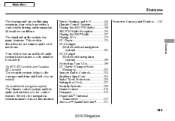
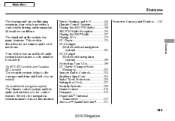
......203 Auxiliary Input Jack ...205 Radio Theft Protection...206 Setting the Clock ...207 Security System ...208 Cruise Control ...210 Compass...213 HomeLink Universal Transceiver...217 Bluetooth HandsFreeLink ...221
Rearview Camera and Monitor ...246
Features
145
2010 Ridgeline Refer to enable it. The standard audio system has many features.
Vents, Heating, and A/C ...146 Climate...
Owner's Manual - Page 152


... and A/C
Mode Control Use the mode control buttons to Recirculation mode. Some air will flow from the dashboard corner vents in the dashboard. MAX A/C Button The system automatically ...Ridgeline When you switch to fresh air mode. When you select , the system automatically switches to from . Air flows from the defroster vents at the base of the windshield. Windshield Defroster Button...
Owner's Manual - Page 156


... ON/OFF BUTTON AUTO BUTTON PASSENGER'S SIDE TEMPERATURE CONTROL DIAL FAN CONTROL BUTTONS DRIVER'S SIDE TEMPERATURE DISPLAY
Voice Control System On models with navigation system The climate control system can also be operated by voice control. RECIRCULATION BUTTON MODE BUTTON WINDSHIELD DEFROSTER BUTTON
AIR CONDITIONING BUTTON
PASSENGER'S SIDE TEMPERATURE DISPLAY
152
2010 Ridgeline See the...
Owner's Manual - Page 157


...for the driver's and passenger's side separately, using the desired temperature control dial. Press the Auto button on the front control panel. When you press a fan control button, the fan is in the defroster mode (see AUTO in your preference... the interior temperature you set separately.
CONTINUED
153
2010 Ridgeline The system also adjusts the fan speed and airflow levels. 1.
Owner's Manual - Page 159


...have made. To close the vents, rotate the wheel under almost all modes. Climate Control System
Recirculation Button Mode Control Windshield Defroster Button
When the indicator in the button is on, air from the vehicle's interior is sent through dusty or smoky conditions,... at the base of leaves and other debris. Features
CONTINUED
155
2010 Ridgeline Air flows from the floor vents.
Owner's Manual - Page 214


...25 mph (40 km/h) without keeping your foot on open highways. Cruise Control
Cruise control allows you to maintain a set speed above 25 mph (40 km/h).
210
2010 Ridgeline Press and release the SET/ DECEL button on .
Using Cruise Control
CRUISE BUTTON RES/ACCEL BUTTON
3. CANCEL BUTTON
Improper use . 2. The CRUISE CONTROL indicator on the instrument panel comes on to show the system...
Owner's Manual - Page 215


... panel will come back on the instrument panel will slow down .
CONTINUED
Features
211
2010 Ridgeline Cruise Control
Cruise control may not hold the set speed, press the RES/ACCEL button. Release the button when you reach the desired cruising speed, release the button. If your vehicle speed increases going up about 1 mph (1.6 km/h). Tap the brake pedal lightly...
Owner's Manual - Page 216


... can still use the accelerator pedal to the set speed. Cruise Control
Even with cruise control turned on, you push the CANCEL button or tap the brake pedal, the system remembers the previously set cruising speed. Push the CANCEL button on the steering wheel.
212
2010 Ridgeline Push the CRUISE button on the steering wheel. The vehicle accelerates to above...
Owner's Manual - Page 225


...to give a command or answer a call (888) 9-HONDA-9. In Canada, visit www.honda.ca, or call .
CONTINUED
221
2010 Ridgeline For a list of compatible phones, pairing procedures, and special feature capabilities: In the U.S., visit handsfreelink.honda.
Using HFL
HFL Buttons
HFL TALK BUTTON
Features
NAVI VOICE CONTROL BUTTONS HFL BACK BUTTON
HFL Talk button Press and release to place and...
Owner's Manual - Page 404


... the ambient temperature is nearly, but not completely, full (around 3/4). 2. Do not use the cruise control. this is because of certain ''readiness codes'' that the readiness codes are erased when the battery..., drive for 6 hours or more times (for a total of 90 seconds).
400
2010 Ridgeline Make sure the vehicle has been parked with the engine off for 90 seconds without moving the...
Owner's Manual - Page 413


... Solution ...329 Temperature Gauge ...76 Courtesy Light ...143 Crankcase Emissions Control System...397 Cruise Control Indicator ...67 Operation ...210 Cup Holders...137 Customer Service ...404
C
Capacities Chart ...388, 389 Carbon Monoxide Hazard ...55 Cargo Hooks ...118, 137 Carrying Cargo ...259 CAUTION, Explanation of ...iii CD Care ...198 CD Changer ...181, 189
II
2010 Ridgeline
Owner's Manual - Page 416


...A/T Temperature ...69 Back Window Open ...75 Bed Lights On ...74 Brake (Parking and Brake System) ...65 Charging System ...63 Cruise Control ...67 Cruise Main ...67 Door Open ...75 DRL (Daytime Running Lights)...67 High Beam ...67 In-Bed Trunk Open ...75 Key (Immobilizer ...39 Infant Seats ...39 Inflation, Proper Tire ...349
INDEX
I
Identification Number, Vehicle...386
CONTINUED
V
2010 Ridgeline
Similar Questions
My Ridgeline Exl Has Nav System And No Clock Button How Do I Reset Clock
(Posted by wfowler321 2 years ago)
How To Hook Up Swicth For Vsa Button On Honda Ridgeline
(Posted by luigidar 9 years ago)
How Does The Panic Button Work On A Honda Ridgeline Key
(Posted by guwolate 10 years ago)
What Number Fuse Controls Cruise On 2008 Honda Ridgeline
(Posted by Herapril 10 years ago)

