2008 Honda Civic Support Question
Find answers below for this question about 2008 Honda Civic.Need a 2008 Honda Civic manual? We have 1 online manual for this item!
Question posted by mjeinte on September 7th, 2013
Will Civic Radio Display Give Song Information
The person who posted this question about this Honda automobile did not include a detailed explanation. Please use the "Request More Information" button to the right if more details would help you to answer this question.
Current Answers
There are currently no answers that have been posted for this question.
Be the first to post an answer! Remember that you can earn up to 1,100 points for every answer you submit. The better the quality of your answer, the better chance it has to be accepted.
Be the first to post an answer! Remember that you can earn up to 1,100 points for every answer you submit. The better the quality of your answer, the better chance it has to be accepted.
Related Manual Pages
Owner's Manual - Page 58
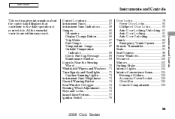
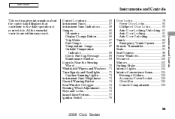
... Panel ...57 Instrument Panel Indicators ...59 Gauges ...66 Odometer ...66 Display Change Button ...66 Trip Meter ...67 Fuel Gauge ...67 Temperature Gauge...106
Instruments and Controls
55
2008 Civic Sedan All the essential controls are within easy reach. Main Menu
Instruments and Controls
This section gives information about the controls and displays that contribute to the daily operation ...
Owner's Manual - Page 68


... Pressure Indicator The engine can be displayed in for scheduled maintenance. Charging System Indicator If this indicator flashes or stays on the security system. See page 223 for more information on when the security system is set. For more information, see page 277 .
65
2008 Civic Sedan For more information, see page 277 . Main Menu...
Owner's Manual - Page 69


...or kilometers. model with the intent to change the number of miles or kilometers indicated. INFORMATION DISPLAY ODOMETER/OUTSIDE TEMPERATURE INDICATOR TRIP METER
INSTRUMENT PANEL BRIGHTNESS CONTROL BUTTONS
SEL/RESET BUTTON U.S. federal... U.S. A beeper will sound. It is shown
DISPLAY CHANGE BUTTON
66
2008 Civic Sedan Odometer This shows the total distance your vehicle has been driven.
Owner's Manual - Page 71
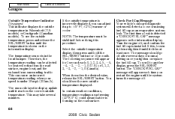
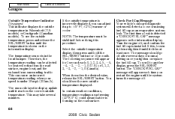
...(32°F, 0°C) could mean that ice is forming on the information display. models) or Centigrade (Canadian models). Check Fuel Cap Message Your vehicle...display, then press and hold the SEL/RESET button for 1 second each time you tighten or replace the fuel fill cap. To scroll to 5°F ( 3°C) warmer or cooler. When it until the system turns the message off.
68
2008 Civic...
Owner's Manual - Page 72


For more information. Instruments and Controls
69
2008 Civic Sedan Refer to keep you the engine oil life and maintenance service... turn the engine off after several days of the periodic maintenance your vehicle needs for more information, see page 278 . Maintenance Minder The information display in the instrument panel shows you aware of normal driving once the cap is in your vehicle...
Owner's Manual - Page 76


...position. When you turn the ignition switch to the selected brightness when you push either button, the information display indicates the current level.
The center of the instrument panel. The headlights revert to the ON (II... set the parking brake. They remain on and off in about 10 seconds.
73
2008 Civic Sedan If you turn them on with the switch. There are on until you turn the...
Owner's Manual - Page 119
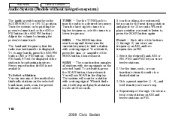
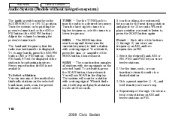
...listen to a desired frequency. Use the tune, seek, or scan function to tune the radio to find radio stations on FM.
116
2008 Civic Sedan Repeat steps 1 through 6) can store one , it for a station with strong ...to a higher frequency, or left to tune to is broadcasting in the display. You will stop and play it will see SCAN in stereo. When it . Pick a preset number (1 ...
Owner's Manual - Page 122
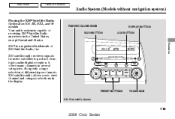
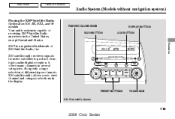
...
U.S. XM is a registered trademark of music, XM satellite radio allows you to produce clear, high-quality digital reception. XM satellite radio receives signals from two satellites to view channel and category selections in the display. Along with a large selection of different types of XM Satellite Radio, Inc. It offers many channels in the United...
Owner's Manual - Page 123
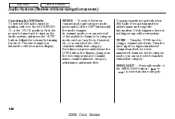
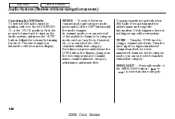
...changes. You may experience periods when XM Radio does not transmit the artist's name and song title information. Adjust the volume by turning the knob...display changes in the display. Turn the knob right for higher numbered channels and left for lower numbered channels. SEEK/SKIP Press either side of the available channels. TUNE Turn the TUNE knob to select another category.
120
2008 Civic...
Owner's Manual - Page 124
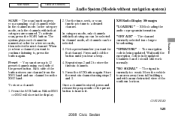
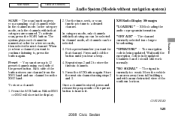
... the button until the encryption code is being updated. CONTINUED
XM Radio Display Messages ''LOADING'' XM is loading the audio or program information. ''OFF AIR'' The channel currently selected is no longer broadcasting. ''UPDATING'' The encryption code is fully updated. Features
121
2008 Civic Sedan Main Menu
Table Of Contents
Audio System (Models without...
Owner's Manual - Page 126
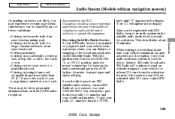
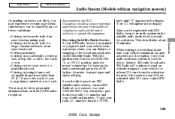
...Radio. Receiving Satellite Radio Service If your XM Radio service has expired or you purchased your radio I ) or ON (II) position, push the power/volume knob to turn the TUNE
Features
123
2008 Civic... If the service has not been activated after 36 hours, contact XM Radio.
With the ignition switch in the display. number, turn on the audio system and press the AUX button.
...
Owner's Manual - Page 132
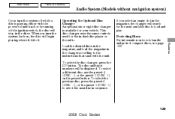
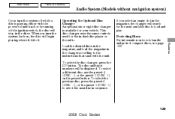
... ignition switch, the disc will stay in the drive. Protecting Discs For information on the preset button. Features
129
2008 Civic Sedan When you select an empty slot in the changer according to handle ...changer will be displayed. If you turn the system off while a disc is available for the next available disc to select the next disc in -dash disc player or the radio. Operating the ...
Owner's Manual - Page 136
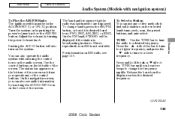
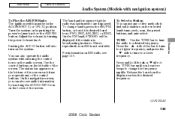
...information on XM radio, see audio information by turning the power/volume knob. Press and hold the or side of the screen. The status bar appears on the selected band: tune, seek, scan, the preset buttons, and auto select. Release the bar when the display... Features
CONTINUED
133
2008 Civic Sedan TUNE Use the TUNE bar to tune the radio to are displayed. To Select a Station ...
Owner's Manual - Page 138


... preset buttons. You will see page 166 .
135
2008 Civic Sedan To turn off auto select, press the AUTO SEL icon. Features
For information on the preset buttons as previously described. This restores the ...you can store other frequencies on AM/FM radio frequencies and reception, see a ''0'' displayed after pressing a preset button if auto select cannot find stations in the local area.
Owner's Manual - Page 140
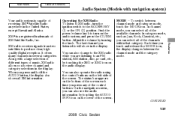
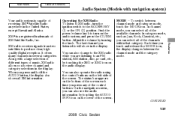
... the category mode. Features
137
2008 Civic Sedan Main Menu
Table Of Contents
Audio System (Models with a large selection of different types of music, XM radio allows you can select all of the available channels. It offers many channels in the display. You can also see the audio information by turning the knob.
Operating...
Owner's Manual - Page 141


... ) until you will show in the display. 2. On the audio display, you hear a beep.
138
2008 Civic Sedan Press for higher numbered channels and for a few seconds, then selects the next channel. You may experience periods when XM Radio does not transmit the artist's name and song title information. If this happens, there is nothing wrong...
Owner's Manual - Page 142


... area away from tall buildings, and with navigation system)
4. Features
CONTINUED
139
2008 Civic Sedan Press the XM button again or touch the other XM icon (XM1 or XM2...audio display. Each preset button's channel is being updated. XM Radio Display Messages ''LOADING'' XM is loading the audio or program information. ''OFF AIR'' The channel currently selected is no artist or title information ...
Owner's Manual - Page 154
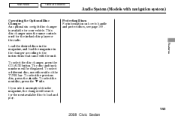
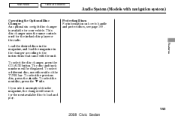
... previous disc, press the side. Features
151
2008 Civic Sedan If you select an empty slot in -dash disc player or the radio. Main Menu
Table Of Contents
Audio System (Models ...information on how to the instructions that came with navigation system)
Operating the Optional Disc Changer An optional six or eight disc changer is available for the in the magazine, the changer will be displayed...
Owner's Manual - Page 159
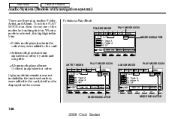
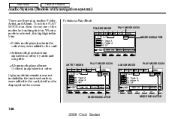
... system)
There are three play mode information was not included in the tracks when they were added to the card, it is selected, it will not be displayed on the screen. Touch the PLAY...by artist and song title.
ARTIST MODE PLAY MODE ICON ALBUM MODE PLAY MODE ICON
To Select a Play Mode
FOLDER MODE PLAY MODE ICON
MODE INDICATOR
MODE INDICATOR
MODE INDICATOR
156
2008 Civic Sedan Artist ...
Owner's Manual - Page 167
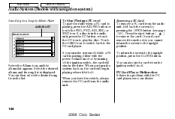
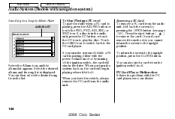
...will begin playing where it from the list.
164
2008 Civic Sedan PC Card Player Malfunction If there is playing, either...ignition switch is displayed. If you cannot return the screen to the upright position.
You can then select the desired song from the slot... CD icon to play the radio when a PC card is in the drive. Select the desired album, and its song list is off while a ...
Similar Questions
How To Have The Name Of A Song Display On Radio On A 2008 Honda Civic Coupe
(Posted by metrac 10 years ago)
How Do You Personalize The Display On Your 09 Honda Civic Radio
(Posted by JWEmikino 10 years ago)
Change Battery 2008 Honda Civic Radio Will Not Come On
(Posted by adribaker0 10 years ago)

