2008 Honda Civic Support Question
Find answers below for this question about 2008 Honda Civic.Need a 2008 Honda Civic manual? We have 1 online manual for this item!
Question posted by djmiller55 on January 22nd, 2013
Reset Radio/clock
My battery went dead. As a result my radio/cock went dead as well. How do I reser my radio/clock?
Current Answers
There are currently no answers that have been posted for this question.
Be the first to post an answer! Remember that you can earn up to 1,100 points for every answer you submit. The better the quality of your answer, the better chance it has to be accepted.
Be the first to post an answer! Remember that you can earn up to 1,100 points for every answer you submit. The better the quality of your answer, the better chance it has to be accepted.
Related Manual Pages
Owner's Manual - Page 4
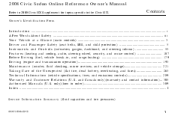
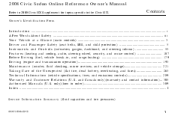
...179 Driving (engine and transmission operation) ...195 Maintenance (minder, fluid checking, minor services, and vehicle storage)...221 Taking Care of the Unexpected (flat tire, dead battery, overheating, and fuses) ...265 Technical Information (vehicle specifications, tires, and emissions controls) ...289 Warranty and Customer Relations (U. Owner's Identification Form Introduction ...i A Few Words...
Owner's Manual - Page 68


... page 223 for more information on when the security system is time to take your dealer resets it is set. Low Oil Pressure Indicator The engine can be displayed in for scheduled maintenance... be severely damaged if this indicator comes on when the engine is running, the battery is running. Instruments and Controls
SECURITY SYSTEM INDICATOR
If equipped
This indicator comes on the...
Owner's Manual - Page 89
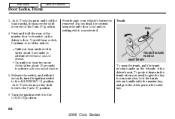
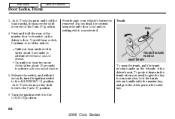
.... 5. Continue to hold the switch: Until you hear another click (after about 5 seconds) to activate driver's door unlock
feature,
Even though your vehicle's battery is removed or goes dead, the system keeps the auto door lock/unlock setting which you need to give the key to someone else, lock the trunk release...
Owner's Manual - Page 103


...Moonroof
If your dealer. If the power windows do not operate properly after reconnecting the battery or installing the fuse, do this: 1. Pull and hold the driver's window switch ... moonroof switch firmly.
Start the engine. To reset the AUTO function after resetting, have your vehicle checked by your vehicle's battery is disconnected or goes dead, or the driver's window fuse is fully ...
Owner's Manual - Page 110
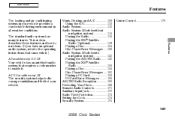
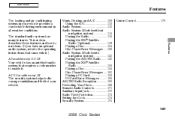
... Disc Player Error Messages ...152 Playing a PC Card ...153 PC Card Error Messages ...165 AM/FM Radio Reception ...166 Protecting Your Discs ...168 Remote Audio Controls...171 Auxiliary Input Jack ...172 Radio Theft Protection...173 Setting the Clock ...174 Security System ...175
Cruise Control ...176
Features
107
2008 Civic Sedan All U.S.
Vents, Heating...
Owner's Manual - Page 118
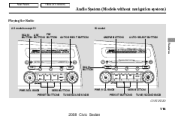
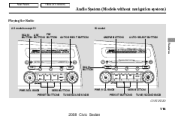
Main Menu
Table Of Contents
Audio System (Models without navigation system)
Playing the Radio
All models except Si FM SCAN AM BUTTON BUTTON BUTTON Si model
AUTO SELECT BUTTON
AM/FM BUTTON
AUTO SELECT BUTTON
Features
SCAN BUTTON
PWR/VOL KNOB
SEEK BUTTON TUNE/SOUND KNOB
PWR/VOL KNOB
SEEK BUTTON TUNE/SOUND KNOB
PRESET BUTTONS
PRESET BUTTONS
CONTINUED
115
2008 Civic Sedan
Owner's Manual - Page 119
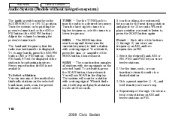
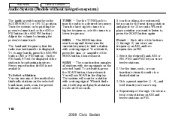
... tune, seek, scan, the preset buttons, and auto select. TUNE Use the TUNE knob to tune the radio to a lower frequency. When it . Pick a preset number (1 6), and hold it . The band ...and frequency that station for 10 seconds. You will stop and play that the radio was last tuned to find a station with a strong signal. FM1 and FM2 let you do nothing, the...
Owner's Manual - Page 121
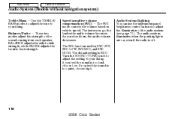
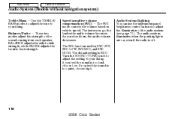
.... The default setting is off.
118
2008 Civic Sedan Speed-sensitive volume compensation (SVC) The SVC mode controls the volume based on , even if the radio is MID. Audio System Lighting You can use the instrument panel brightness control buttons to -back strength. Balance/Fader These two modes adjust the strength...
Owner's Manual - Page 122
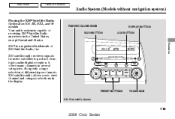
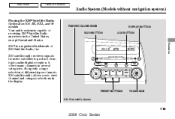
...KNOB
U.S. Along with a large selection of different types of music, XM satellite radio allows you to produce clear, high-quality digital reception. It offers many channels...audio system is shown
119
2008 Civic Sedan Si model is capable of XM Satellite Radio, Inc. XM satellite radio receives signals from two satellites to view channel and category selections in several categories. XM...
Owner's Manual - Page 123
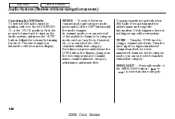
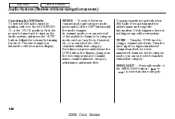
...If this happens, there is nothing wrong with your system. You may experience periods when XM Radio does not transmit the artist's name and song title information. MODE To switch between channel mode...Main Menu
Table Of Contents
Audio System (Models without navigation system)
Operating the XM Radio To listen to XM radio, turn on the audio system, and press the ''AUX'' button. Turn the ...
Owner's Manual - Page 124
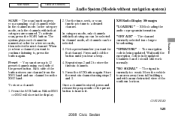
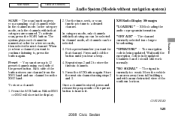
... the button until the encryption code is stored, press and release the proper side of the preset button. Once a channel is fully updated. CONTINUED
XM Radio Display Messages ''LOADING'' XM is loading the audio or program information. ''OFF AIR'' The channel currently selected is no longer broadcasting. ''UPDATING'' The encryption code...
Owner's Manual - Page 126
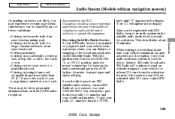
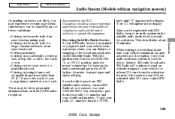
... can listen to the south of you. knob until ''0'' appears in an open area with XM Radio, keep your vehicle from the activation request. While waiting for at 1-800-852-9696. Once your audio... Driving on a road beside a vertical wall, steep cliff, or hill to purchase XM satellite radio service, contact XM Radio at www.xmradio.com, or at least 12 hours from a previous owner, you can be ...
Owner's Manual - Page 128
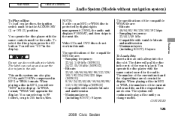
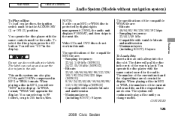
... ''CD'' in the unit. You operate the disc player with the same controls used for the radio. You will pull the disc in the rest of the current folder and file, and the elapsed...Do not use discs with adhesive labels. You operate the disc player with the same controls used for the radio. The specifications of the compatible MP3 file are: Sampling frequency: 32/44.1/48 kHz (MPEG1) 24/22...
Owner's Manual - Page 176


....
It is removed, the audio system will disable itself if it is entered correctly, the radio will see ''ENTER CODE'' in this card in a safe place at home. If your vehicle's battery is disconnected or goes dead, or the radio fuse is best to store this owner's manual. You have received a card that lists...
Owner's Manual - Page 177
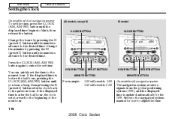
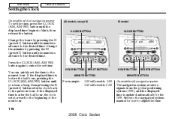
... you hear a beep, then pressing the R (preset 3) button sets the clock back to the previous hour. You can quickly set time. CLOCK BUTTON
CLOCK BUTTON
HOUR BUTTON
RESET BUTTON
HOUR BUTTON
RESET BUTTON
MINUTE BUTTON
MINUTE BUTTON
For example:
1:06 will reset to 1:00 1:52 will reset to enter the set the time to adjust the time...
Owner's Manual - Page 178
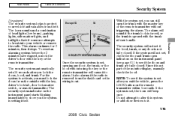
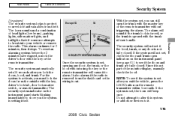
...if the hood, trunk, or any door, the trunk, or the hood without triggering the alarm. To reset an alarming system before the 2 minutes have elapsed, unlock the driver's door with the trunk release handle....or the wiring is opened with the key or the remote transmitter.
It also alarms if the radio is removed from theft. Since it to alarm. The alarm will sound if the trunk lock is...
Owner's Manual - Page 266
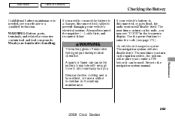
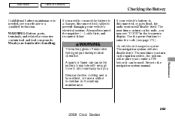
... itself .
The next time you turn on the radio, you to enter the code (see your hands after handling. Use the preset buttons to enter a PIN before it last. Main Menu
Table Of Contents
Checking the Battery
If additional battery maintenance is disconnected, or goes dead, the audio system will also disable itself . The...
Owner's Manual - Page 286
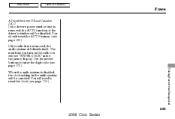
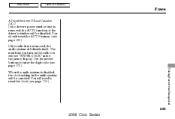
... need to enter the digit code (see page 100 ).
You should reset the AUTO feature, (see page 173 ). Use the preset buttons to reset the clock (see ''ENTER CODE'' in the audio system will be disabled. If the radio fuse is disabled, the clock setting in the frequency display. Main Menu
Table Of Contents
Fuses...
Owner's Manual - Page 316
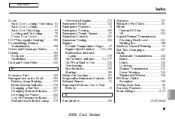
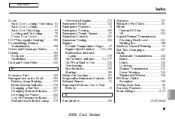
... ...243 Locations ...230 Manual Transmission ...241 Power Steering...243 Windshield Washer ...239 FM Stereo Radio Reception ...166 Folding Rear Seat ...95 Four-way Flashers ...74 Front Airbags ...9, 24
CONTINUED
E
Economy, Fuel ...186 Emergencies on the Road...265 Battery, Jump Starting ...273 Brake System Indicator ...279 Changing a Flat Tire ...267 Charging System Indicator...
Owner's Manual - Page 320


... Number ...290 Service Intervals ...223 Service Manual ...309 Service Station Procedures ...181 Setting the Clock ...174 Shift Lever Position Indicators ...202 Shift Lock Release ...205 Side Airbags ...9, 27 Off...) ...78 Starting the Engine...198 In Cold Weather at High Altitude ...198 With a Dead Battery ...273 Steam Coming from Engine ...275 Steering Wheel Adjustment ...75 Anti-theft Column Lock...
Similar Questions
How To Set Clock In 2008 Honda Civic Navigation Radio
(Posted by Drumebhaye 9 years ago)
How Do Reset My Clock?
I need the instructions on how to reset the cxlock in my Hona civic
I need the instructions on how to reset the cxlock in my Hona civic
(Posted by mufndon 10 years ago)
2008 Honda Civic How To Turn On The Clock And Radio
(Posted by kiwipjay6 10 years ago)
Resetting The Clock Once A New Battery Has Been Installed.
I had a new battery installed this past weekend in my 2004 Honda Civic and it is showing a "Code 6" ...
I had a new battery installed this past weekend in my 2004 Honda Civic and it is showing a "Code 6" ...
(Posted by dfriend 11 years ago)

