2008 Honda Civic Support Question
Find answers below for this question about 2008 Honda Civic.Need a 2008 Honda Civic manual? We have 1 online manual for this item!
Question posted by kiwipjay6 on January 25th, 2014
2008 Honda Civic How To Turn On The Clock And Radio
The person who posted this question about this Honda automobile did not include a detailed explanation. Please use the "Request More Information" button to the right if more details would help you to answer this question.
Current Answers
There are currently no answers that have been posted for this question.
Be the first to post an answer! Remember that you can earn up to 1,100 points for every answer you submit. The better the quality of your answer, the better chance it has to be accepted.
Be the first to post an answer! Remember that you can earn up to 1,100 points for every answer you submit. The better the quality of your answer, the better chance it has to be accepted.
Related Manual Pages
Owner's Manual - Page 1


...maintenance minder shown in the instrument panel helps to it preserves your vehicle so you understand the coverages and are aware of a 2008 Honda Civic was a wise investment. When your vehicle needs maintenance, keep in your investment. In it, you will be pleased to ... the many systems unique to answer any time. This information is dedicated to your vehicle. i
2008 Civic Sedan
Owner's Manual - Page 29
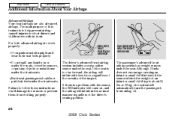
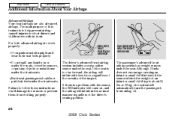
... not put any liquids on , and the airbag will automatically turn the passenger's front airbag off.
26
2008 Civic Sedan DRIVER'S SEAT POSITION SENSOR PASSENGER'S SEAT WEIGHT SENSORS
The driver...'s advanced front airbag system includes a seat position sensor under the seat. Although Honda does ...
Owner's Manual - Page 31
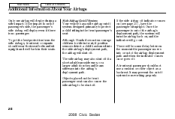
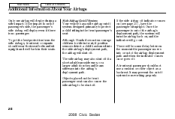
...side airbag off . To get the best protection from working properly.
28
2008 Civic Sedan Although Honda does not encourage children to ride in front, if position sensors detect a...passenger should wear their seat belts and sit upright and well back in the front passenger's seat. There will turn the airbag back on (see page 30 ), have the passenger sit upright. It may also shut off ....
Owner's Manual - Page 110
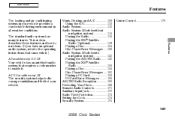
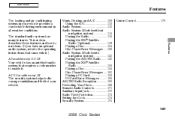
... Playing a PC Card ...153 PC Card Error Messages ...165 AM/FM Radio Reception ...166 Protecting Your Discs ...168 Remote Audio Controls...171 Auxiliary Input Jack ...172 Radio Theft Protection...173 Setting the Clock ...174 Security System ...175
Cruise Control ...176
Features
107
2008 Civic Sedan Main Menu
Features
The heating and air conditioning system in...
Owner's Manual - Page 119
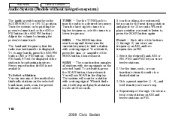
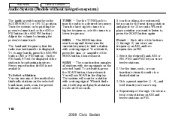
...Each side of five methods to find radio stations on the selected band: tune, seek, scan, the preset buttons, and auto select. Turn the system on FM.
116
2008 Civic Sedan You will be in the display..... To activate it, press the or side of six stations on AM and twelve stations on by turning the power/volume knob. To activate it, press the SCAN button, then release it . FM1 and...
Owner's Manual - Page 121
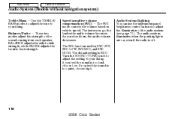
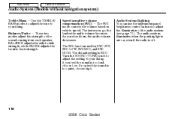
... use the instrument panel brightness control buttons to adjust the illumination of the sound coming from each speaker. Turn the SOUND (TUNE) knob to adjust the setting to your liking. Main Menu
Table Of Contents
Audio ... system (see page 73 ). The default setting is off.
118
2008 Civic Sedan Speed-sensitive volume compensation (SVC) The SVC mode controls the volume based on , even if the...
Owner's Manual - Page 123
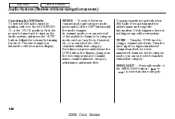
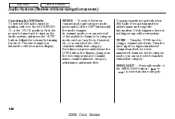
...
Table Of Contents
Audio System (Models without navigation system)
Operating the XM Radio To listen to XM radio, turn the ignition switch to turn on the audio system, and press the ''AUX'' button. TUNE Turn the TUNE knob to select another category.
120
2008 Civic Sedan SEEK/SKIP Press either side of the SEEK/SKIP button ( or...
Owner's Manual - Page 126
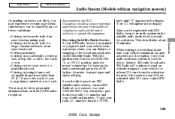
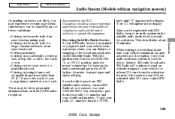
... system)
Depending on where you drive, you may be other geographic situations that could void the user's authority to turn the TUNE
Features
123
2008 Civic Sedan Driving in an open area with XM Radio, keep your vehicle from the activation request. After you can be caused by the party responsible for activation. Receiving...
Owner's Manual - Page 131
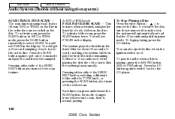
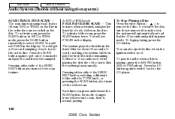
...If you do not remove it from folder scan to scan, then to the CD player.
128
2008 Civic Sedan You can also eject the disc when the ignition switch is playing, press the AM/FM ... the SEEK/ SKIP button also turns off .
The system plays the first file in the remaining folders for about 10 seconds. To begin playing, press the CD button. To play the radio when a disc is off the...
Owner's Manual - Page 132
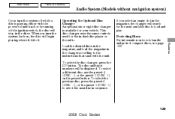
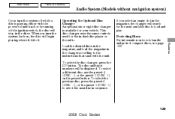
... load and play. When you turn the system off while a disc is available for the next available disc to select the next disc in -dash disc player or the radio. Operating the Optional Disc Changer... controls used for the in sequence. Features
129
2008 Civic Sedan Main Menu
Table Of Contents
Audio System (Models without navigation system)
If you turn the system back on, the disc will begin ...
Owner's Manual - Page 136
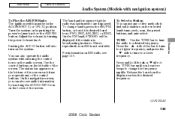
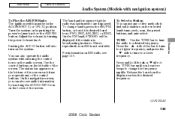
... each time you hear two beeps to a desired frequency. To change the frequency rapidly. The band and frequency that the radio was last tuned to a lower frequency.
Features
CONTINUED
133
2008 Civic Sedan Turn the system on the audio screen. Pushing the AUDIO button will be in stereo. The status bar appears on the...
Owner's Manual - Page 138


... longer receive your preset stations, you can store other frequencies on AM/FM radio frequencies and reception, see a ''0'' displayed after pressing a preset button if ...area. You will see AUTO SEL flashing in the preset buttons. To turn off auto select, press the AUTO SEL icon. This restores the ...166 .
135
2008 Civic Sedan If you do not like the stations auto select has stored, you originally...
Owner's Manual - Page 140
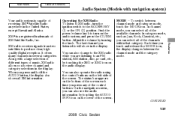
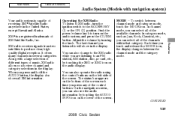
... audio system is a registered trademark of XM Satellite Radio, Inc. Push the power/volume knob to turn the ignition switch to the ACCESSORY (I) or the ON (II) position. In channel mode, you can also see the audio information by turning the knob. Features
137
2008 Civic Sedan When you press and hold the AUDIO button...
Owner's Manual - Page 144
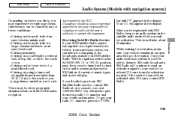
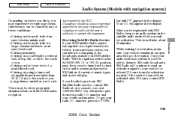
...Driving on a single lane road alongside dense trees taller than 50 ft. (15 m) to turn on XM Satellite Radio. Your I ) or ON (II) position, push the power/volume knob to the ...you 'll be able to listen to operate the equipment. number, press the TUNE
Features
141
2008 Civic Sedan There may experience reception problems. Interference can listen to your audio system is activated, you...
Owner's Manual - Page 153
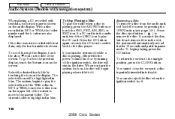
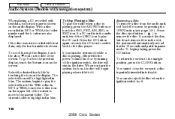
... left of the screen. To Stop Playing a Disc To play the radio when a disc is partially inserted into its slot. When you turn the system off while a disc is playing, either with the power/...eject the disc, but do not remove it from the audio unit, fold back the screen by turning off .
150
2008 Civic Sedan Removing a Disc
To remove a disc from the slot, the system will begin playing, ...
Owner's Manual - Page 167
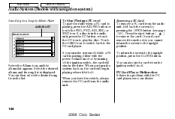
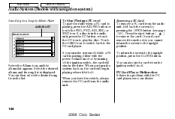
...will stay in the audio unit, press the CD button or touch the CD icon to play the radio when a PC card is displayed. Select the Album icon, and the album list appears. If you ... switch, the card will begin playing where it from the list.
164
2008 Civic Sedan You can then select the desired song from the slot, you turn the system off .
If a disc is playing, either with the power...
Owner's Manual - Page 176


...If this happens, you will see ''ENTER CODE'' in 10 attempts, you turn on vehicle's with navigation system) to store this owner's manual. The code is entered correctly, the radio will disable itself. complete the sequence, then enter the correct code.
Because there... is nearly impossible. You have received a card that lists your owner's manual kit. Features
173
2008 Civic Sedan
Owner's Manual - Page 286
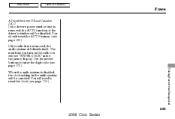
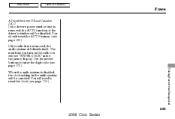
You should reset the AUTO feature, (see page 173 ). If the radio fuse is disabled, the clock setting in the frequency display. Use the preset buttons to reset the clock (see page 174 ).
283
2008 Civic Sedan The next time you turn on the radio you will disable itself. You will be canceled. Main Menu
Table Of Contents...
Owner's Manual - Page 310
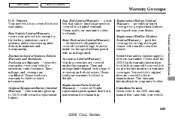
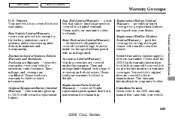
... Limited Warranty this warranty.
Accessory Limited Warranty
coverage for the battery, emissions control systems, and accessories, against defects in materials and workmanship.
307
2008 Civic Sedan Please read the 2008 Honda warranty information booklet that came with your vehicle for details. Please read your vehicle's emissions control systems. Time, mileage, and coverage are...
Owner's Manual - Page 312
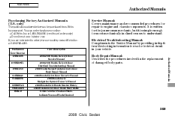
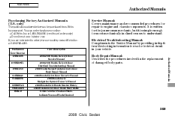
... 31SNA810 31SNAM20 31SNAQ20 HON-R Form Description 2006-2008 Honda Civic 2/4 Door Service Manual 2006-2008 Honda Civic 2/4 Door Electrical Troubleshooting Manual 2006 Model Series Honda Civic 2/4 Door Body Repair Manual 2008 Honda Civic 4 Door Owner's Manual 2008 Honda Civic Navigation System Owner's Manual 2008 Honda Civic Honda Service History 2008 Honda Civic 4 Door Quick Start Guide Order Form...

