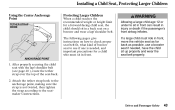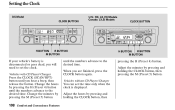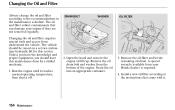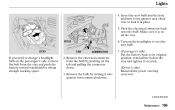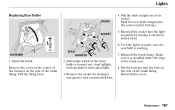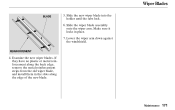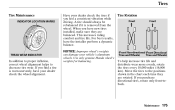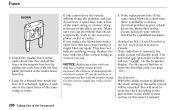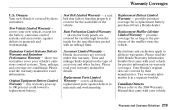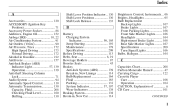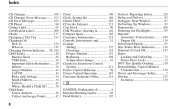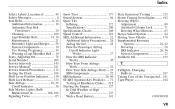2004 Honda Civic Support Question
Find answers below for this question about 2004 Honda Civic.Need a 2004 Honda Civic manual? We have 1 online manual for this item!
Question posted by dfriend on August 6th, 2012
Resetting The Clock Once A New Battery Has Been Installed.
I had a new battery installed this past weekend in my 2004 Honda Civic and it is showing a "Code 6" in the clock window. I have followed the manual's instructions on resetting the clock, but I can't get the "Code 6" to leave the screen. Anyone have any words of wisdom they can share?
Current Answers
Answer #1: Posted by freginold on August 10th, 2012 6:01 AM
Hi, when you disconnect the battery, if the car isn't hooked up to an alternate power source, you'll need to enter a code to get rid of that error and start using your radio. This code is used as an anti-theft feature, and you should be able to get the specific code for your model from your dealer.
Related Manual Pages
Similar Questions
How To Reset Radio And Clock On Honda Civic 2004 After Putting In New Battery?
(Posted by ejja 9 years ago)
How Do Reset My Clock?
I need the instructions on how to reset the cxlock in my Hona civic
I need the instructions on how to reset the cxlock in my Hona civic
(Posted by mufndon 10 years ago)
How The Reset The Code On A 2008 Honda After Changing The Battery?
(Posted by CDobynmarkka 10 years ago)