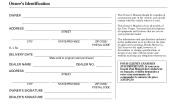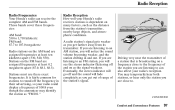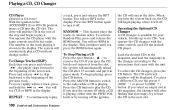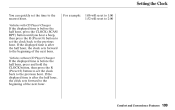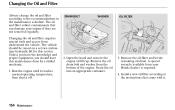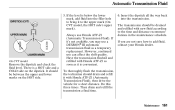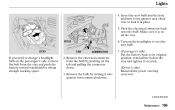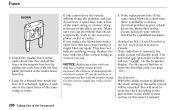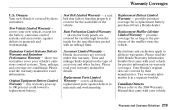2004 Honda Civic Support Question
Find answers below for this question about 2004 Honda Civic.Need a 2004 Honda Civic manual? We have 1 online manual for this item!
Question posted by ejja on April 10th, 2014
How To Reset Radio And Clock On Honda Civic 2004 After Putting In New Battery?
The person who posted this question about this Honda automobile did not include a detailed explanation. Please use the "Request More Information" button to the right if more details would help you to answer this question.
Current Answers
Related Manual Pages
Similar Questions
How Do Reset My Clock?
I need the instructions on how to reset the cxlock in my Hona civic
I need the instructions on how to reset the cxlock in my Hona civic
(Posted by mufndon 10 years ago)
Reset Radio/clock
My battery went dead. As a result my radio/cock went dead as well. How do I reser my radio/clock?
My battery went dead. As a result my radio/cock went dead as well. How do I reser my radio/clock?
(Posted by djmiller55 11 years ago)
Resetting The Clock Once A New Battery Has Been Installed.
I had a new battery installed this past weekend in my 2004 Honda Civic and it is showing a "Code 6" ...
I had a new battery installed this past weekend in my 2004 Honda Civic and it is showing a "Code 6" ...
(Posted by dfriend 11 years ago)
2004 Honda Civic Ex - Problem With Gas Gauge
I am having a problem with my gas gauge on my 2004 Honda Civic EX and was told today by the dealersh...
I am having a problem with my gas gauge on my 2004 Honda Civic EX and was told today by the dealersh...
(Posted by chattyqueen53 13 years ago)