2007 Honda CR-V Support Question
Find answers below for this question about 2007 Honda CR-V.Need a 2007 Honda CR-V manual? We have 1 online manual for this item!
Question posted by Nelsonis on February 24th, 2014
Faulty Front Wipers Crv 2007
Wipers are working but won't park in right place. Do you think it requires a new wiper motor. I hope not
Current Answers
There are currently no answers that have been posted for this question.
Be the first to post an answer! Remember that you can earn up to 1,100 points for every answer you submit. The better the quality of your answer, the better chance it has to be accepted.
Be the first to post an answer! Remember that you can earn up to 1,100 points for every answer you submit. The better the quality of your answer, the better chance it has to be accepted.
Related Manual Pages
Owner's Manual - Page 8


... 2 (P.379/173) VSA SYSTEM OFF SWITCH 3 (P.379) ADAPTIVE FRONT LIGHTING SYSTEM (AFS) OFF SWITCH 2 (P.169) HORN TILT/TELESCOPIC ADJUSTMENT (P.174)
1
INSTRUMENT PANEL BRIGHTNESS (P.170)
WINDSCREEN WIPERS/WASHERS (P.160) HEADLIGHT WASHERS 2 (P.161)
HAZARD WARNING BUTTON (P.171) CRUISE CONTROL BUTTONS 2 (P.282)
REAR WINDOW DEMISTER/ HEATED MIRROR BUTTON (P.171/213...
Owner's Manual - Page 9


...LIGHTS 2 (P.166, 167) INSTRUMENT PANEL BRIGHTNESS (P.170) HAZARD WARNING BUTTON (P.171) WINDSCREEN WIPERS/WASHERS (P.160) HEADLIGHT WASHERS (P.161) AUDIO SYSTEM
3
REMOTE AUDIO CONTROL BUTTONS 2 (P.274...379) CMBS OFF SWITCH (P.371)
2
2
REAR WINDOW DEMISTER/HEATED MIRROR BUTTON (P.171/213) PARKING SENSOR SYSTEM BUTTON (P.303) CRUISE CONTROL BUTTONS 2 (P.282) ADAPTIVE CRUISE CONTROL SYSTEM BUTTONS 2...
Owner's Manual - Page 11


... 167) INSTRUMENT PANEL BRIGHTNESS (P.170)
HORN
1
HAZARD WARNING BUTTON (P.171)
WINDSCREEN WIPERS/WASHERS (P.160) HEADLIGHT WASHERS 2 (P.161) VEHICLE STABILITY ASSIST (VSA) SYSTEM OFF SWITCH/ HEADLIGHT ADJUSTER 2 (P.379/173) CRUISE CONTROL BUTTONS 2 (P.282)
REAR WINDOW DEMISTER/ HEATED MIRROR BUTTON (P.171/213)
PARKING SENSOR SYSTEM BUTTON (P.303) REMOTE AUDIO CONTROLS (P.274) TILT/TELESCOPIC...
Owner's Manual - Page 12


...
Right-hand drive type HAZARD WARNING BUTTON (P.171) HEADLIGHTS/ TURN SIGNALS (P.164) REAR FOG LAMP/ FRONT FOG LAMPS (P.106, 167) INSTRUMENT PANEL BRIGHTNESS (P.170) WINDSCREEN WIPERS/...WASHERS (P.160) HEADLIGHT WASHERS 2 (P.161) VEHICLE STABILITY ASSIST (VSA) SYSTEM OFF SWITCH (P.379)
2
REMOTE AUDIO CONTROL BUTTONS 2 (P.274) REAR WINDOW DEMISTER/ HEATED MIRROR BUTTON (P.171/213) PARKING...
Owner's Manual - Page 80


... Temperature Indicator ...102 Multi-information Display...104 Controls Near the Steering Wheel ...158 Windscreen Wipers and Washers ...160 Turn Signal and Headlights...164 Front and Rear Fog Lights ...166 ...Cover...202 Dual Deck Luggage Shelf ...205 Power Windows ...208 Sunshades ...210 Mirrors ...212 Parking Brake ...214 Interior Convenience Items ...215 Lower Glove Box ...216 Upper Glove Box ......
Owner's Manual - Page 163


... TELEPHONE SYSTEM BUTTONS 2 (P.309) VOICE CONTROL BUTTONS 2
3
REMOTE AUDIO CONTROLS (P.274)
2
INSTRUMENT PANEL BRIGHTNESS (P.170) WINDSCREEN WIPERS/ WASHERS (P.160) HAZARD WARNING BUTTON (P.171)
REAR WINDOW DEMISTER/ HEATED MIRROR BUTTON (P.171, 213) PARKING SENSOR SYSTEM BUTTON (P.303) HORN
1
CRUISE CONTROL BUTTONS 2 (P.282)
TILT/TELESCOPIC ADJUSTMENT (P.174) ADAPTIVE CRUISE CONTROL SYSTEM...
Owner's Manual - Page 164


Controls Near the Steering Wheel
Right-hand drive type HAZARD WARNING BUTTON (P.171)
INSTRUMENT PANEL BRIGHTNESS (P.170)
WINDSCREEN WIPERS/ WASHERS (P.160)
HEADLIGHTS/TURN SIGNALS/ FRONT FOG LIGHTS 2/ REAR FOG LIGHT (P.164, 166, 167) REMOTE AUDIO CONTROLS (P.274) REAR WINDOW DEMISTER/ HEATED MIRROR BUTTON (P.171, 213) PARKING SENSOR SYSTEM BUTTON HORN 1 (P.303) TILT/TELESCOPIC ADJUSTMENT...
Owner's Manual - Page 165


...washers spray until you , and hold it to the shortest delay, the wipers will change to select a position. The wipers run at low speed. On some types
While the vehicle is varied automatically ...according to the vehicle's speed. Vary the delay by turning the INT TIME ring. The wipers run at high speed until you release the lever.
160
Instruments and Controls INT (AUTO ) 4....
Owner's Manual - Page 166


... lever with the headlight switch ON, the headlight washers and windscreen washers work at that speed. This function is disabled. The automatic intermittent wiper system senses rainfall and automatically turns on the windscreen wipers. To enable sensing, push the lever down to select AUTO. Automatic sensing is available when the vehicle speed exceeds...
Owner's Manual - Page 167
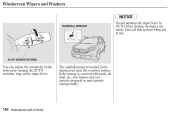
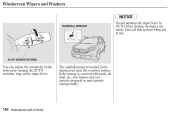
.... The rainfall sensor is covered with mud, oil, dust, etc., the wipers may not operate properly or may operate unexpectedly.
162
Instruments and Controls Windscreen Wipers and Washers
RAINFALL SENSOR
Do not position the wiper lever in use.
If the sensor is located in the windscreen near the rearview mirror. Turn off this...
Owner's Manual - Page 168


...'' position, the wiper will return to its parked position. 2. OFF When you shift the transmission to the reverse position with the front windscreen wiper activated, the rear wiper operates automatically even if the rear wiper switch is set to turn the wiper on. If the front wiper is off. 1.
Windscreen Wipers and Washers
Rear Window Wiper and Washer 3. Hold...
Owner's Manual - Page 386


... the windscreen washer reservoir full of ice. Driving
381 Driving in Bad Weather
Being able to see pages 234 and 241 ). Traction Check your windscreen wipers and washers frequently. Have the windscreen wiper blades replaced if they can have patches of the proper fluid.
Owner's Manual - Page 402


... Cleaner Element (Petrol models) ...424 Air Cleaner Element (Diesel models)...425 Fuel Filter ...426 Lights ...427 Air Conditioning System ...443 Dust and Pollen Filter ...444 Wiper Blades ...446 Tyres ...450 Checking the Battery ...457 Vehicle Storage ...459
Maintenance
397 The maintenance schedules show you can do yourself. You will be done...
Owner's Manual - Page 405


...page 338 . See page 338 . Engine coolant level
On Petrol models
Windscreen wipers Check the wiper condition monthly. Brake pedal Check the brake pedal for smooth opening/closing and secure...See page 336 . If the wipers do not wipe the windscreen securely, check them for wear and foreign objects. See page 419 . Parking brake Check the parking brake lever for corrosion monthly. See...
Owner's Manual - Page 423


... solution in the windscreen washer reservoir. This will help to condition them.
418
Maintenance
When you refill the reservoir, clean the edges of the windscreen wiper blades with a good-quality windscreen washer fluid. This increases the cleaning capability and prevents freezing in the windscreen washer reservoir at the level gauge. Check...
Owner's Manual - Page 451


... the blade assembly from the wiper arm. When replacing a wiper blade, make sure not to drop the wiper blade or wiper arm down on the windscreen. FRONT WIPER ARMS
LOCK TAB
To replace a front wiper blade: 1. Replace them if you will damage the bonnet and the wiper arms.
446
Maintenance
Raise each wiper arm off the windscreen, lifting...
Owner's Manual - Page 452


..., and install them in the slots along the edge of the blade. Wiper Blades
4.
Pull firmly until the tabs come out of the reinforcement, as shown. Make sure the three rubber tabs inside the blade fit to ...have no plastic or metal reinforcement along the back edge, remove the metal reinforcement strips from its holder by grasping the tabbed end of the new blade. Examine the new wiper blades.
Owner's Manual - Page 453


Slide the wiper blade assembly onto the wiper arm. To replace a rear wiper blade: 1. Lower the wiper arm down against the windscreen. Place the top of the wiper blade on the end of the blade assembly, and slide the blade onto the assembly in place. 7. Raise the wiper arm off the rear window. 2. Wiper Blades
6. Make sure it locks in...
Owner's Manual - Page 454


... it locks in place. 7. Insert both ends of the blade out from the old wiper blade, and install them in the slot along the edge of the holder. 4. Pull one end of the blade into the holder. Install the wiper blade assembly onto the wiper arm. Slide the blade out of the new blade. Make...
Owner's Manual - Page 549


...195, 197 Rear View Mirror...212 Rear View Camera ...308 Rear Window Demister ...171 Rear Wiper...163 Reclining the Seat Backs ...188, 189 Recommended Shift Speeds ...355 Reminder Indicators ...82 ...Service Station Procedures ...333 Setting the Clock ...277 Side Airbags ...14, 34 How Your Side Airbags Work...34 Risks to Children ...43 Side Curtain Airbags ...14, 34 Signaling Turns ...164 Snow Tyres ...
Similar Questions
Will 2009 Honda Crv Repair Manual Work With 2010 Crv
(Posted by harrisomsls 10 years ago)
I Need The Workshop Manual For 2007 Crv 2.2 Diesel
(Posted by eileenjmeyer 10 years ago)
Why My Usv Make To Much Noise I Have 2007 Crv Have 113400 Mile
(Posted by joselito212 11 years ago)

